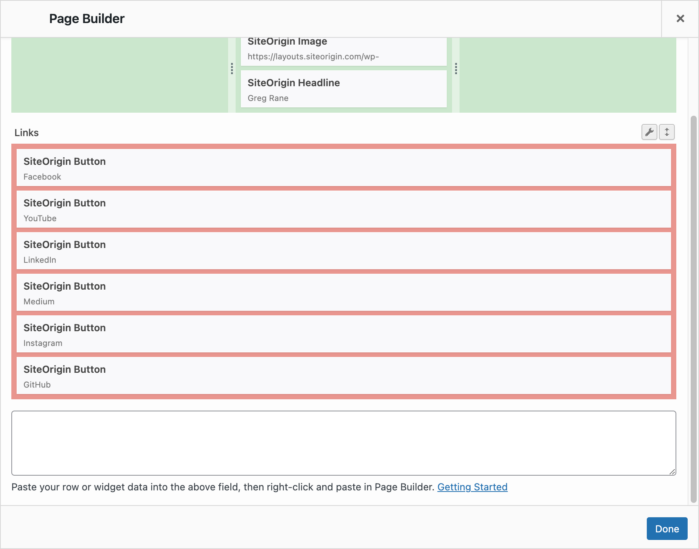Cross Domain Copy Paste
Streamline your site development by effortlessly copying and pasting rows, columns, and widgets across domains, saving time and enhancing creative continuity.
Requirements
To use this addon, go to SiteOriginPremium Addons and activate the Cross Domain Copy Paste Addon.
Documentation Definitions
In the below documentation we’ll be referring to the page you’re copying content from as the source page. We’ll be referring to the page you’re copying content to as the destination page.
Copying Widgets and Rows Step by Step
- Right-click on a Page Builder source row or widget, click Copy Row or Copy Widget.
- Go to your destination page, locate the Cross Domain Copy Paste field below the content area, right-click, and Paste your data.
- Finally, right-click within Page Builder and select Paste Row or Paste Widget from the contextual menu.
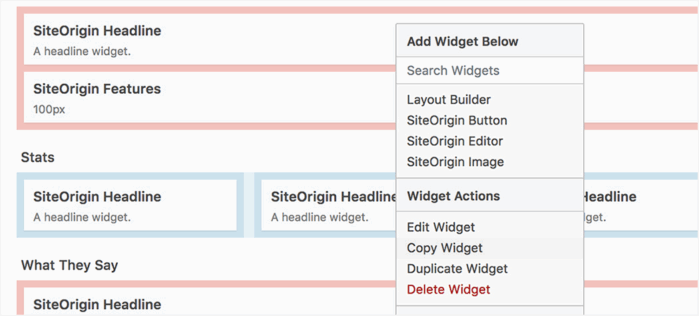
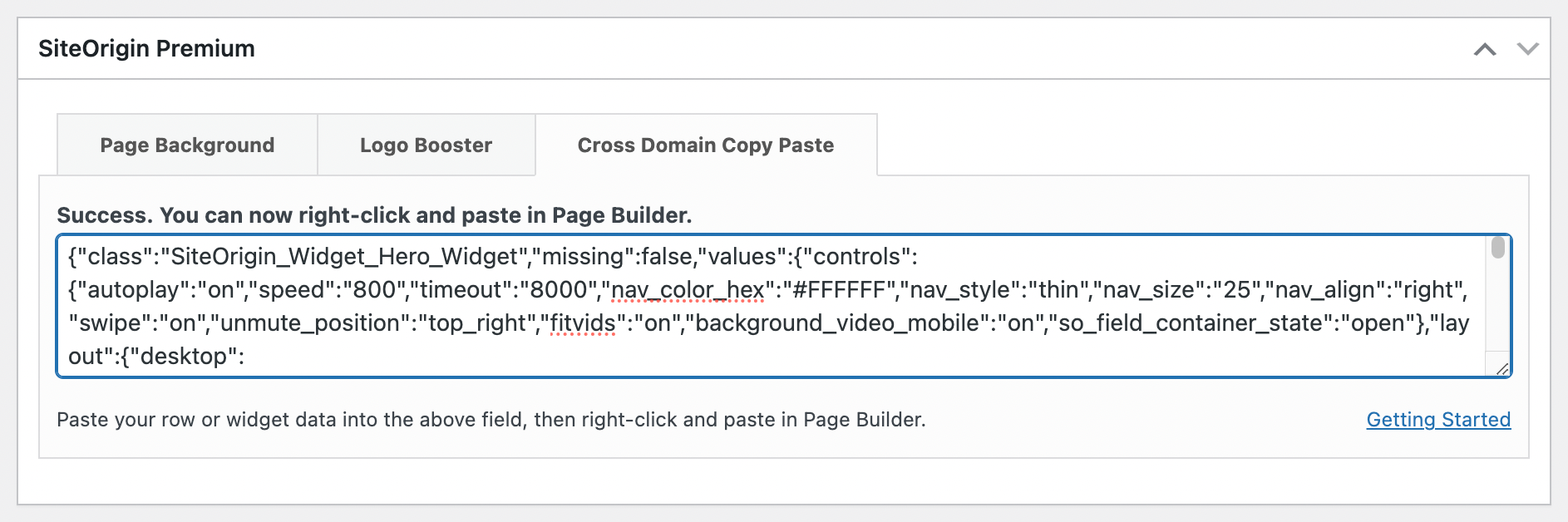
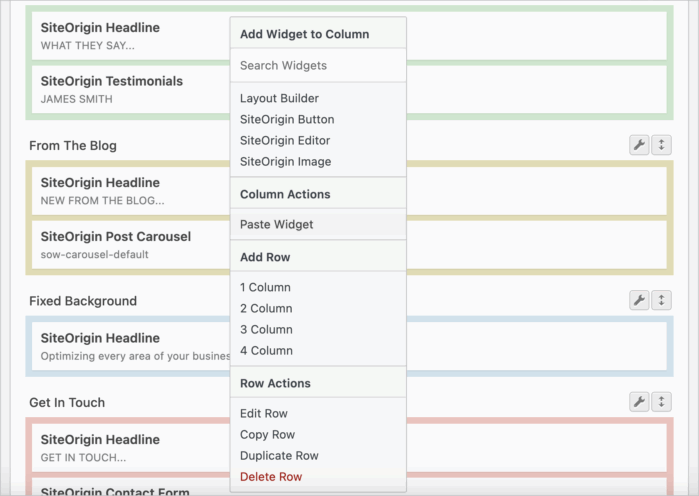
SiteOrigin Layout Builder Widget Support
The Cross Domain Copy Paste Addon supports copy/paste operations at AppearanceWidgets within the SiteOrigin Layout Builder Widget. Unfortunately, copy/paste operations are not supported at AppearanceWidgets.