Enhance SiteOrigin Contact Form security with Cloudflare Turnstile, a user-friendly CAPTCHA alternative that helps prevent spam while maintaining seamless user interaction.
Requirements
- SiteOrigin Premium Plugin
- SiteOrigin Widgets Bundle Plugin
- Optional: Page Builder by SiteOrigin Plugin
To make use of this addon, go to PluginsSiteOrigin Widgets and ensure the SiteOrigin Contact Form is activated. Next, go to SiteOriginPremium Addons and activate the Cloudflare Turnstile Addon.
Usage
Cloudflare Turnstile is a free, privacy-preserving CAPTCHA replacement that automatically detects bots and other types of automated abuse. The SiteOrigin Cloudflare Turnstile Addon provides additional functionality for the SiteOrigin Contact Form Widget. View the SiteOrigin Contact Form Widget documentation.
- Navigate to your SiteOrigin Contact Form Widget, edit the widget and open the Settings section.
- Locate the Spam section and enable the Cloudflare Turnstile setting.
- Enter your Cloudflare Turnstile Site Key and Secret Key.
- When logged into Cloudflare, you’ll find the Turnstile menu item on the left side of the global settings page. It is not available on the site-specific settings page.
- Save your widget and you’re all set!

Click on the Turnstile menu option in your Cloudflare.com dashboard to get your Site and Secret Key.
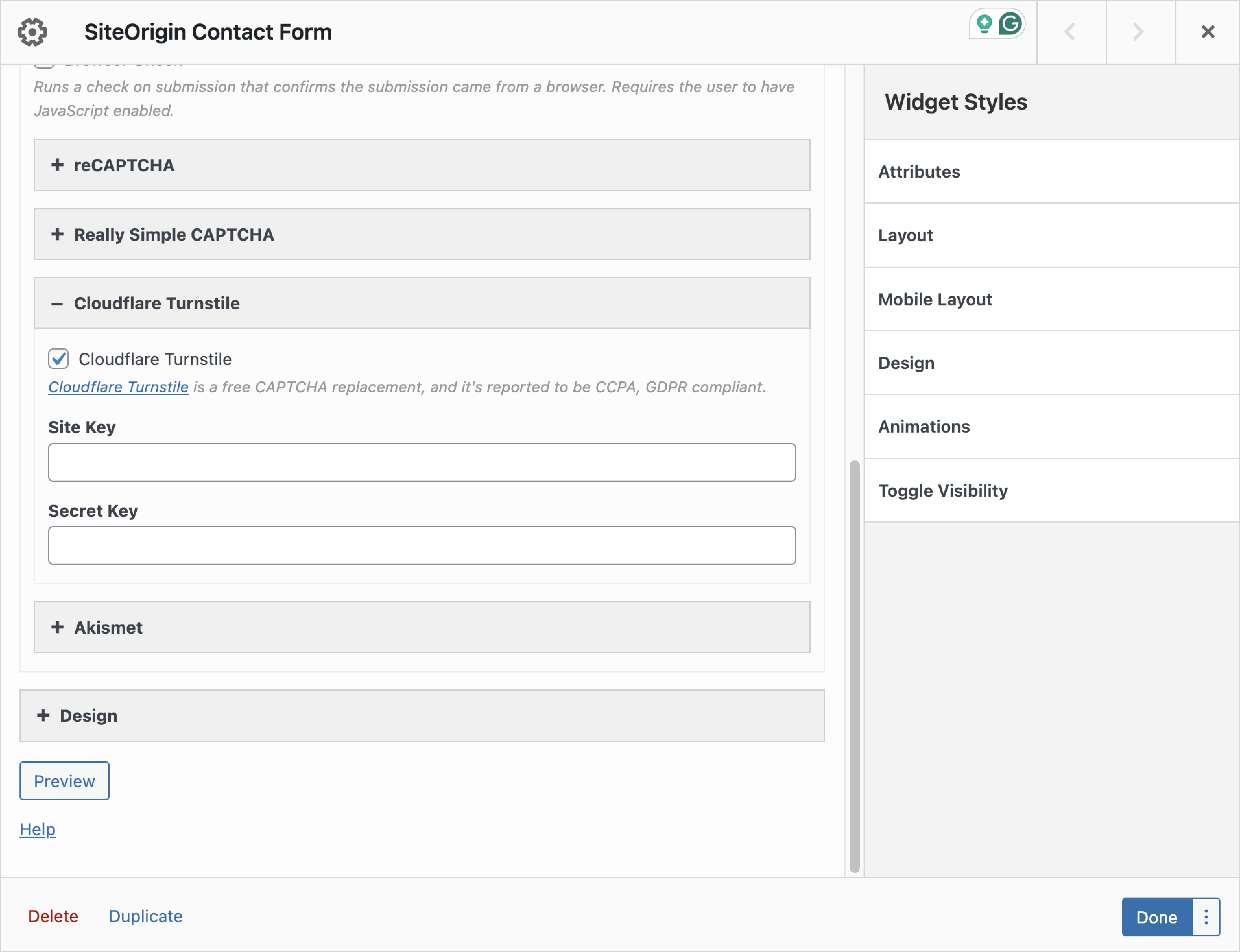
Navigate to your SiteOrigin Contact Form Widget, edit the widget and open the Spam settings section. Locate and open the Cloudflare Turnstile settings section.