Enhance Page Builder row management by integrating custom background colors, offering a vibrant and organized admin interface for streamlined editing.
Requirements
- SiteOrigin Premium Plugin
- Optional: SiteOrigin Widgets Bundle Plugin
- Optional: Page Builder by SiteOrigin Plugin
To use this addon, go to SiteOriginPremium Addons, locate Custom Row Colors, and click the Activate button.
Usage
Go to SiteOriginPremium AddonsCustom Row ColorsSettings to manage your Page Builder admin row background colors.
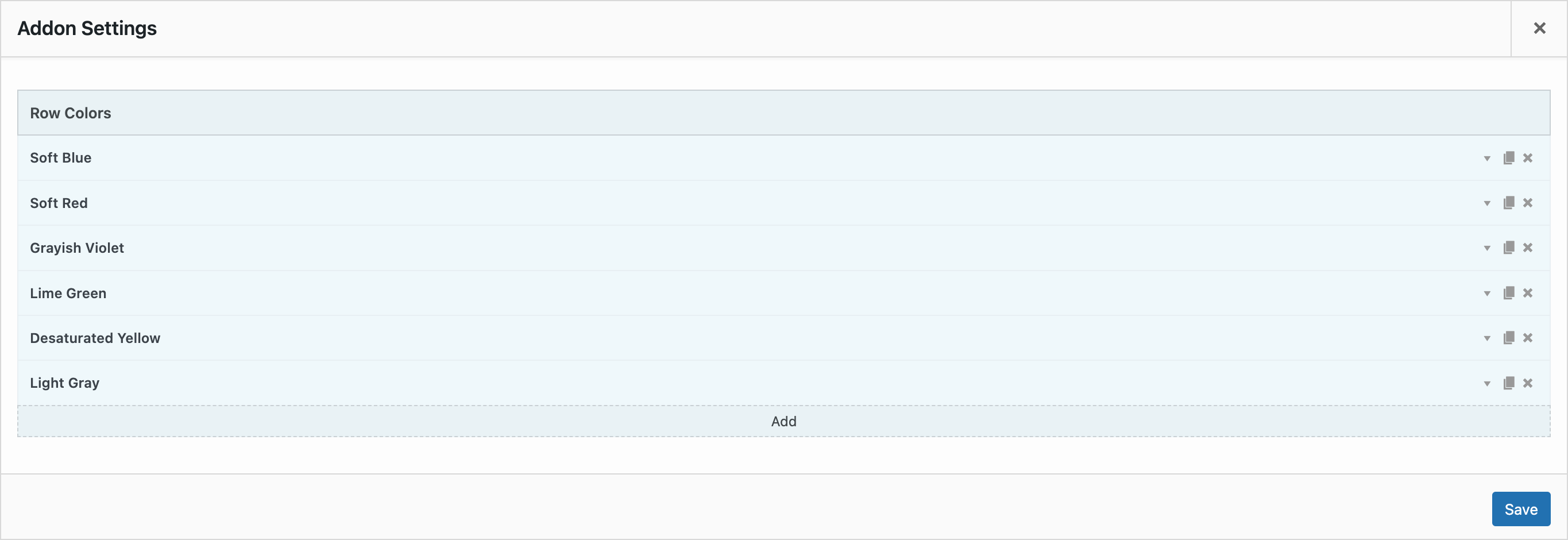
Manage Page Builder row background colors from SiteOrigin > Premium Addons > Custom Row Colors.
Click the Add button to add a new row background color. For existing row background colors, the icons on the right function as follows:
- Down Arrow: Opens the row background color.
- Page Icon: Duplicates the row background color.
- Close Icon: Deletes the background row color.
Click, hold, and drag to reorder your row background colors.
The following fields are available when adding a new row background color:
Name
Add a name for the row background color. This is a required field.
Active Color
Select the row background active color.
Cell Divider
Select the row background cell divider color.
Cell Divider Hover
Select the row background cell divider hover color.
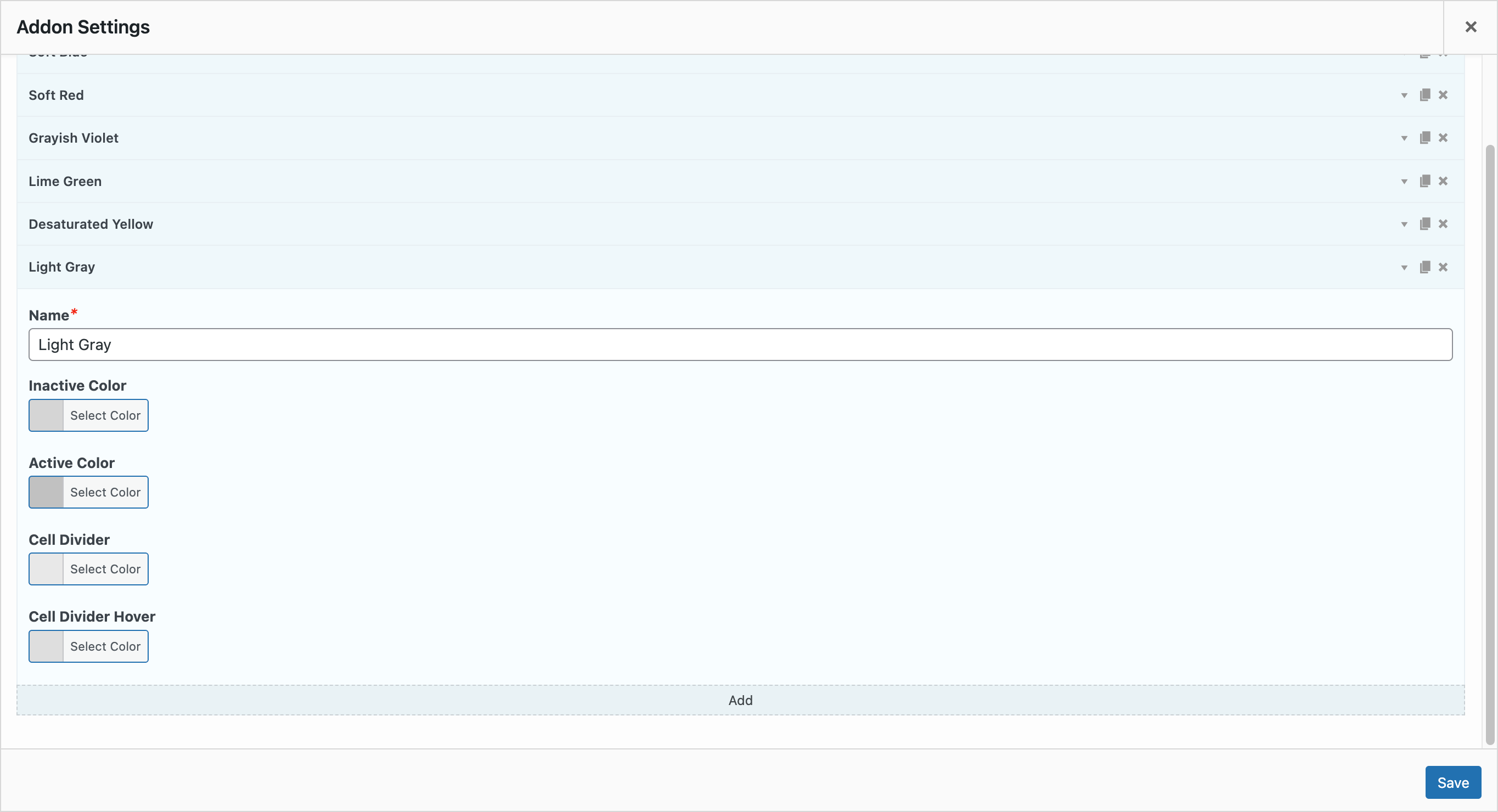
The above fields are available when adding a new row background color.
Applying Row Background Colors
Edit any page using Page Builder or a Page Builder Layout Block to apply row background colors. Click the wrench icon to edit a row. Select the color swatch you’d like to apply as the row background color.
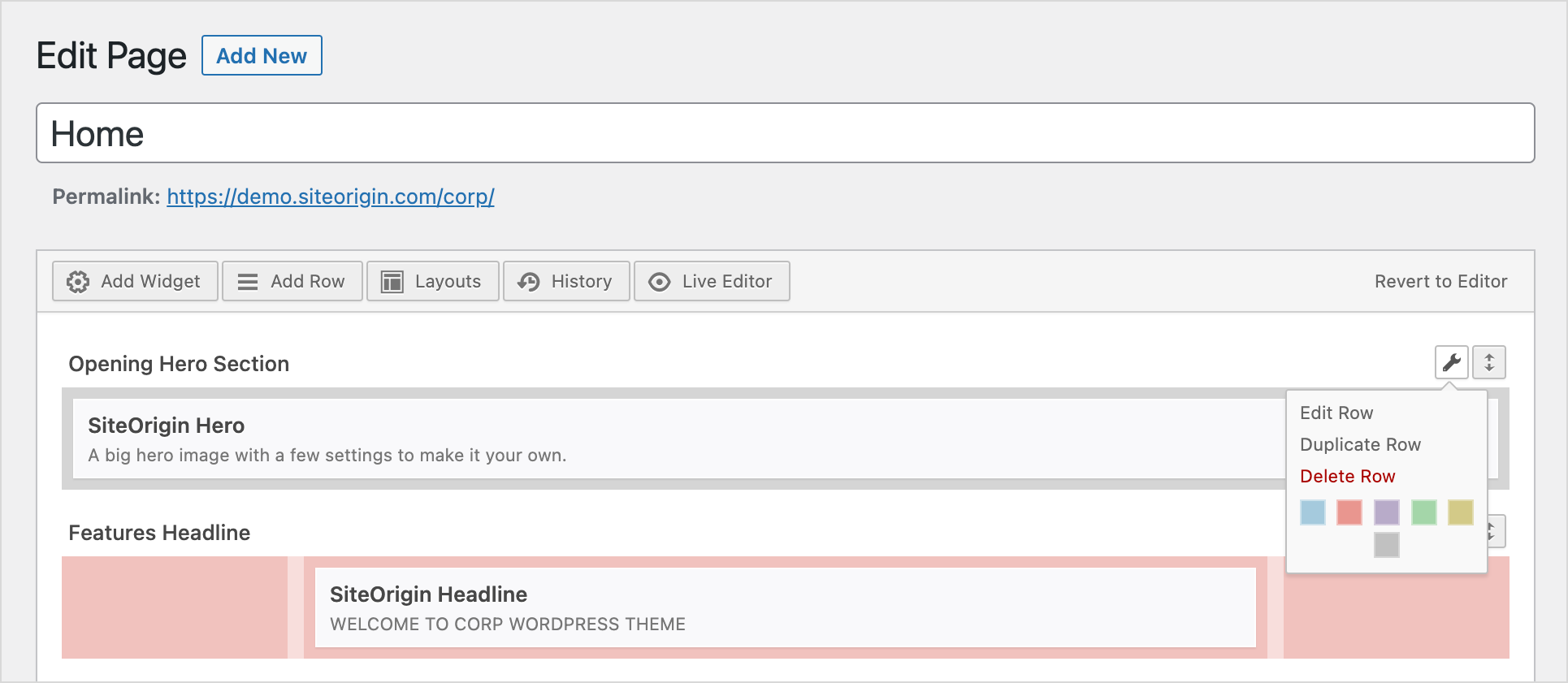
Click the wrench icon to edit a row and select a background color swatch.