The SiteOrigin Widgets Bundle is a WordPress plugin that gives you all the elements you need to build modern, responsive, and engaging website pages. Using the Widgets Bundle, you can quickly and effortlessly add buttons, sliders, heroes, maps, images, carousels, features, icons, and so much more.
SiteOrigin Widgets are ready to be used anywhere:
SiteOrigin Page Builder:
Insert widgets in Page Builder by SiteOrigin in either the Classic Editor via the Page Builder tab or Page Builder Layout Block in the Block Editor.
Block Editor:
The Widgets Bundle is 100% Block Editor compatible. Insert widgets using the SiteOrigin Widgets Block featuring a live widget search form.
Theme and Plugin Widget Areas:
Insert widgets into theme sidebar and footer widget areas or block-based widget areas.
In Other Popular Page Builder Plugins:
Insert widgets in Elementor or Beaver Builder.
The Widgets Bundle is also a framework that plugin or theme developers can add new widgets. Find out more in our developer documentation.
SiteOrigin Premium enhances the Widgets Bundle with improved features and entirely new functionality. Get the complete experience with SiteOrigin Premium.
Installation
Install the SiteOrigin Widgets Bundle from PluginsAdd New, use the search form in the top right of the page to search for SiteOrigin Widgets Bundle. Install and activate.
Widgets Management
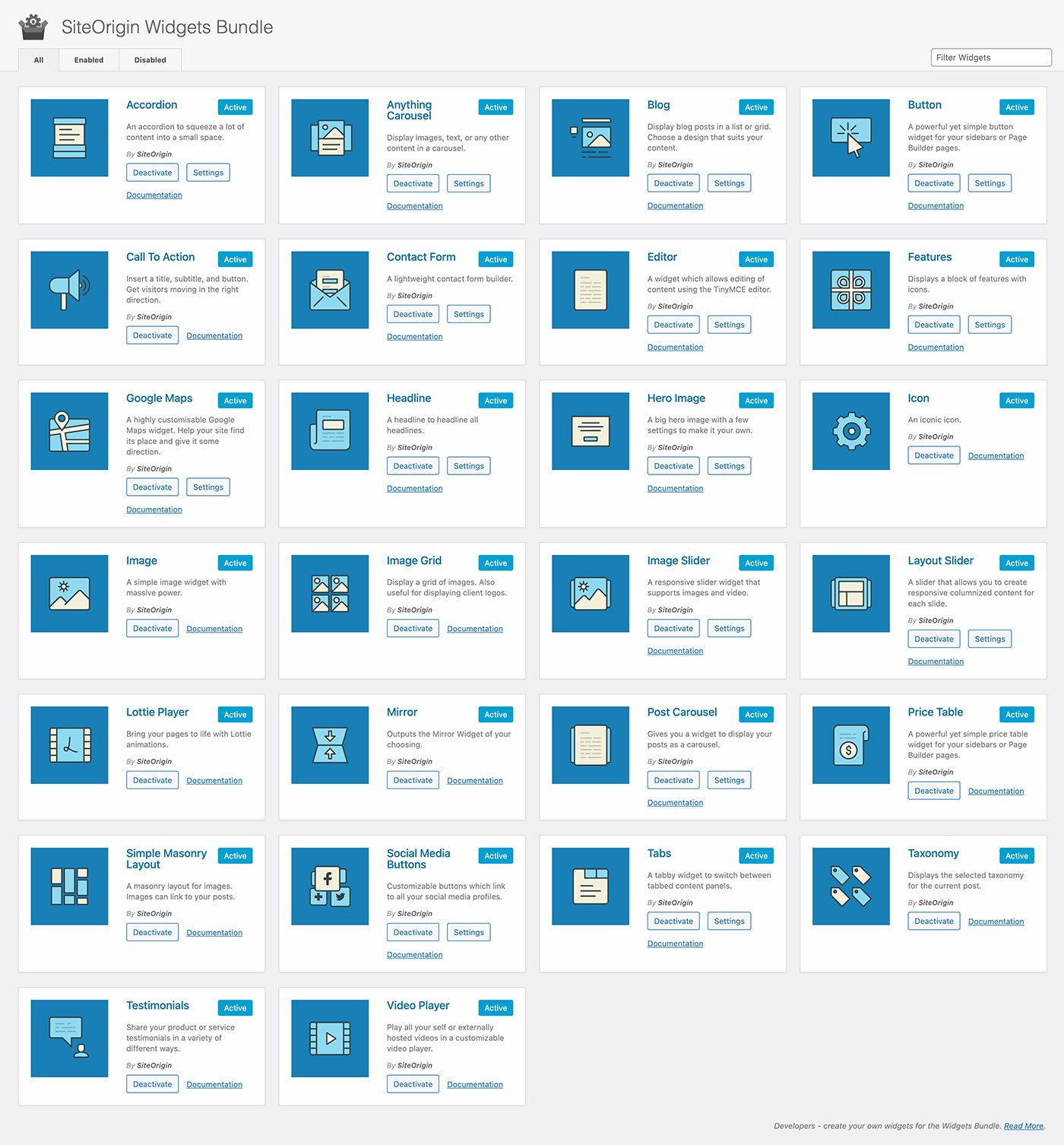
Manage your activated widgets from Plugins > SiteOrigin Widgets.
Once activated, go to PluginsSiteOrigin Widgets, there you’ll find the Widgets Bundle dashboard. The tabs at the top of the page let you view all widgets, enabled widgets, or disabled widgets. To enable a widget, locate it and click the Activate button. To disable a widget, locate it and click the Deactivate button. If you know the name of the widget you’re looking for, use the search form at the top right to search for it. If a widget offers global settings, a Settings button will be displayed.