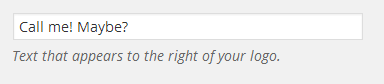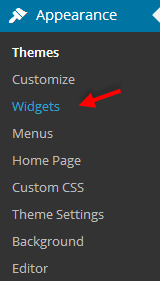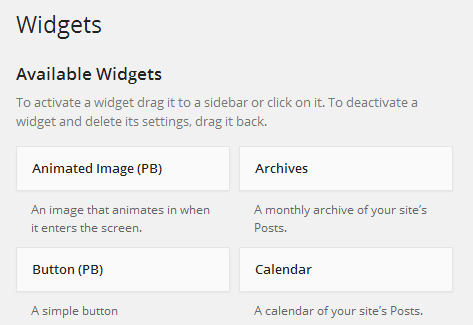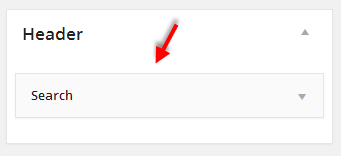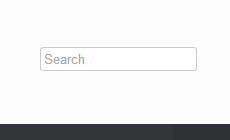Logo Image
See our documentation on uploading your logo.
Retina Image
See our documentation on uploading your logo.
Header Text
The header text appears to the right of your logo. To change the default text navigate to Appearance > Theme Settings > Logo. Adjust the header text to suit and click “Save Settings”.
Header Widget
You can display a widget in the header to the right of your logo. The widget will override and display in place of the header text. To select a widget to display in the header Navigate to Appearance > Widgets.
Drag and drop any of the available widgets over to the Header bar.
The order in which you place the widgets from top to bottom, will display in your website header from left to right.