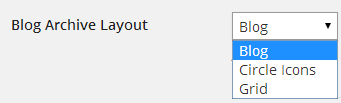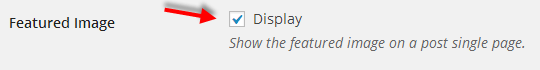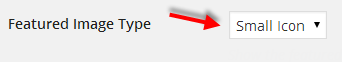Blog Archive Layout
Choose from 3 blog archive layouts.
1. Blog
2. Circle
3. Grid
Navigate to Appearance > Theme Settings > Blog. Next to the title “Blog Archive Layout” select your preferred layout from the drop down menu.
Post Content
Display post excerpts or full post text in post archive pages. Navigate to Appearance > Theme Settings > Blog. Next to the title “Post Content” make your selection from the drop down menu.
Post Author
Display post author in post archive pages. To enable and disable Navigate to Appearance > Theme Settings > Blog. Next to the title “Post Author” click the checkbox.
Post Date
Display post date in post archive pages. To enable and disable Navigate to Appearance > Theme Settings > Blog. Next to the title “Post Date” click the checkbox.
Featured Image
Display your post featured image on the post page. To enable and disable Navigate to Appearance > Theme Settings > Blog. Next to the title “Featured Image” click the checkbox.
Select the featured image size to be displayed in post archive pages. Navigate to Appearance > Theme Settings > Blog. Next to the title “Featured Image Type” make your selection from the drop down menu.