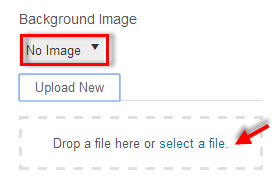Uploading a Background Image
To upload a background image for your website, navigate to Appearance > Customize > Theme Design > Background. By default no image will be active.
Click on the dropdown menu currently indicating “No Image”. Click on “select a file”, choose an image from your computer, and then click “Upload New”.