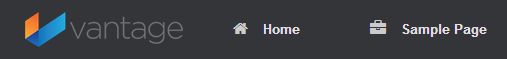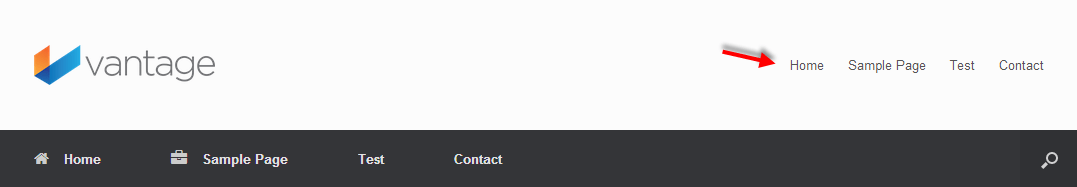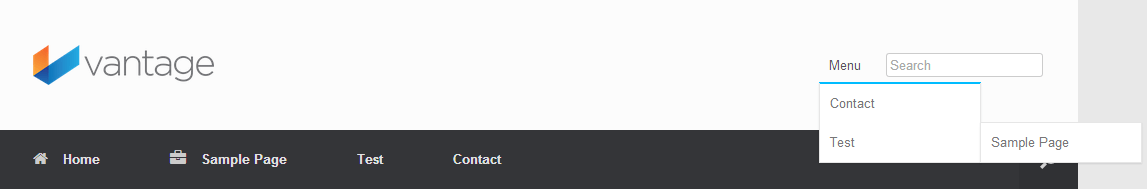Vantage offers you a extensive range of theme settings and customization’s allowing you to achieve a variety of Navigation Menu Layouts. So lets take a look at some of menu layout option that are available to you.
Standard Menu Layout
The Vantage default masthead layout displays your logo in the header along with the header text.
Logo in Menu
The masthead layout setting allows you to display the logo in the menu by selecting the “Logo in Menu” option from the drop down . This deactivates the header.
Header Menu
If you choose to use the default masthead layout, you can display your main menu inside the header, using the header widget and inserting a custom menu.
Header Drop Down Menu
By creating a secondary menu with an alternate layout to your main menu, you can create a drop down menu in your header.
No Main Menu
If you only wish to display the header menu, disable the main menu by selecting “Empty Menu” under the masthead menu setting. This will display a blank main menu. You can change the menu background color to match your header.