Boost Credibility and Engagement with the Author Box Widget
Building trust with your audience is crucial for the success of your website. That’s why we’re excited to introduce the Author Box Widget, a powerful new addition to the SiteOrigin Widgets Bundle that makes it easy to showcase your authors and establish credibility.
Build Trust and Connection with Author Profiles
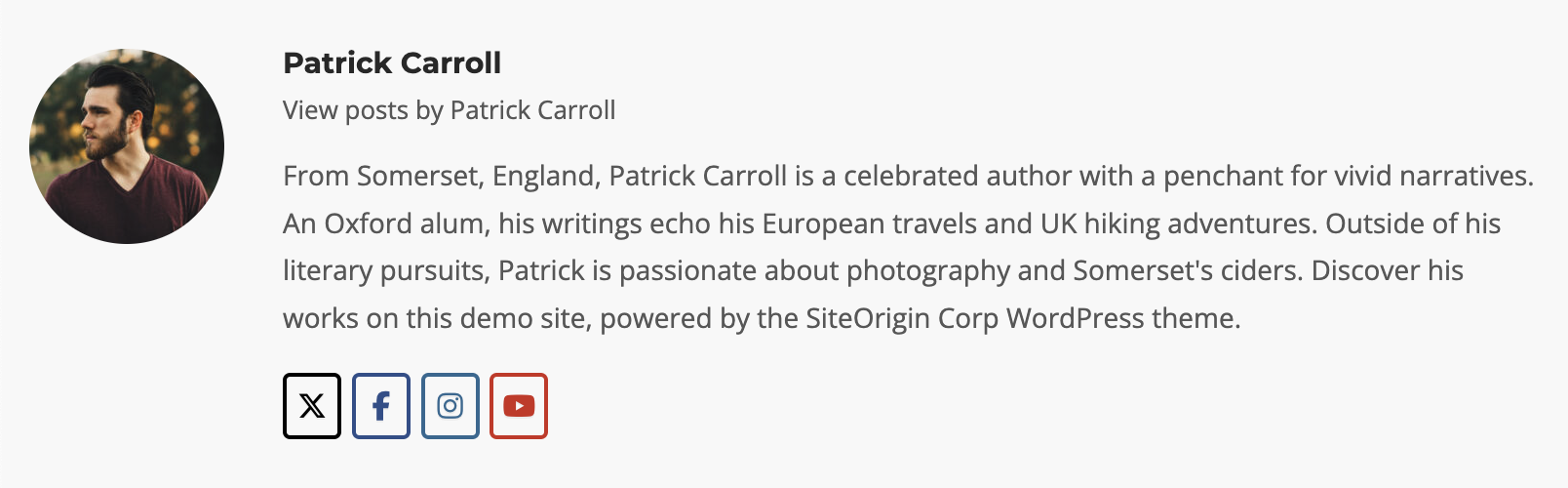
Put a face and personality to your content with the Author Box Widget.
The Author Box Widget allows you to create rich, engaging author profiles that help your audience connect with the people behind your content. Key features include:
- Author avatar display (pulled from Gravatar.com or locally using a plugin like Avatar Manager).
- Author name with optional link to author archive.
- Biographical info to share relevant expertise and background.
- “View posts by [Author Name]” link to encourage further engagement.
By putting a face and personality to your content, the Author Box Widget helps you build trust, establish authority, and foster deeper connections with your readers.
Customize to Match Your Brand
The Author Box Widget is fully customizable, so you can fine-tune every aspect to align with your site’s unique brand and style. Personalize colors, fonts, spacing, and more to create author boxes that blend seamlessly with your design.
Plus, the widget is compatible with the WordPress Block Editor, SiteOrigin Page Builder, and any theme or plugin widget area, giving you the flexibility to showcase authors across your site.
Enhance and Extend with the Author Box Addon
Want to take your author boxes to the next level? The Author Box Addon, part of SiteOrigin Premium, offers even more powerful features:
- Automatically append author boxes to your choice of post types.
- Add social media buttons to author boxes with the SiteOrigin Social Media Buttons Widget.
- Manage settings globally or on a per-widget basis.
- And much more…
Get Started in Minutes
Adding the Author Box Widget to your site is quick and easy. Just follow these simple steps:
- Go to PluginsSiteOrigin Widgets and activate the SiteOrigin Author Box Widget.
- Add the Author Box Widget using Page Builder by SiteOrigin, the SiteOrigin Widgets Block in the Block Editor, or any theme or plugin widget area.
- Customize the widget settings to match your site’s style and brand.
Centralize Management with the Author Box Addon

Manage settings like automatic insertion, social media button styling, and more from a centralized interface, ensuring a consistent experience across your site.
Want to manage all your author boxes from a single, convenient location? The Author Box Addon, part of SiteOrigin Premium, makes it easy to control and customize your author profiles across your entire site:
- Global Configuration: Manage settings like automatic insertion, social media button styling, and more from a centralized interface, ensuring a consistent experience across your site.
- Automatic Insertion: Append author boxes to your chosen post types automatically, saving you the effort of manual placement.
- Page-Level Overrides: Customize author box visibility on individual pages and posts, overriding global post type settings to suit your specific needs.
- Social Media Integration: Add social media buttons to your author boxes with the SiteOrigin Social Media Buttons Widget, making it easy for readers to connect with your authors on their preferred platforms.
With the Author Box Addon, you can streamline your workflow, maintain a consistent brand experience, and create engaging author profiles that drive connection and trust with your audience.
Elevate Your Author Profiles Today
Ready to boost credibility, engagement, and trust with your audience? Start using the Author Box Widget today and see the difference for yourself.
The Author Box Widget is included with the free SiteOrigin Widgets Bundle, with additional functionality available through the Author Box Addon in SiteOrigin Premium. For more information, check out the Author Box Widget documentation and the Author Box Addon documentation.
Showcase your biggest asset – the people behind your content – with the Author Box Widget by SiteOrigin.
