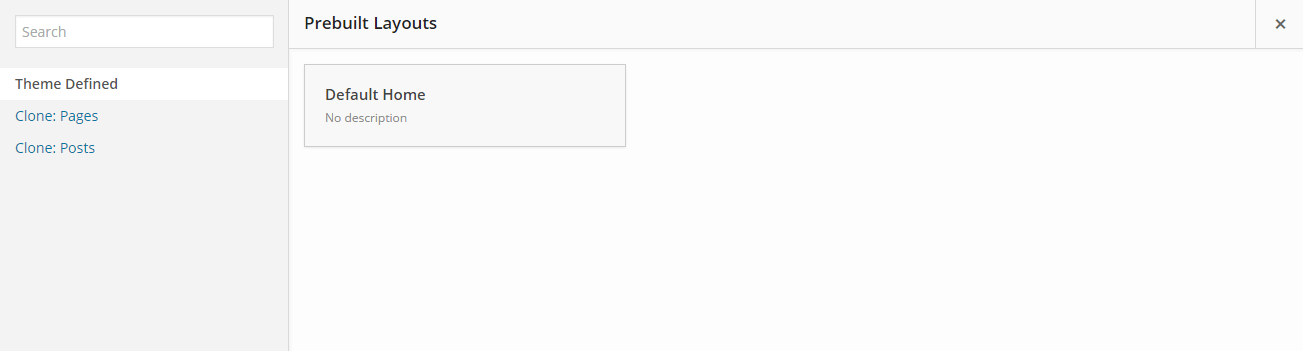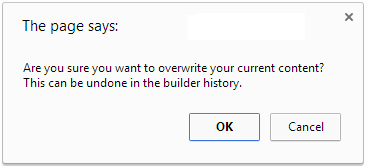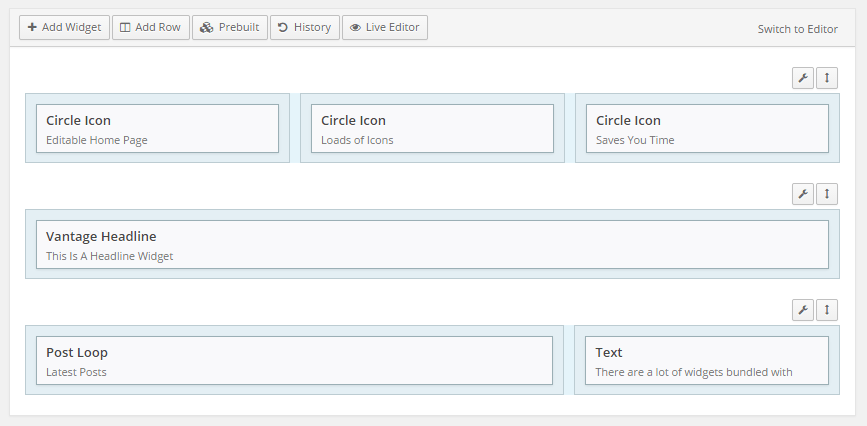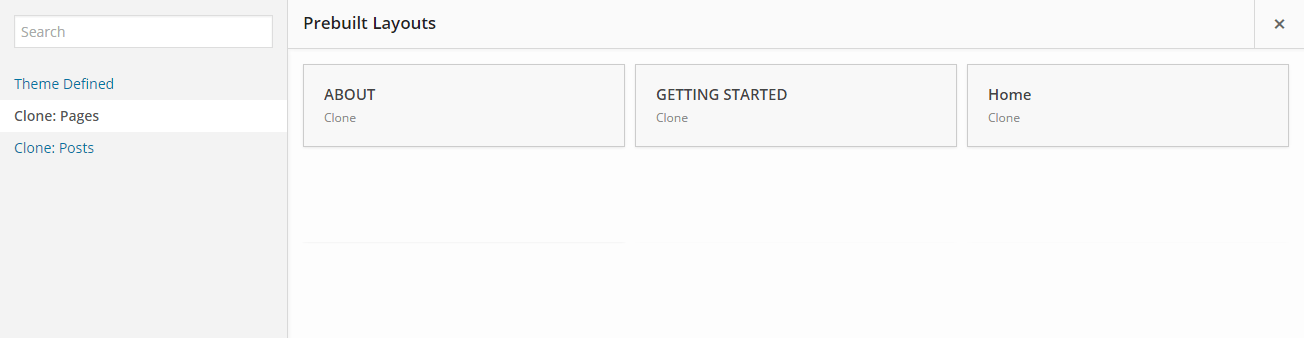Prebuilt layouts allows you to seamlessly create page or post layouts by selecting from any prebuilt layouts included in your theme or by cloning existing page or post layouts. Click on the “Prebuilt” icon to access the prebuilt layouts interface.
Theme Defined Layout
If your theme has its own prebuilt layouts, these will be included under the Theme Defined link. In this example, the Vantage theme adds a prebuilt layout called Default Home.
Clicking on the prebuilt layout you wish to use will bring up an important confirmation dialogue, indicating that any existing content will be overwritten by the prebuilt layout you have selected. Click OK to continue. If you are unhappy with your new layout you can always undo these changes in Page Builders History Browser
You can now begin replacing the prebuilt layout content with your own.
Duplicating Existing Pages
Prebuilt layouts also lets you duplicate or clone any of your existing pages or posts. You will see any pages you’ve created under the “Clone:Pages” link and posts under the “Clone:Posts” link. To clone a page or post simply click on it and select OK on the confirmation screen.