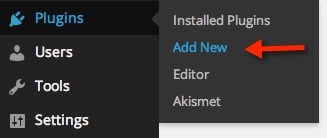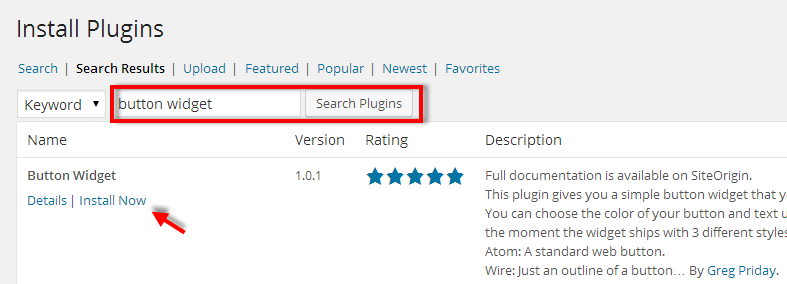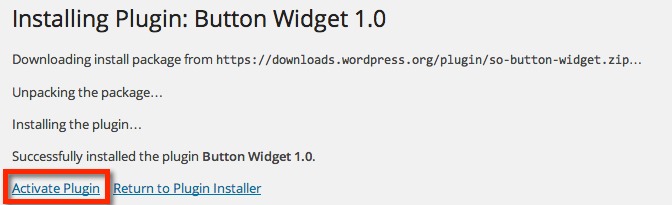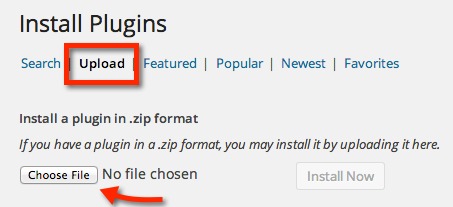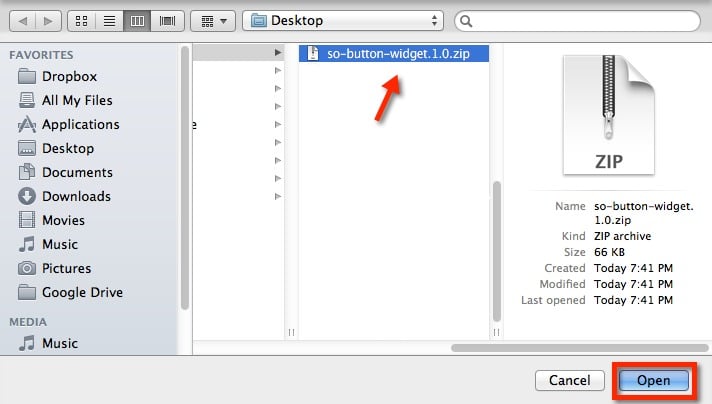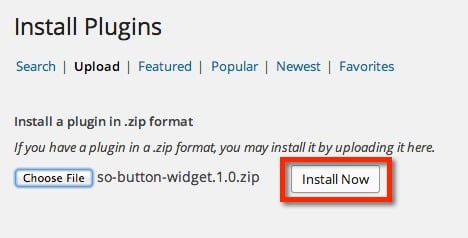To Install a Plugin navigate to Plugins > Add New.
You may install any plugin in one of two ways. 1. Search for the plugin in the WordPress Plugin Directory and then click on the “Install Now” link. In this example we will install the SiteOrigin Button Widget.
Once the plugin is successfully installed, activate it and you are good to go.
2. If you have already downloaded the plugin .zip file on to your computer from WordPress.org, you can upload the zip file and install it. Click on the “Upload” link.
Click the “Choose File” button. Select the plugin .zip file from its saved location and click “Open”. In this case I saved the file on my desktop.
After uploading the zip file click “Install now”.
Once you have successfully installed the plugin, activate it and you are good to go.