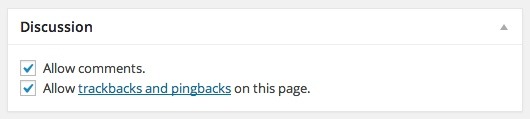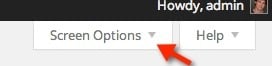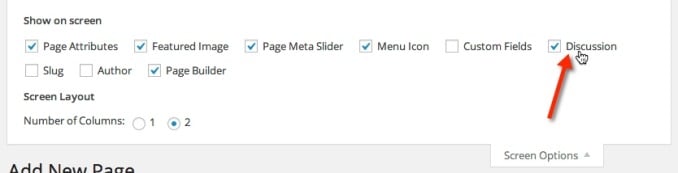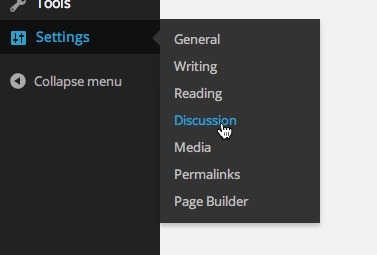https://www.youtube.com/watch?v=lRoCRp1a160
By default, WordPress displays comments on all new posts and pages. There are often times you’ll want to disable comments, especially on your pages.
Disable a Post or Page’s Comments
When you’re on a specific post or page, you can disable comments in the discussion metabox.
Just uncheck both options and no comments will be displayed on the page.
If you can’t see the discussion metabox, you might need to enable it in your screen options. At the top right of the screen, while you’re editing a post or page, you should see a tab called screen options.
Click this tab, then make sure that the discussion option is enabled. The Discussion metabox should show up straight away.
Disable Discussion After a Certain Number of Days
Your first option is to disable comments globally. In your WordPress admin, navigate to Settings > Discussion.