Notice: This thread is over two years old; the information may be outdated. Please consider creating a new thread if you require free support. If you have an active SiteOrigin Premium license, you can email our premium support desk at [email protected].
I can’t find page template option, I want to add a blog page.
Why?
Hi Septemberjustin
Thanks for reaching out.
My guess would be that the page you’re editing has been set as the posts/blog page at SettingsReading. All other pages should show the Template drop down menu. Once you set a page as your posts page it loses that option. If you want the option to choose between having a sidebar or not, go to SettingsReading and unset the posts page, then go back your page in question, click over to the Page Builder tab and insert the Post Loop widget. In the Post Loop template, use the Blog template. This will leave you with a blog page but still allow you to choose the page template and place content around the loop if required.
We’ve moved premium support over to email. For a quicker response in future, please, find us at Private Snippet. Thanks :)
But by this way, I can’t display the blog page like this picture.
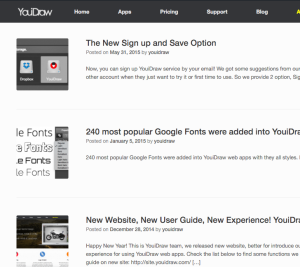
I can’t find a way to display a featured image as a square image before the post in the post page.
Private Snippet