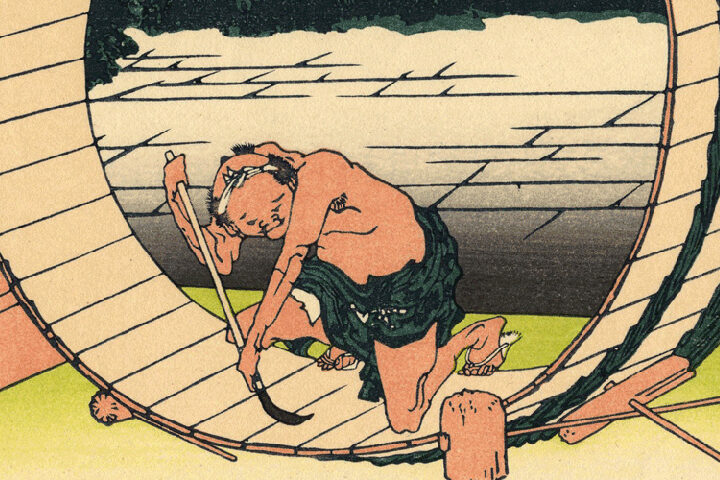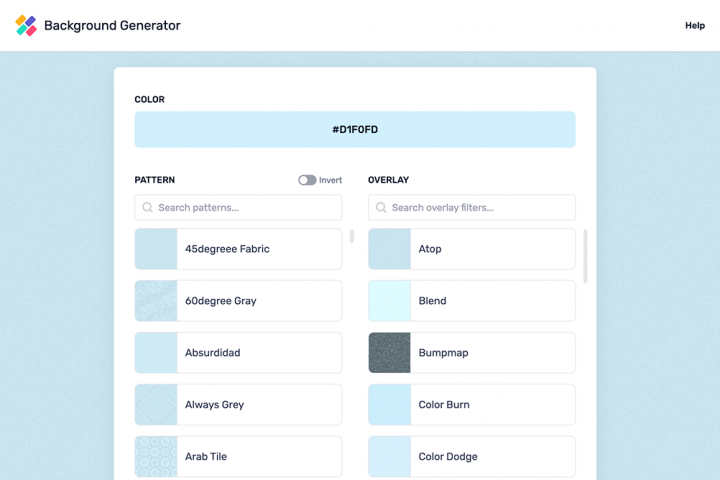Announcing the Custom Row Colors Addon
Organize your Page Builder rows with custom background colors. Page Builder offers five admin row background colors to help visually organize your pages. The Custom Row Colors Addon lets you add, remove, order, and name your Page Builder admin row background colors.