Stop Spam With Really Simple CAPTCHA
The SiteOrigin Contact Form Widget now includes support for the Really Simple CAPTCHA plugin authored by Takayuki Miyoshi. If you’re a user running a website in Germany, you’ll be happy to know that you can stop contact form spam while complying with the DSGVO. If you’d like to add a CAPTCHA to your SiteOrigin Contact Form or if you’d like to switch from Google’s reCAPTCHA service, read on to find out more.
1. To get started, make sure you have the SiteOrigin Widgets Bundle plugin installed and activated. The Widgets Bundle can be installed from PluginsAdd New.
2. Once activated, go to PluginsSiteOrigin Widgets to activate the Contact Form Widget.
3. Insert or edit an existing Contact Form Widget. The Contact Form Widget is ready to be inserted anywhere.
Page Builder: Insert widgets in Page Builder by SiteOrigin in either the Classic Editor or Page Builder Layout Block in the Block Editor.
Block Editor: 100% Block Editor compatible. Insert widgets using the SiteOrigin Widgets Block featuring a live widget search form.
Theme and Plugin Widget Areas: Insert widgets into any theme or plugin widget area.
4. Once editing your Contact Form Widget, go to Spam ProtectionReally Simple CAPTCHA and enable the Add Really Simple CAPTCHA setting. The following additional settings are available:
- Background Color
- Text Color
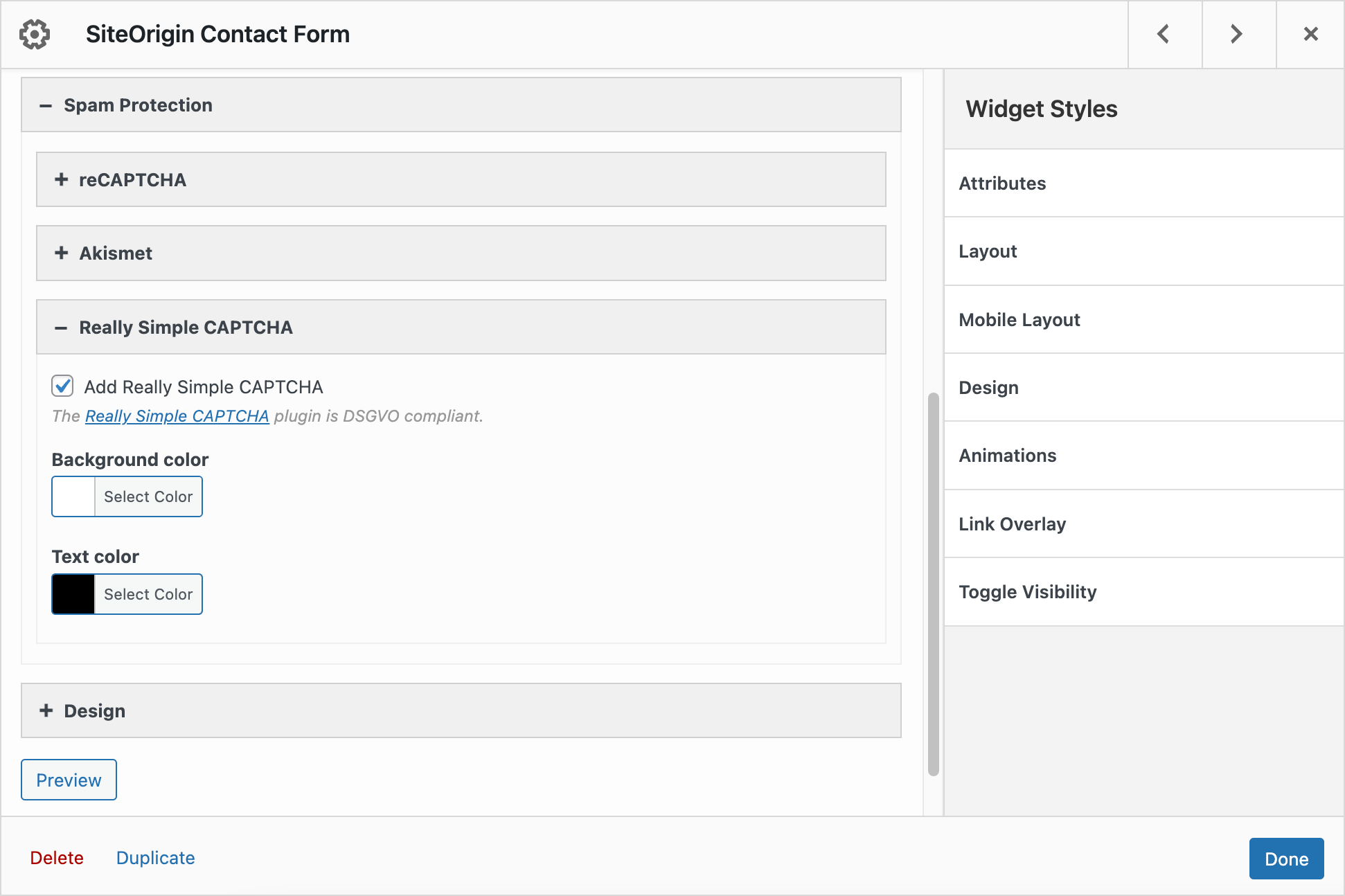
Open the Spam Protection settings section to enable the Really Simple CAPTCHA.
Thanks for reading. If you have any queries or requests, please, let us know in the comments below.
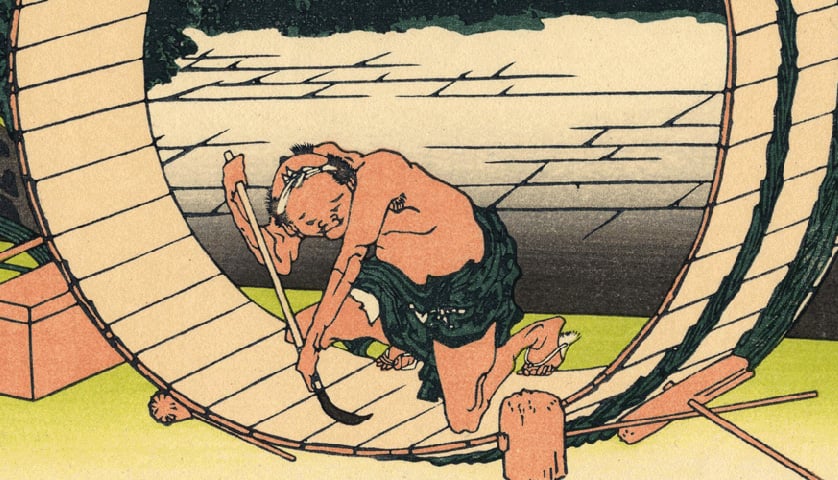
Thanks and God bless you!
It’s our pleasure Minister Darius. Thank you for your blessings.
I am huge fan of siteogirin builder but unfortunetly i am still geting span on my site, i think i should remove the form
Hi, thanks for getting in touch. If you’d like us to inspect your form, please, open a support thread at https://siteorigin.com/thread. Kind regards. Andrew