Notice: This thread is over two years old; the information may be outdated. Please consider creating a new thread if you require free support. If you have an active SiteOrigin Premium license, you can email our premium support desk at [email protected].
If I use prebuilt blocks, it looks at my page different from the preview. The proportions are not right. For example, the middle part is narrower, so that the blocks do not seem to fit. What can I do about it?
http://demotortrainer.nl/?page_id=47
ps. this is my page: http://demotortrainer.nl/?page_id=47
Hi Hank,
This sounds like it could be a plugin conflict issue. Can you try disabling all non-SiteOrigin plugins and see if this fixes the issue? You’ll need to clear all your caches after disabling your plugins.
If it does fix the issue, then try re-enabling your plugins one by one until the issue comes back. This procedure will help diagnose which plugin is causing the issue.
Once we know that, we’ll be able to look at what might be causing the conflict and either solve the problem or help you find an alternative plugin.
If you aren’t using a SiteOrigin theme, then you can also try temporarily switching to one of the default WordPress themes to see if the issue is theme related.
Hi thanks,
I completely reset WordPress: de-installation and threw every setting away. Started over from scratch, but still, the problem is there. Which theme do you recommend using?
PS. you can see what goes wrong at http://www.demotortrainer.nl
Hi Hank,
Yeah it’s likely a theme issue. I, personally, would recommend Vantage. It’s one the most popular WordPress themes and it’s built with SiteOrigin Page Builder in mind. With that said, we also have other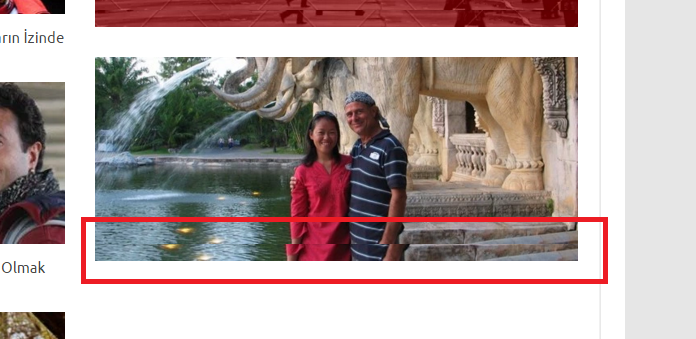 .
.
Alex, thank you. I tried the Vantage theme and it works!
There is just one thing which keeps going wrong in the Page Builder blocks just below the main photo. When I fill the 3 images of the SiteOrigin Hero, it looks good, the images are square. But when I publish the page, they become narrow. Like this:
What can I do?
Thanks ever so much.
Greetings from Amsterdam.
Hank
Hi Hank,
Could you show me a screenshot of what you see in the preview? Typically, the hero widget will only be proper sizes if you have enough text to extend it, or if you manually set a height. This is due to the strong focus on text with the hero widget. The image is second to the content so it’s size is dependent (by default) on the text.
Hopefully this makes sense.
Alex, thanks for your fast reply: by adding more blank space in the text area, I managed to solve the problem.
Thanks again!