Vantage theme – Yoast plugin not pickng up any content
I have recently rebuilt my website. There were no issues until today. I was doing a google search for the words I used to rank number for and google came back with this under my url: No information is available for this page.
Learn why
So I checked robots.txt and found that it have / in the disallow. I fixed it.
I logged into WordPress to see if everything else was okay but found that yoast was no longer showing a green light on my home page has always been very well optimized. I also noticed that it was saying there was not enough content. I have been through all the fixes provided here but I cannot seem to figure out why it is not picking up any content. Can anyone help? website is www.weclean.co.za
This is our free support forum. Replies can take several days.
Need fast email support? Get SiteOrigin Premium

Replies
20Hi Deon
Thanks for posting.
Please, export the page from Page Builder by going to LayoutsImport/ExportDownload Layout. Upload the layout to a site like wetransfer.com or Dropbox/Drive and send us the link here. We’ll then take a look.
Hi Andrew, Sorry for the late response. I do not think I received a notification. I followed your instructions, but I cannot find the Import/Export -> Download Layout options. Is this because I am not using the Premium Theme?
Hi Deon, try editing the page in question, in Page Builder is a Layouts button, click the Layouts button, on the left you’ll see Import/Export, click that item then Download Layout.
Hi Andrew. I tried that now but it does not download anything. I will try Chrome and see if that helps.
I have tried another browser and nothing happens. I am not sure where it is downloading the layout to if it is even downloading the layout at all. All I can see at the bottom of the page is waiting for weclean.co.za and then nothing happens.
You could try a quick plugin conflict test. Temporarily deactivate all plugins not authored by SiteOrigin and the attempt to download the layout again.
Okay I managed to download it. Here’s the dropbox link. I don’t have wetransfer – https://www.dropbox.com/s/d3ozp7hijguu9nh/1217.json?dl=0
I noticed that Yoast is not picking up any text on any of my pages now. It will at first show green for those that are optimised well. Then when I want to edit a page, the light goes red and says the page doesnt have any text. So it is not only on my Home page.
Thanks. Head over to SettingsPage BuilderContent and ensure Copy Content is enabled.
We’re taking a look at the challenge now. Will update you when I know more.
Thanks for the layout. Alex and I have taken a look. I’ve been brought up to speed.
A quick reminder that Yoast content analysis is separate from Google’s crawl. If Yoast can’t find something it doesn’t mean Google can’t see it.
At the moment, the widgets picked up by Yoast content analysis are:
SiteOrigin Accordion
SiteOrigin Editor
Image
SiteOrigin Image
SiteOrigin Image Grid
SiteOrigin Button
SiteOrigin Simple Masonry
SiteOrigin Tab
Text
Due to the way the two plugins interact, we have to add compatibility code for each widget. Widgets that aren’t on the above list won’t currently be picked up by Yoast Content Analysis.
Here is how the home page analysis looks on my end: https://imgur.com/a/2r2ap0v. Hope this goes some way to explaining what’s happening.
Hi. I have done this – Head over to Settings Page Builder Content and ensure Copy Content is enabled.
I am aware that Google will still see the text. It is just nice to see all the green lights when the on page SEO is good (or at least from a Yoast perspective) :)
I am not 100% clued up on wordpress and building websites. All Ive learnt is from Youtube and Tutorials. SiteOrigin Themes and Builder has so far been the easiest for me to work with. With that said, based on your last comment, does this mean Yoast is not going to pick up the text ever?
This is what I see on my side – https://imgur.com/f6PyZRW
Glad to hear you’ve been able to build your site and make progress with Page Builder :) For the moment until we add further compatibility code, it means that Yoast is only going to read content from these widgets:
SiteOrigin Accordion
SiteOrigin Editor
Image
SiteOrigin Image
SiteOrigin Image Grid
SiteOrigin Button
SiteOrigin Simple Masonry
SiteOrigin Tab
Text
Which page is the screenshot you sent from? Thanks.
There is a drop down named focus keyphrase https://imgur.com/6WPpidU
Thank you for your assistance. I guess I will need to wait for a fix then.
I however find this strange because I am using SiteOrigin Editor for all of the text. Yet Yoast sees 0 text out of the recommended 300 words.
Is the page question, a page other than your home page? If so, please send an export for that page so we can test locally. For your home page, I’m not seeing a count of zero.
Hi Andrew. Sorry for the late reply. Yoast has zero count on all pages. When I go into a page that has always had a green light, the light is green until I edit the page and update it. Then it shows zero count. For the posts in the blog it does give a text count. Here’s an export for a page that had a green light until I clicked edit page, then it went red and showed zero text count https://www.dropbox.com/s/qss8p0389tvo1zg/carpet1621.json?dl=0
Hi Deon. It’s tough for me to say what’s changed. I tried the Editor widget content in the Classic Editor and get the same or very similar results as when the content is in the Editor widget.
Here is my experiment with the demo in screenshots:
Pages: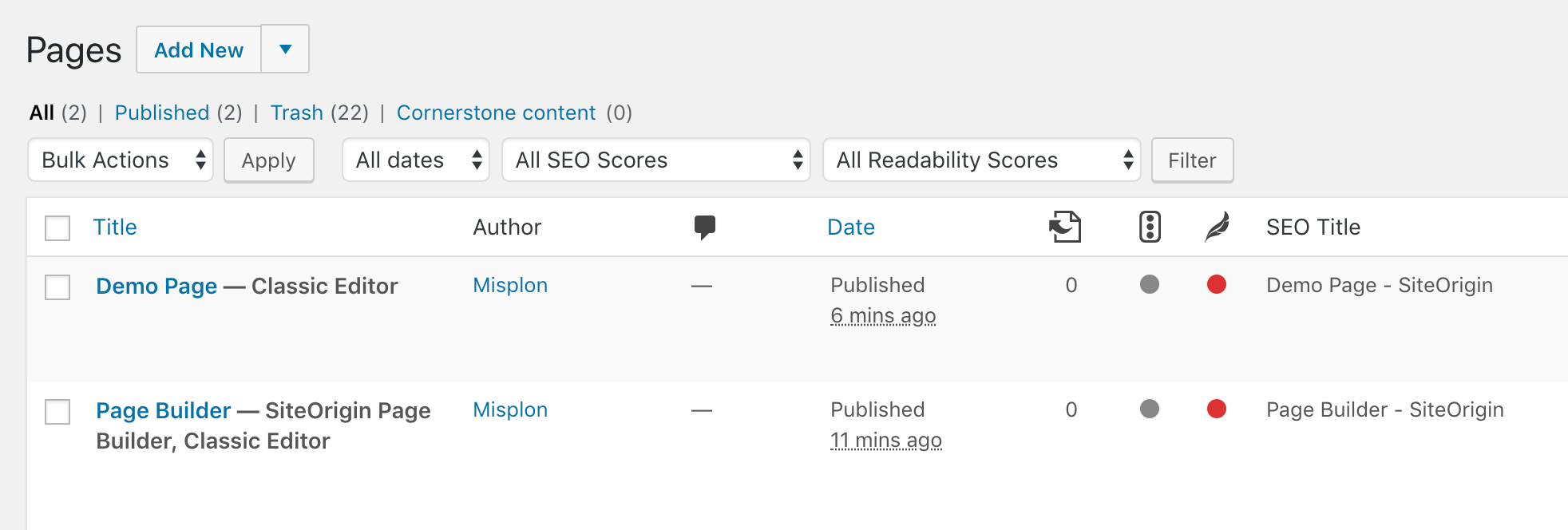
Classic Editor: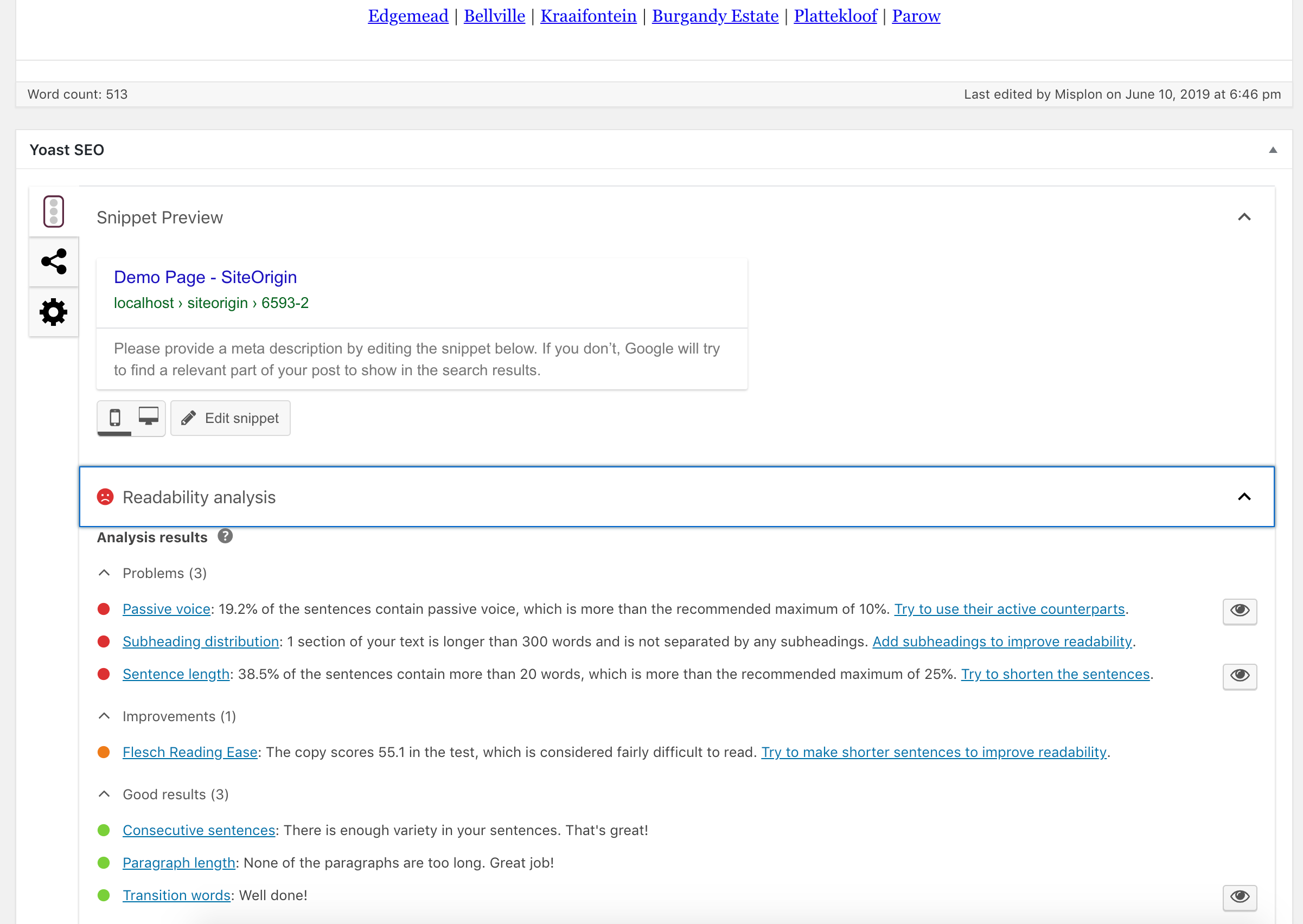
Page Builder – Editor Widget Only: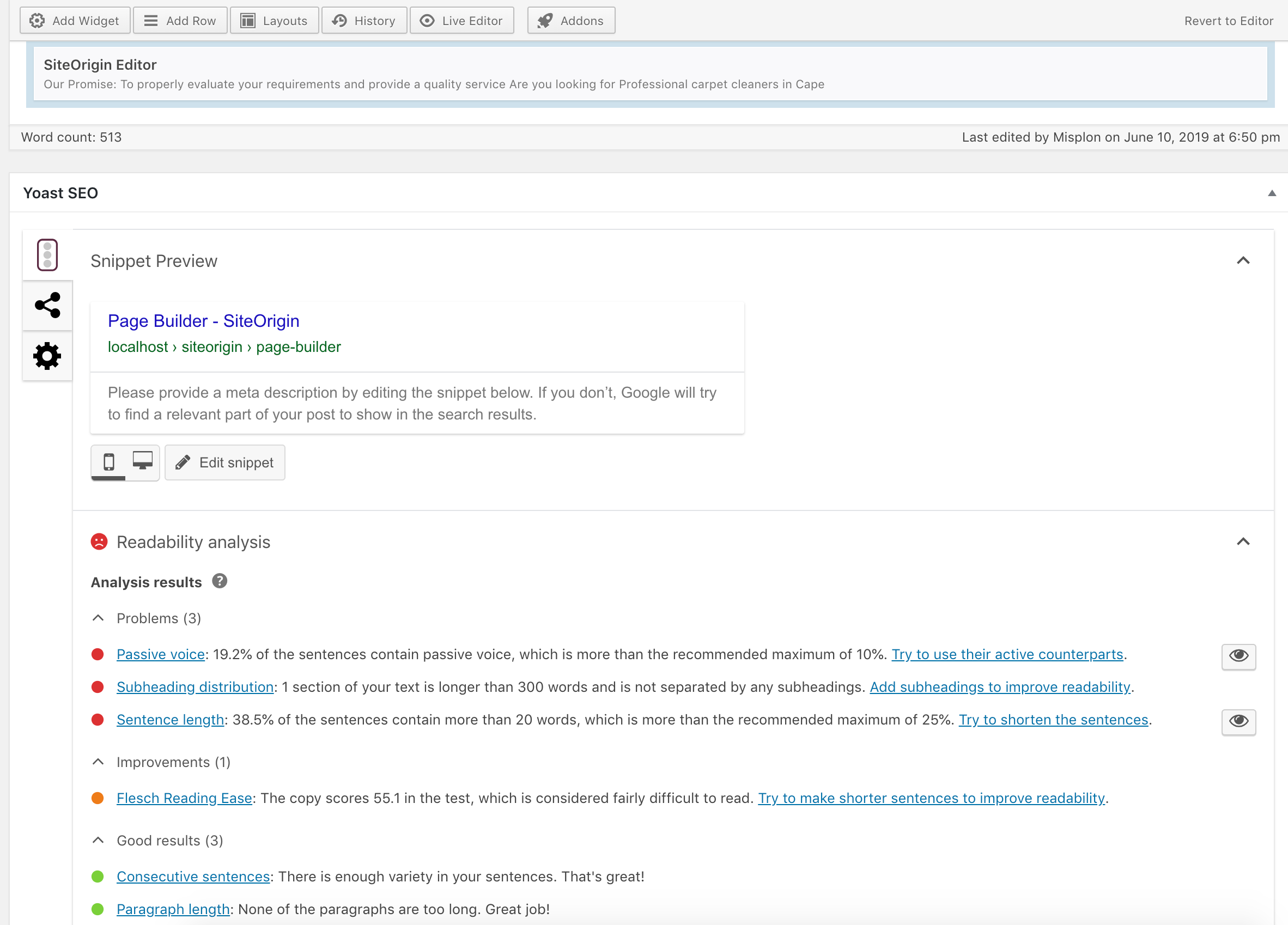
Hi Andrew. Thank you for all your assistance. I appreciate it. I am not too concerned any longer though. As long as Google can see the text its fine. I am having new mobility issues now and I am not sure how to fix them This is in a new thread I have just posted.
Hi Deon. Thanks for your reply. If you dive back into this in the future, perhaps try the test I did above with a classic page vs another page with an Editor widget in Page Builder. It’ll let you know if content in the Editor widget isn’t being analyzed as expected.
There is a bit of a queue at the moment, I’ll reply to your new thread as soon as I’m able to. Cheers.
Replies on this thread are closed.
Please create a new thread if you have a question, or purchase a SiteOrigin Premium license if you need one-on-one email support.