How To Build Static Front/Home Page (with Refined Design Template)?
Hi, I’m about to use the “pre-built” layout to create my static/front page home page within my self hosted WordPress Account. However, how do I perform this and set it correctly? My native theme, sidebar, top navigation menus, hero banner and logo is still appearing. It might look that my “pre-built” layout appears to be a content of the page.
How do I make it to be a home page? Thanks!
This is our free support forum. Replies can take several days.
Need fast email support? Get SiteOrigin Premium

Replies
3Hi Vern,
To clarify SiteOrigin Page Builder is a layer on top of your existing theme. So by design, none of your existing theme elements are hidden. Based on your issue it sounds like you don’t want this to be the case, correct? If so I can write some CSS for this but it’ll need to view your website.
Do you have a public URL where we can take a look at what’s going on? If you need to keep this URL private from other users, just select “Private Reply” on the bottom right of the comment box.
Hi Alex,
Appreciate the quick response! I’ll be sending the URL shortly. Before I do that, because this could be an interesting learning for me, I’d also post this first so other users can learn too. Here’s the background.
Installed SiteOrigin Widget Bundle
Want to create a Static Homepage like a regular WP new page creation, realising that my main WP theme acts as a frame against the page builder. Which during Live Editing view saw the pre-built layout from SiteOrigin appear to be a content
checked with my theme provider, they don’t have features to disable sidebar or top navigation bar during page building even with page origin. Seen here.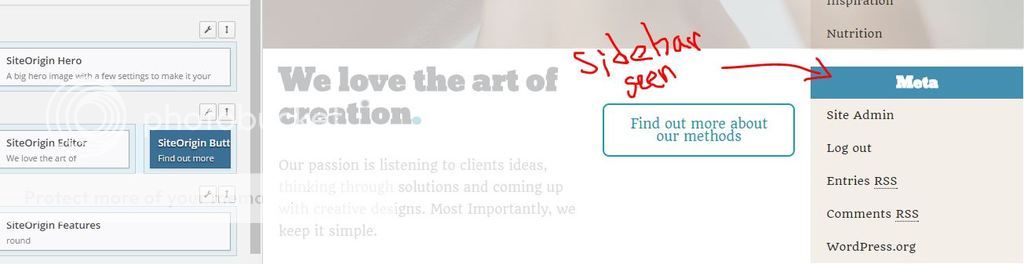
Came here to seek advise. Now realizing that probably creating that static page without navigation bar and sidebars is only possible with the add new landing page option
How do I ensure my landing page option publish my /page instead of showing a /_/page extension? Have already set my permalinks to be postname. Any tips?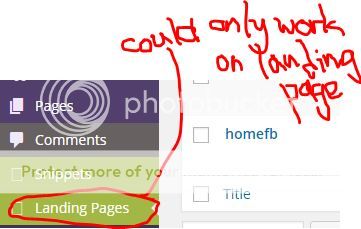
Pre-built site origin layout worked perfectly. Still a mystery why the “header still shows the banner”. Like earlier I could not Replace Current during SiteOrigin Refined Design layout selection. Only Insert Before or Insert After could work. Is this an issue with my parent theme hindering the bundles insertion feature?
Sample of the Replace Current check mark that didn’t work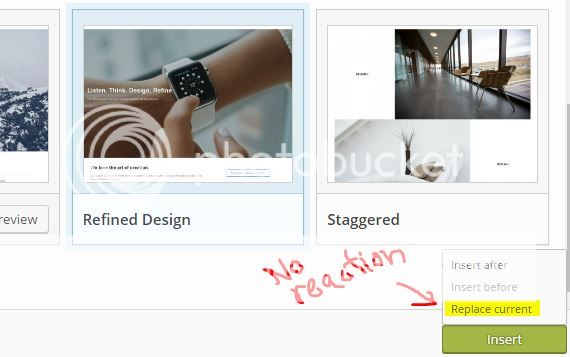
Have tons more queries but this will do – will PM you my sample links. Thanks!
This is a private message.
Replies on this thread are closed.
Please create a new thread if you have a question, or purchase a SiteOrigin Premium license if you need one-on-one email support.