How do I reduce the padding in the boxes
Hi adding an image here.
I would like to alter the padding and I have tried various options including trying opacity but they don’t seem to work. I am using a Listify theme this should be fine with siteorigin
This is our free support forum. Replies can take several days.
Need fast email support? Get SiteOrigin Premium

Replies
6Hi Mark,
Do you have a public URL where we can take a look at what’s going on? If you need to keep this URL private from other users, just select “Private Reply” on the bottom right of the comment box.
Hi Alex,
I am actually learning wordpress as I go along so I decided to take a offline approach by using XAMPP and doing and learning via a localhost.
I have tried various things such as opacity or removing some text but I can’t seem to adjust the padding or even making it semi transparent which was my plan as a work around.
I am attaching a screen shot here
Thank you Alex
Mark
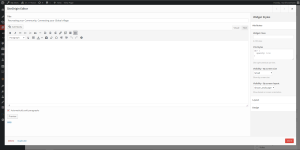
Hi Mark,
Thank you for the screenshot. For reference though, the CSS attributes field doesn’t support selectors. It supports inline properties only. In other words, opacity: 0.5; is correct while using a selector div { opacity: 0.5; } is not. Regardless, that wouldn’t fix the described issue.
Could you please send me an export for this widget? To do this open up the page with the widget, and click prebuilt. Then click import / export and then click download. Please upload the export to a 3rd party file hosting site such as teknik.io.
Hi Alex, I have attached the file here and I have also uploaded it as you suggested to teknik.io “ https://tknk.io/VX76 Just to check here its suppose to be a JSON file am I correct? Do you suppose I should somehow go into the plugin to make any changes such as to look for the padding somehow ? Thanks
Hi Mark,
Yes – you’ve sent it to me correctly. I’ve checked over the layout export and I see absolutely nothing that would allow for this. As a result, this is very likely (at least 99% sure) a theme issue that I won’t be able to resolve without being able to see the site itself. :(
Sorry I couldn’t be of more help.
Hi Alex Thanks for taking to time to assist me. Mark
Replies on this thread are closed.
Please create a new thread if you have a question, or purchase a SiteOrigin Premium license if you need one-on-one email support.