Before you start using Pitch, make sure you have the very latest version of WordPress installed. I keep Pitch up to date see it will always run best, with the fewest errors, on the latest version of WordPress.
If you haven’t already, you need to download and install Pitch, and if you purchased it, Pitch premium.
By default, your site will be in demo mode after you install Pitch. The first thing you’ll want to do is navigate to Appearance > Theme Settings and disable demo mode by unchecking the box and clicking save. It’s under the General Settings heading.
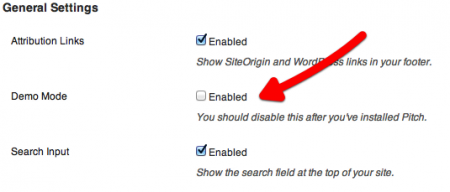
Disable demo mode
To use the default home page slider, you need to make sure you haven’t set up WordPress to show a static home page. Navigate to Settings > Reading – Front page displays must be set to Your latest posts.