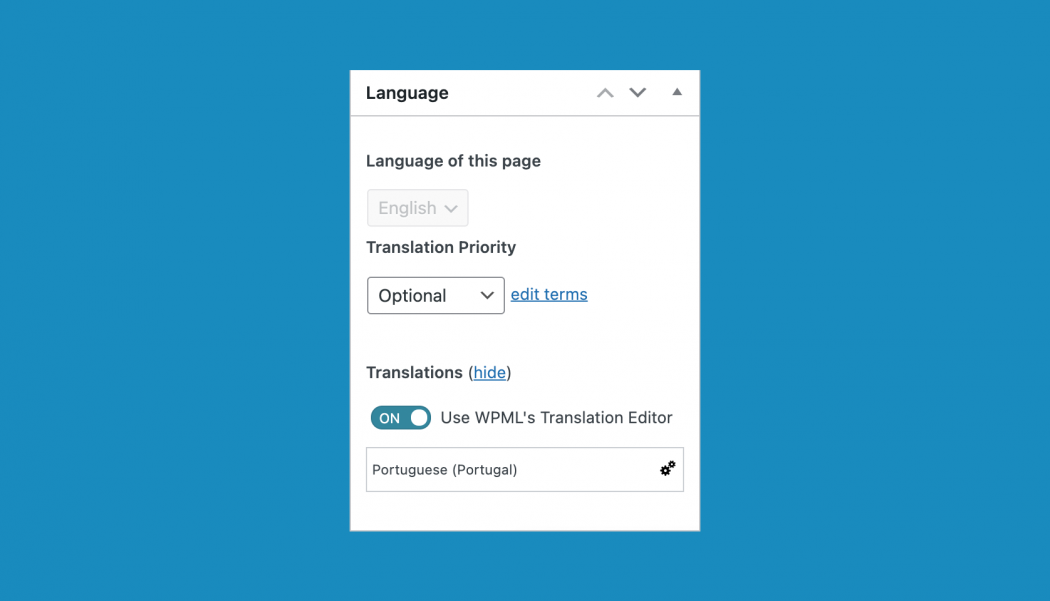WPML Translation Editor – Page Builder Compatibility
We’re excited to announce that Page Builder is now compatible with the WPML Advanced Translation Editor. Translate your SiteOrigin Page Builder and Widgets Bundle content quickly and easily using the Automatic Translation option or manually translating the available strings.
WPML’s Advanced Translation Editor allows you and your translators to work more quickly and easily while providing better translations. The editor comes with key features like machine translation, a glossary, translation memory, spell checker, HTML-less editing, and more.
Find out more about the WPML Advanced Translation Editor.
Translating SiteOrigin Page Builder Pages Using WPML’s Translation Editor
Navigate to the page or post you’d like to translate. Locate the Language meta box in the right column. With the Use WPML’s Translation Editor option enabled, click on the plus icon corresponding to the language you’d like to translate.
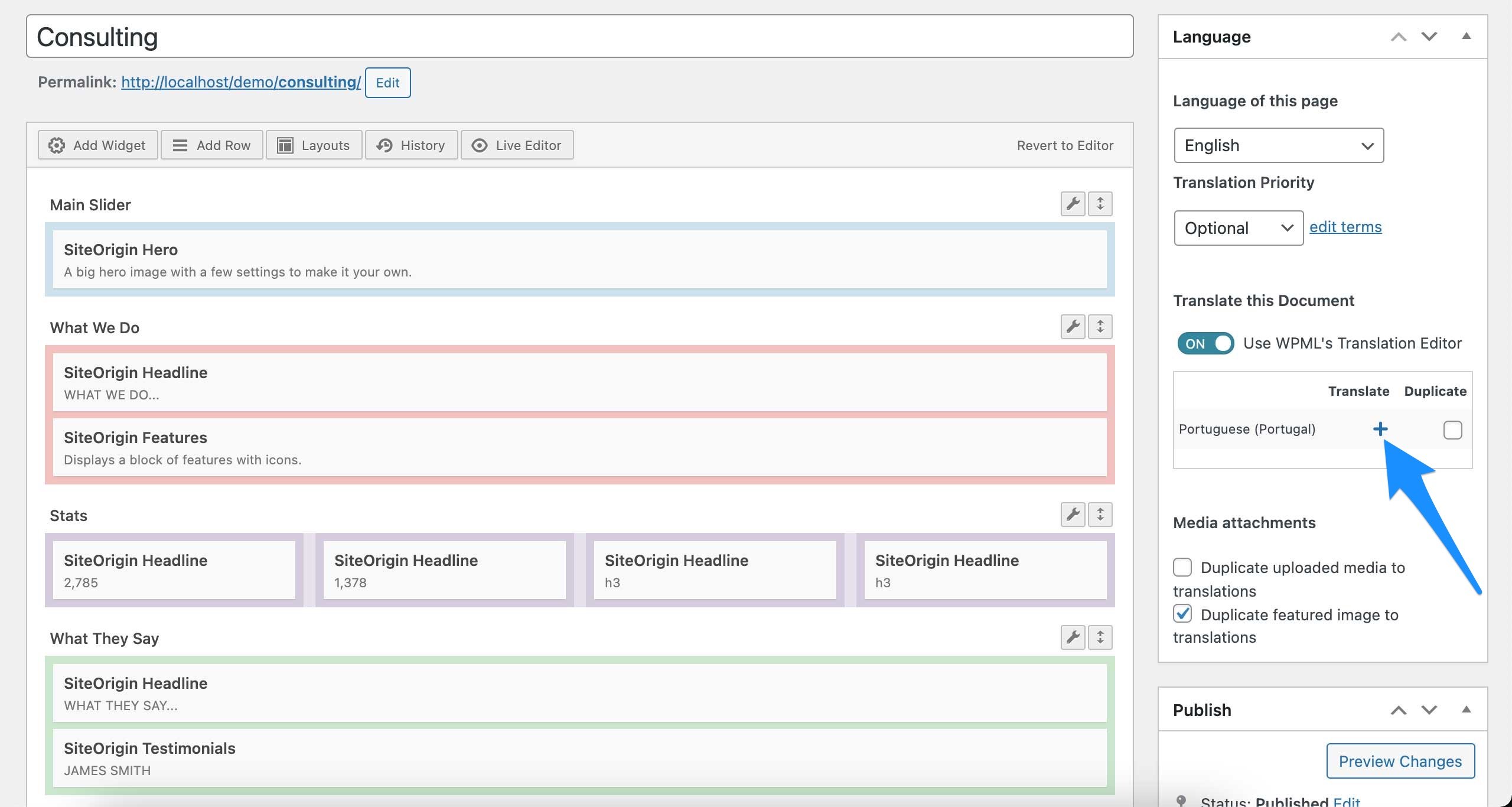
Click on the plus icon corresponding to the language you’d like to translate.
Use the WPML Translation Editor to translate the page content, either automatically using the Translate automatically button or manually. Click the Complete button when you’re done.
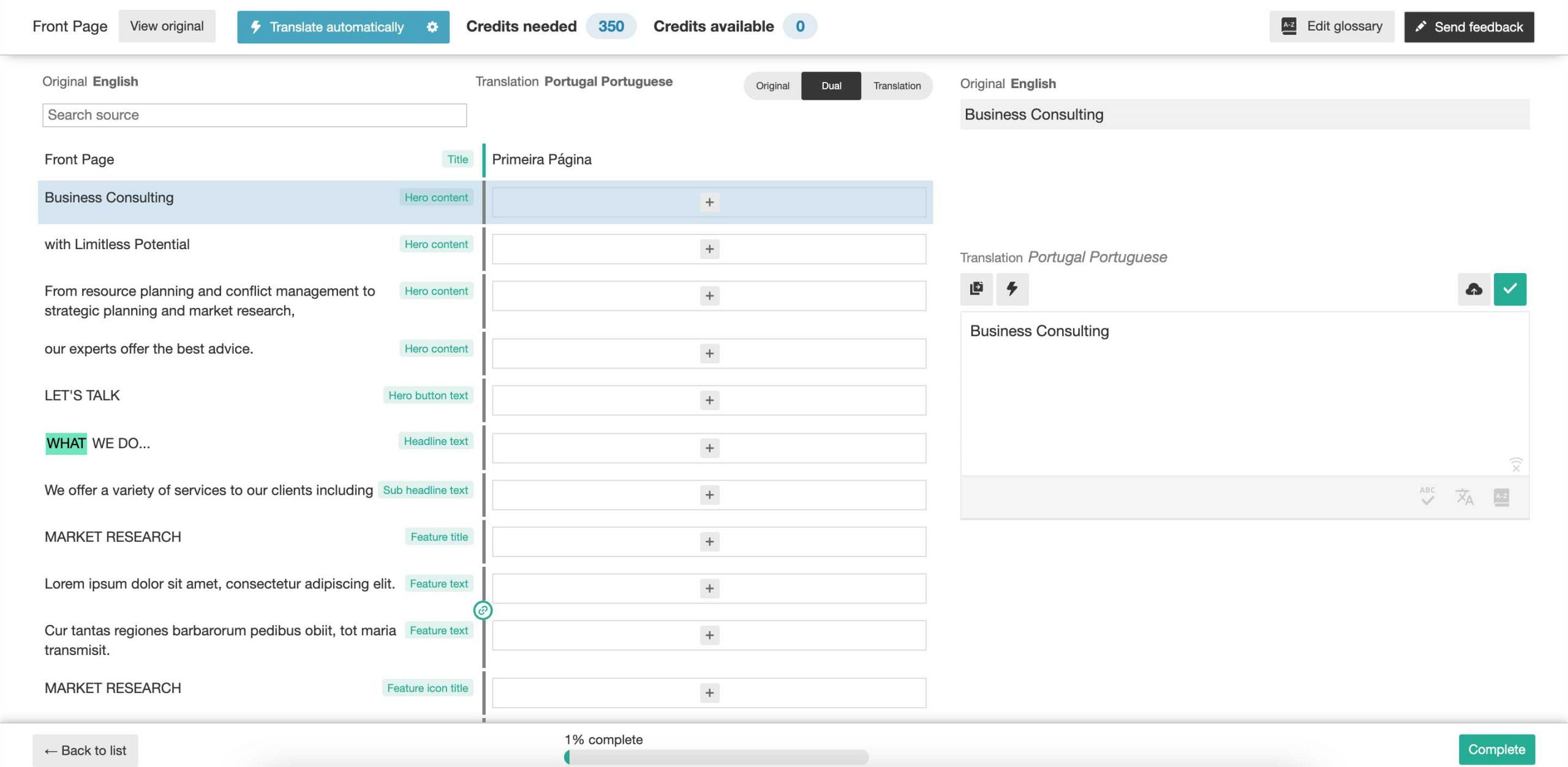
WPML Translation Editor interface.
Links
SiteOrigin Documentation: Using Page Builder with WPML.
WPML Documentation: Using WPML with SiteOrigin Page Builder.
Thanks for reading. We hope you find the enhanced SiteOrigin – WPML integration useful. If you have any queries or comments, please, let us know below. If you’re a SiteOrigin Premium user, please, email [email protected] as queries arise.