Woocommerce products per row in page builder widget
Hi,
Im using woocommerce and page builder on my site. On home page i’ve put a panel with ‘woocommerce products widget’ which lists all of the products.
No matter what i do to widget settings, the layout is always the same- 3 products per row and i need it to be 4 products per row on my home page. Any idea how to resolve this issue?
Im not really sure whether its the page builder issue or woocommerce widget issue…
Ps. My theme is Vantage
This is our free support forum. Replies can take several days.
Need fast email support? Get SiteOrigin Premium

Replies
7Hi
Please try the following under Appearance > Custom CSS for Vantage Premium or in a plugin like Simple Custom CSS for Vantage Free:
/* WooCommerce Products Widget */ .widget .product_list_widget li { width: 25% !important; }Adjust 25% as required. The default is 33.33%.
If that doesn’t help, please send through a link to your website where this can be viewed.
Thanks
Done and done!
Thanx a lot! Solved…
I have another question regarding the same widget.
Now i have my products on home page as i want them, but there is only picture, description and price. is it possilbe to put “add to cart” button below each of them on home page as in shop page?
For sure.
We unfortunately don’t control the output of that widget. To my knowledge it’s not possible to have an Add to Cart button there. It might be worth confirming on the WooCommerce forum though.
Hello, how to make this widget to display Woocommerce products horizontally instead of vertically? Thanks,
Apologies for this bug. We’ll resolve ASAP. Custom CSS to resolve is:
/* WooCommerce Product Widget */ .entry-content ul.product_list_widget { list-style: none; margin-left: 0; } .product_list_widget li { box-sizing: border-box; float: left; margin-bottom: 35px; padding: 0 5%; width: 22.3%; } .product_list_widget li a span { display: block; }Hi!
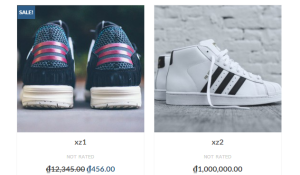
i’m using woocommerce and page builder by siteorigin. I’m trying to add product to my home page like this picture (4 product per row)
the problem is that i can’t make it, it just shows like this

Please tell me how to make it!
Thank you!
Replies on this thread are closed.
Please create a new thread if you have a question, or purchase a SiteOrigin Premium license if you need one-on-one email support.