Can’t upload pictures when I have Vantage Premium enabled
So I’m working on a website, AFChristian.org, and decided to upload a bunch of pictures tonight. I kept getting error messages (HTTP Error) when using the multi-picture uploader, so then I tried uploading using the single-picture uploader and got this error message:
So then I called GoDaddy, my hosting company, thinking that there was something screwed up on their end. They tried uploading pictures on their end and it worked just fine; I got transferred to a new person…long story short, after they disabled all of my plugins and the errors still continued to happen, they disabled Vantage Premium and enabled the default WP 2015 theme. Wah-lah, suddenly I could upload any picture I wanted, including the ones that had been erring out previously.
They said that WP was recently updated so it’s possible that the Vantage theme isn’t compatible with the new WP version. I don’t know, but I do know that my website is broken if I use Vantage.
HELP!
This is our free support forum. Replies can take several days.
Need fast email support? Get SiteOrigin Premium

Replies
9Hi HavaWorkman
Sorry to hear about the problem.
I don’t believe this is directly related to Vantage. It’s likely that we’re dealing with a memory limit challenge. Please, ask GoDaddy to increase the PHP memory limit available to WordPress to 256.
Other possible causes are listed here: http://www.wpbeginner.com/wp-tutorials/how-to-fix-the-internal-server-error-in-wordpress/.
Let us know how that goes.
The memory limit challenge doesn’t make much sense, because the pictures uploaded without a problem seconds after refusing to upload when Vantage was enabled. If it was a memory limit problem, it wouldn’t allow pictures to be uploaded, no matter which theme was enabled. If the pictures can upload when I’m using the 2015 WP theme, it should be able to upload when using the Vantage Premium theme. If it can’t, it’s a problem with the theme, not the website.
Also, the picture in question that WP kept choking on was 1.9 MB. If the website can’t take a 1.9 MB picture, there’s a real problem there.
I spent 32 minutes on the phone with GoDaddy tonight. For the first 31 minutes of the phone call, they tried every trick in the book and the website simply refused to upload these pictures. The last 60 seconds of the phone call, the Vantage theme was disabled, and the picture uploading worked like a charm.
I don’t believe that this is a coincidence.
Thanks for the update. The image that had the problem is a helpful clue.
http://www.wpbeginner.com/wp-tutorials/how-to-increase-the-maximum-file-upload-size-in-wordpress/
Some installations have image upload limitations of 2mb, that’s very close to the image you had problems with. To speed things up, please, reach out via email and we’ll help resolve.
Private Snippet
Please, email your FTP login details, website URL and a set of WordPress login details. For the WordPress login details, create a new Administrator account from Users > Add New:
Username: siteorigin
Email: Private Snippet
Thanks :)
“Some installations have image upload limitations of 2mb, that’s very close to the image you had problems with.”
I’m sorry, I don’t understand. Let me try this again, this time with more pictures. :)
Step #1: I have WP 2015 theme activated.

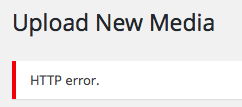

Step #2: I upload 5 pictures and they all upload without a problem whatsoever. The largest in the group is 4.4 MB:
Note the comment there that says, “Maximum upload file size: 64 MB.” Not 2 MB. No matter which theme I have activated, it says that same thing, btw.
Step #3: I activate Vantage Premium.
Step #4: I try to upload 5 more pictures. Things don’t go so well. The largest in this group is 4.5 MB. First, the error message that appears at the top of the screen:
And this is what the uploads themselves look like:
Three pictures did not upload, two pictures did.
This is the third or fourth time that I’ve bought Vantage Premium. I have also heavily recommended this theme on a forum that I belong to. I have always been a Vantage fan. This is the first time that I’ve had this problem with this theme, which leads me to believe the GoDaddy guy who said that the recent WP update maybe causing problems.
I will send you login information. I really hope to get this resolved.
Thank you.
Thanks. Please, send the requested information. We’ll take a look as soon as possible.
Sent
Thanks. I’m going to close this thread as we’ve moved the conversation over to email.
Just FYI for anyone else reading this thread, after I gave them the info, the tech support team for SiteOrigin logged in as me, set up FTP for my website, the whole nine yards, and kept running into the same problem as I was having. Any picture over 1.5 MB in size (roughly) would give an HTTP error.
They asked me to call GoDaddy again, so I did, and after being passed around again, I finally had a tech support guy “put pepper” on my site, as he called it. :) Basically, he made it so that no matter how long it took a photo to upload (the larger a photo is, the longer it takes, of course) the server would not time out on it. Apparently, that is what was happening before – the server was set to time out too quickly when the file was even a little bit large.
I am still not clear as to why the larger photos uploaded without a problem when I had WordPress 2015 default theme enabled but not when I had WordPress 2016 theme enabled OR Vantage Premium enabled, but it is what it is – with the changes that GoDaddy made to the account, I can now upload any sized picture without a problem and Vantage works without a problem. :)
So thank you to the tech support team here at SiteOrigin – y’all were great and I really appreciate your time and efforts in trying to help me. :)
Server timeouts! Thanks so much for taking the time to share this feedback with us, I’m sure it’ll come in handy for future cases. Thanks for your patience and for working the problem so diligently.
If anything else comes up, please, let us know.
All the best :)
Replies on this thread are closed.
Please create a new thread if you have a question, or purchase a SiteOrigin Premium license if you need one-on-one email support.