Shapes Now Included in the SiteOrigin Image Widget
Add image shapes with the SiteOrigin Image Widget. Shapes initially available include Circle, Oval, Triangle, Square, Diamond, Rhombus, Parallelogram, Pentagon, and Hexagon with more to follow soon in the form of a SiteOrigin Premium Image Shape Addon.
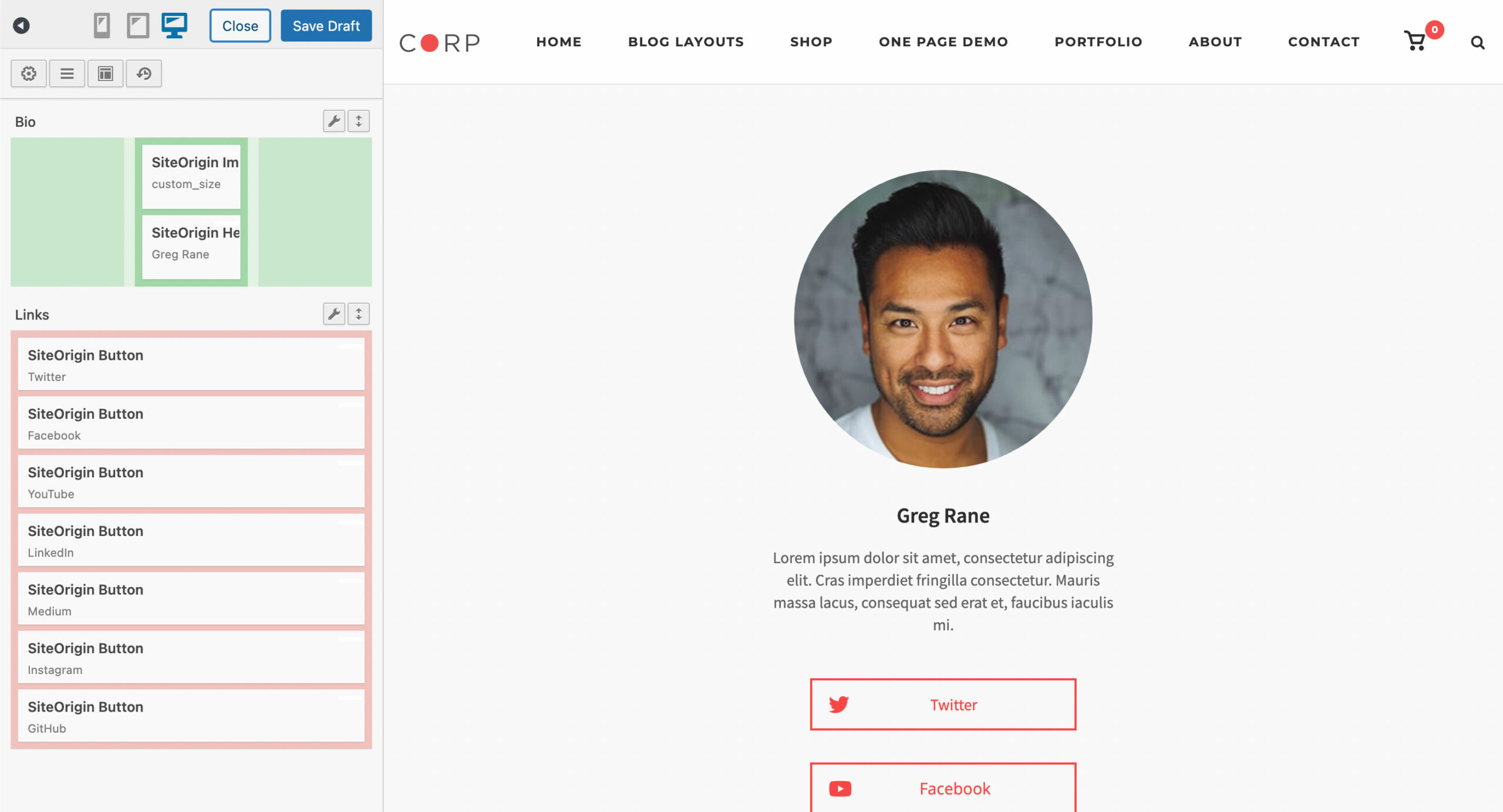
A Circle applied to a link tree style profile photo.
Usage
The SiteOrigin Image Widget is part of the SiteOrigin Widgets Bundle and is ready to be used anywhere:
Page Builder:
Insert widgets in Page Builder by SiteOrigin in either the Classic Editor or Page Builder Layout Block in the Block Editor.
Block Editor:
100% Block Editor compatible. Insert widgets using the SiteOrigin Widgets Block featuring a live widget search form.
Theme and Plugin Widget Areas:
Insert widgets into any theme or plugin widget area.
Once you’ve inserted a SiteOrigin Image Widget and added your image, scroll down to the Image Shape heading to enable the section. There you’ll find the following settings.
Image Shape

Select a shape from the available options.
Enable
Enable to open the Image Shape settings section.
Image Shape
Select a shape from one of the available options.
More shapes to come soon as part of a SiteOrigin Premium Image Shape Addon!
Repeat
Choose from one of the following shape repeat options:
- No Repeat
- Repeat
- Repeat (No Clipping)
- Repeat Horizontally
- Repeat Vertically
Size
Optionally enter a size value for the shape. The size of your overall image can set by choosing a suitable size from the Image Size dropbox at the top of the widget settings. A Custom option is available.
Alignment
Choose between aligning the shape on the Left, Center, or Right.
Do More with SiteOrigin Premium
Elevate your image designs with an expanded selection of shapes and captivating effects, including shadows and hover shadows. See what’s possible with the SiteOrigin Premium Image Shape Addon.
Useful Links
Thanks for reading. Please, let us know in the comments below if you have any questions.

Just keeps on getting better and better. Thanks.
Hi Hans, thanks for your kind feedback and for taking a look. There is an Image Shape Addon now available that extends the shape functionality with the option for shadows and a series of custom shapes and blobs. You can also upload your own PNG or SVG and use it as a shape. More info to follow. If you ever need a hand, please, email us on [email protected]. Cheers :)