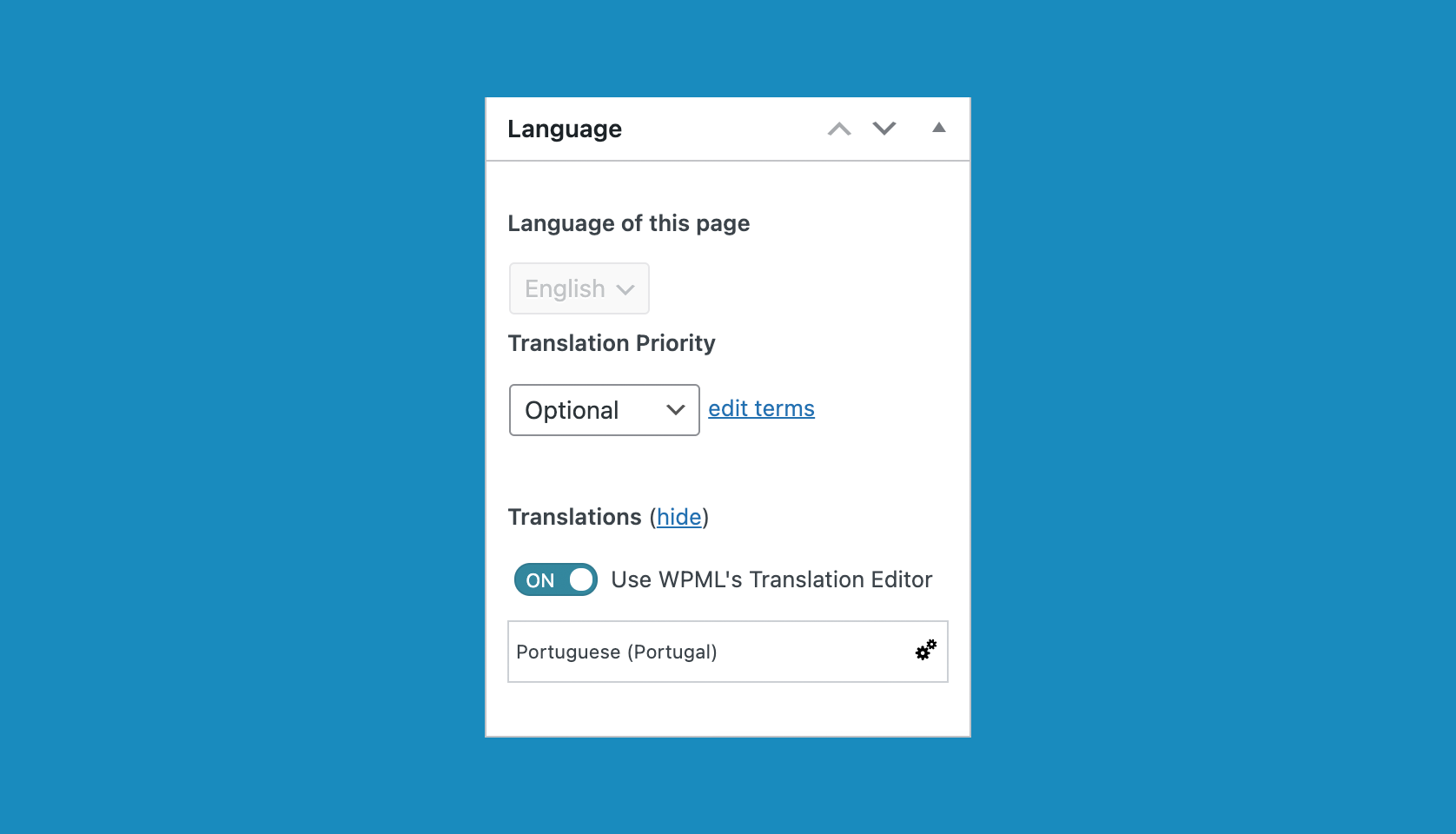Introducing the SiteOrigin Premium Related Posts Addon
Boost user engagement and keep visitors on your site longer with the new Related Posts Addon for SiteOrigin Premium! This powerful feature automatically displays relevant content at the end of your posts, encouraging readers to explore more of what your site has to offer.
Key Features:
- Intelligent Content Matching: Utilizes categories, tags, and similar titles to find truly related content.
- Flexible Display Options: Choose between Grid or Masonry layouts to seamlessly integrate related posts into your site’s design.
- Customizable Appearance: Tailor the look of your related posts section with options for fonts, colors, spacing, and more.
- Fine-Tuned Control: Adjust the number of related posts shown, customize the title, and set specific post types for related content.
- Easy Setup: Activate the addon and configure global settings with a user-friendly interface.
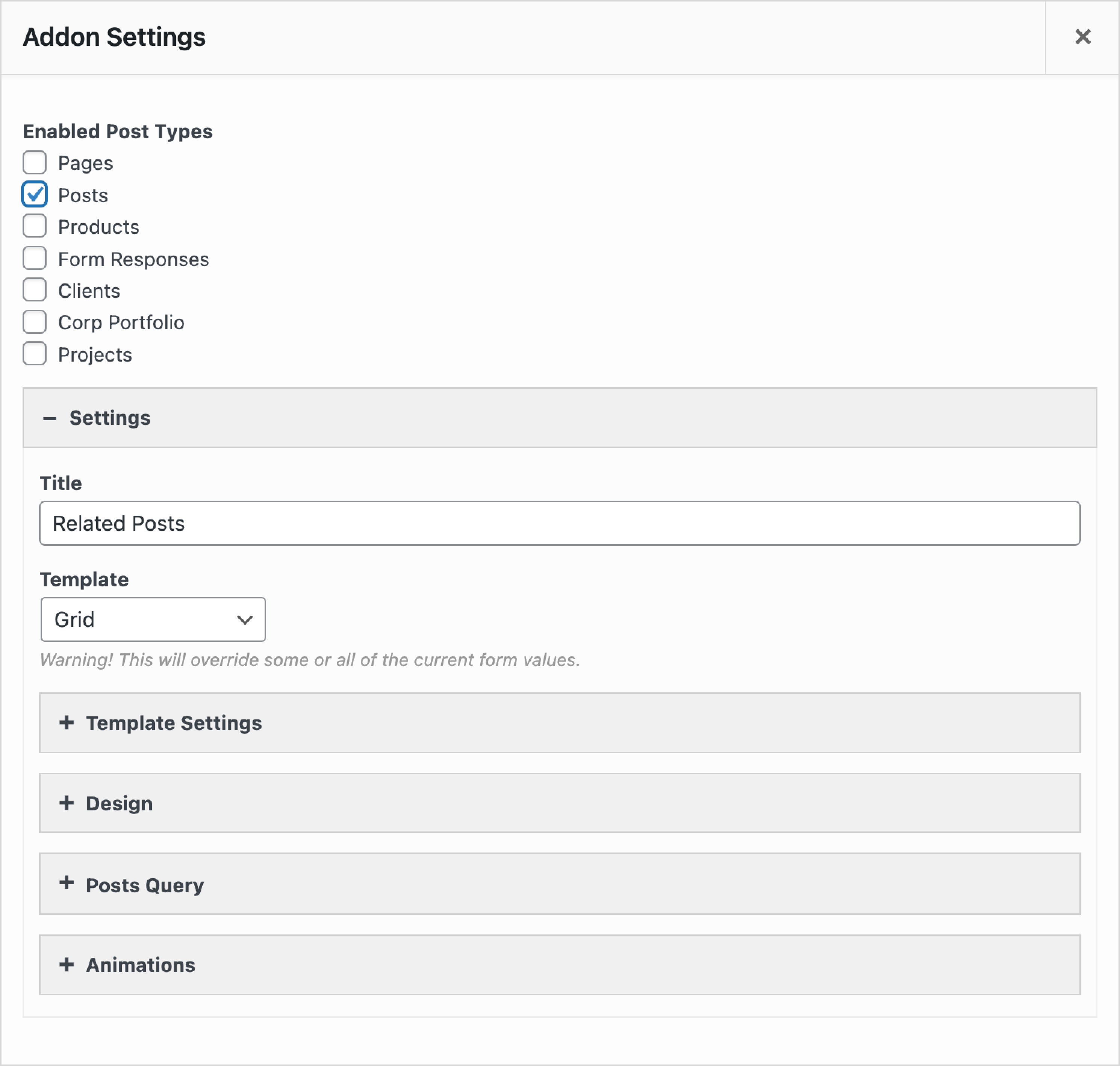
Setup your related posts display from SiteOrigin > Premium Addons > Related Posts: Settings.
Getting Started:
- Go to SiteOriginPremium Addons and activate the Related Posts Addon.
- Configure global settings at SiteOriginPremium AddonsRelated Posts: Settings, including enabled post types and display options.
- Customize the design to match your site’s branding.
- Optionally adjust settings on individual posts as needed.
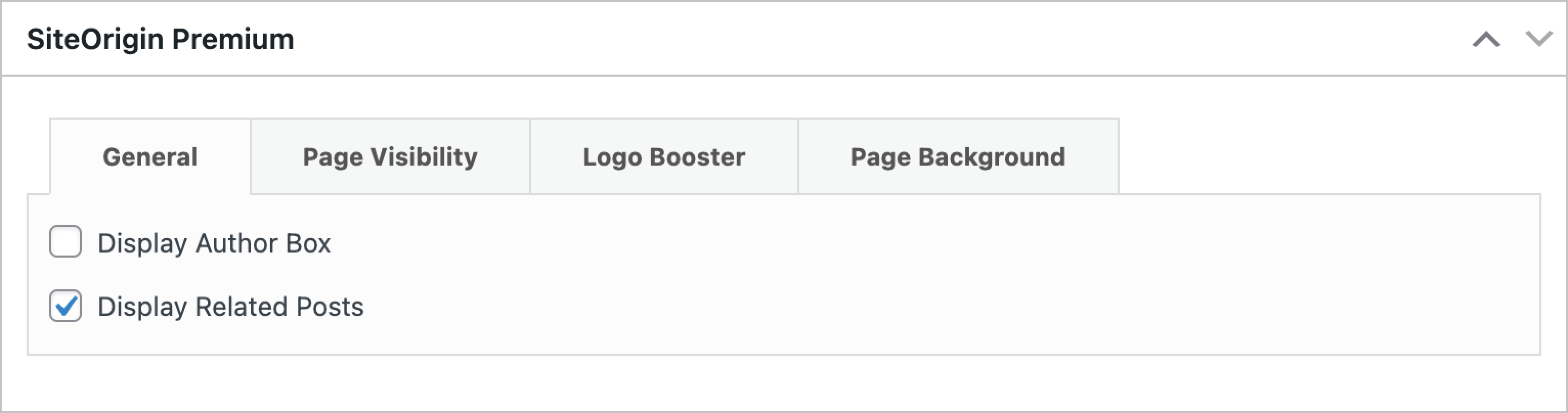
Optionally, related posts can be turned on or off on a post-by-post basis, independent of the global setting for that particular post type.
Benefits for Your Site:
- Increased Page Views: Keep readers engaged by suggesting relevant content they might have missed.
- Improved SEO: Encourage internal linking and longer site visits, potentially boosting your search engine rankings.
- Enhanced User Experience: Help visitors discover more of your valuable content effortlessly.
The Related Posts Addon is available now for all SiteOrigin Premium users. Upgrade your content strategy and start connecting your readers with more of your great articles today.
For detailed setup instructions and tips, check out our comprehensive documentation on using the Related Posts Addon.
Not yet a SiteOrigin Premium user? Unlock this powerful feature and many more by upgrading today!