Announcing the Mirror Widgets Addon
We’re excited to announce that version 1.9 of SiteOrigin Premium introduces the Mirror Widgets addon. Create a widget once, use it everywhere. Update it and the changes reflect in all instances of the widget. The Mirror Widget addon is perfect for information or functionality that you’d like to insert in several pages but manage from a single location. Sliders, banners, contact details and groups of social media icons are just a few of the possible use cases that come to mind. If you’re currently managing widgets with the same content across multiple pages, we’re sure you’ll find this new addon a huge time saver.
Thanks for reading. If you have any questions or feedback, please let us know in the comments section below. What sort of content might you use the Mirror Widgets addon for?
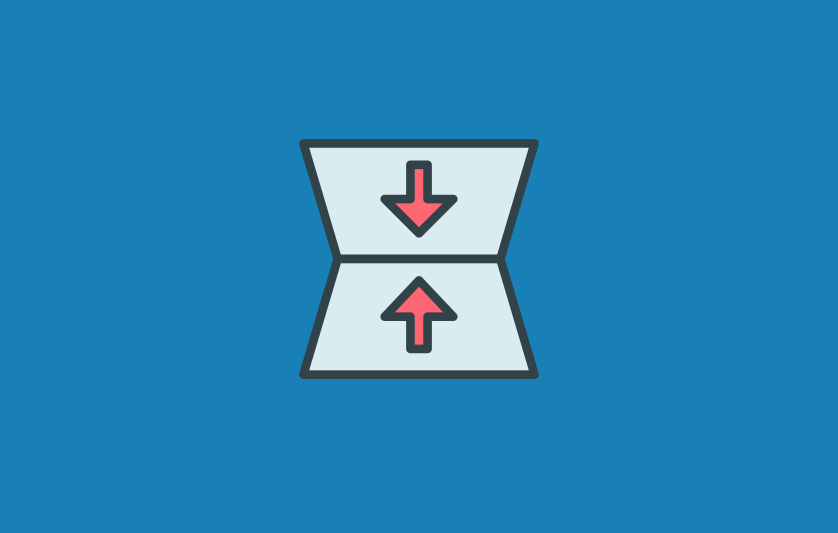
Amazing feature!
Thanks to the team at SiteOrigin.
Hi Hans, thanks for reading :) Hopefully, you can find a useful application and speed up your workflow a bit. If any questions arise, please let us know.
I have a doubt and you need to give me a complete solution to resolve it.
The prob is that when i installing email notification for comments for my website it’s not responding well,that i didn’t received any mails yet.does i want to pay for that…?for receiving emails…please give a clarification…
Hi DJ, please post your question on the forum: https://siteorigin.com/thread, we’d be happy to lend a hand.
Thanks for this sharing with us. This is really very useful for us.
For sure :) Thanks for reading. As SiteOrigin questions arise, please reach out via email ([email protected]). All the best.
Hello, this is a great idea, i use a specific plugin to do this (amr shortcode any widget). Now i can delete one plugin and use mirror widget. Good work.
Great feature, very useful!
Many thanks for that and all of your work!
dB.
Hi Dan, thanks for taking a look and for your positive feedback, it’s most appreciated.
Looks interesting, might be a time saver. Thanks.
But there is a question that isn’t answered by the text nor the video: Is there any possibility to use it just like a style or several buttons which use different URLs but can be modified concerning their colour just by changing a single one. That would be great. Just to explain: We use a “Get in contact” button on a couple of pages but there is always a different URL to address a different page containing the Everest form with some individual information. After editing about 30 buttons we are looking for a better way.
Hi Martin, thanks for your interest. It isn’t possible to edit the mirrored widget once it has been inserted into a post or page. Unfortunately, this means it wouldn’t be a good match for the problem you’re trying to solve.
Hello,
I would like to know if there is a way to duplicate a mirror widget. Within actions there is no option for this and I think its a pretty major thing thats been missed out.
Am I looking in the wrong place or is this really the case?
Hi Dominic.
Thanks for reaching out.
One method would be to right-click on the widget you’d like to copy. Next, go to Mirror Widgets > Add New, add any widget to get the page started, finally, right-click and paste the widget you just copied.
Alternatively, you could go to Mirror Widgets > Add New and insert a Layout Builder widget. Within the Layout Builder, click Layouts > Clone: MIrror Widgets.
Hope that helps.
what an idea osm features i just love this
If you need to update a single instance of the widget on a particular page, is that possible?
Hi Tim
Thanks for reaching out. That wouldn’t be possible. In that instance, it would be better to use a standalone widget. For example, if your Mirror contained a Headline widget it would be better to remove the Mirror widget from the page in question and directly insert a single Headline widget. If you have any presale or support questions for SiteOrigin Premium, you’re welcome to email [email protected].