Focus really shines when it comes to video. At its core, it’s a video blogging or video education theme. Focus uses standard WordPress posts or pages for your videos. You do need to install the Focus video plugin if you’d like to add videos. This plugin is free and only takes a few seconds to install.
When you’re adding or editing a post or page, you’ll see a meta box called Video with instructions to install the Focus Videos plugin. This plugin is optional, you can just hide this meta box if you’re not going to be adding videos.
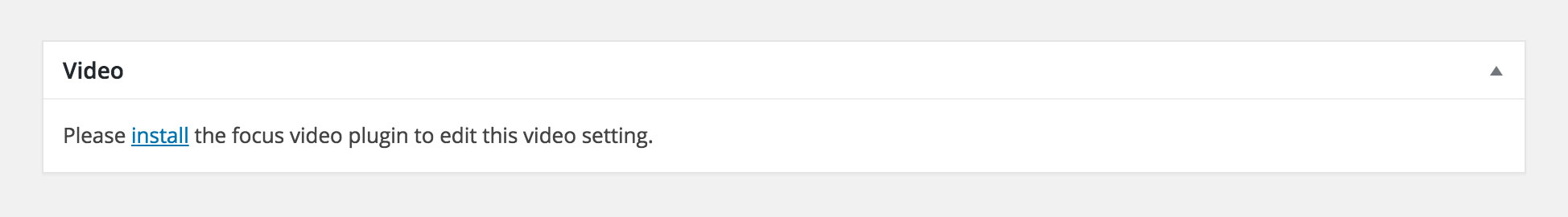
Click install to install the plugin. Clicking the install link will download the Focus Videos plugin to your desktop in a ZIP format. You can also download it here. Next, go to PluginsAdd New and click the Upload Plugin button, select the plugin ZIP file on your desktop, install and activate.
Once the Focus Videos plugin is installed and activated, your Videos meta box will look as follows:
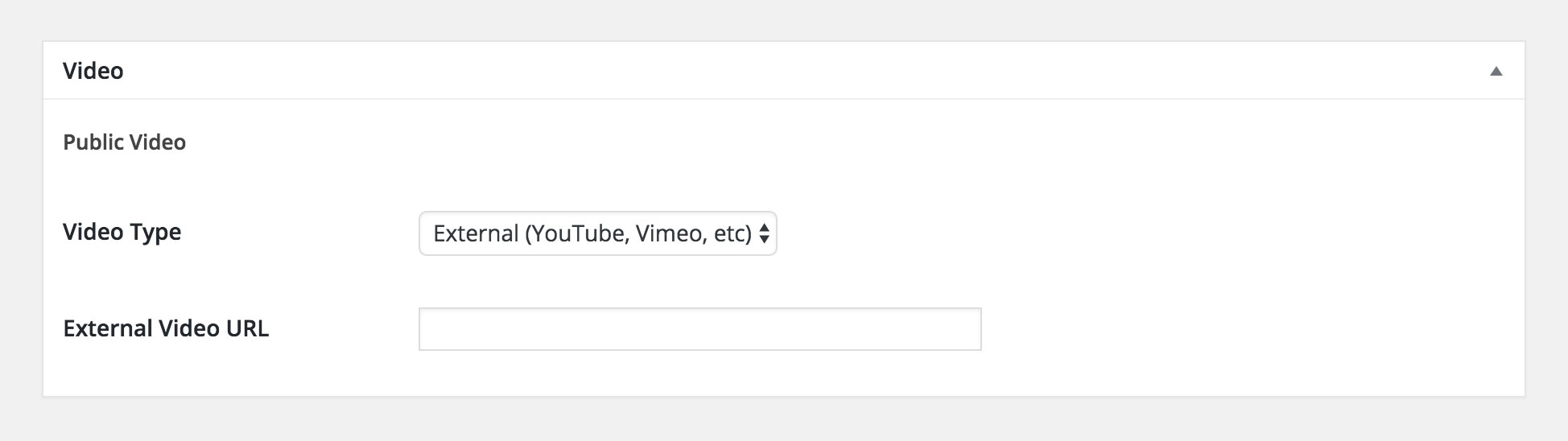
Videos added using the Focus Videos plugin will be added above the page content, as seen in the Focus demo.
You’ll have the option to add 2 different videos. One for standard users and one for paying/registered users of your site. The standard video might be something like a teaser hosted on a video sharing site like YouTube. The Premium video can be a private video hosted on something like Vimeo Pro. This will allow you to keep your Premium videos private.
To set which users are allowed to view your premium videos, navigate to AppearanceCustomizeTheme Settings. In the Video tab, change the Premium Access Rights setting. For example, to show the premium video to all registered users, enter “Subscriber”. You can add as many user types as you like. Separate them using a comma. If you’re using a plugin like s2Member to manage your subscribers, then you can select which users can access your premium video using the drop-down menu.
Video Types
Focus supports various video types.
External
These are videos hosted on a service like YouTube or Vimeo.
Self Hosted
These are MP4 video files that you’ve uploaded to the WordPress Media Library.
Remote File
These are MP4 video files hosted on an external service like Amazon S3 or Google Drive.
Custom Embed Code
Or you can just enter completely custom embed code.