Migrating Parent to Child Theme Customizer Settings
A child theme ensures that your code-level customizations are kept safe and not overwritten during the theme update process. If you think you might need to make code-level customizations in the future, it’s best to make use of a child theme from the beginning of your WordPress site’s development. In this tutorial, we’ll look at what happens to your Customizer settings when switching to a child theme late in the development process and how to quickly resolve the problem using Customizer Export/Import.
Customizer Settings and Your Activated Theme
Customizer settings are safely stored in the database with each theme storing its own collection of settings. Just as with any other theme, a child theme has its own collection of settings stored in the database. When switching from your parent theme to a child theme for the first time, your Customizer settings will reset to their default values. This is no problem if you’re installing a child theme at the start of your site’s development. However, if you’ve already set up menus, backgrounds and a long list of theme settings, this is a big time waster.
Migrating Customizer Settings from the Parent to a Child Theme
Go to PluginsAdd New, search for and install Customizer Export/Import plugin.
With your parent theme activated go to CustomizeExport/Import. Click the Export button which will download a .dat file to your desktop or downloads folder.
Assuming your child theme has already been installed, go to AppearanceThemes or AppearanceCustomize and activate it.
With your child theme activated, go to CustomizeExport/Import, under the Import heading, click the Choose File button, select the .dat file you downloaded in step two, enable the import images option and click Import.
Do More with SiteOrigin Premium
SiteOrigin Premium offers a huge array of additional functionality for Page Builder by SiteOrigin, the SiteOrigin Widgets Bundle and all of our themes. SiteOrigin Premium also includes access to our next-level email support service, perfect for those times when you need fast and effective technical support.
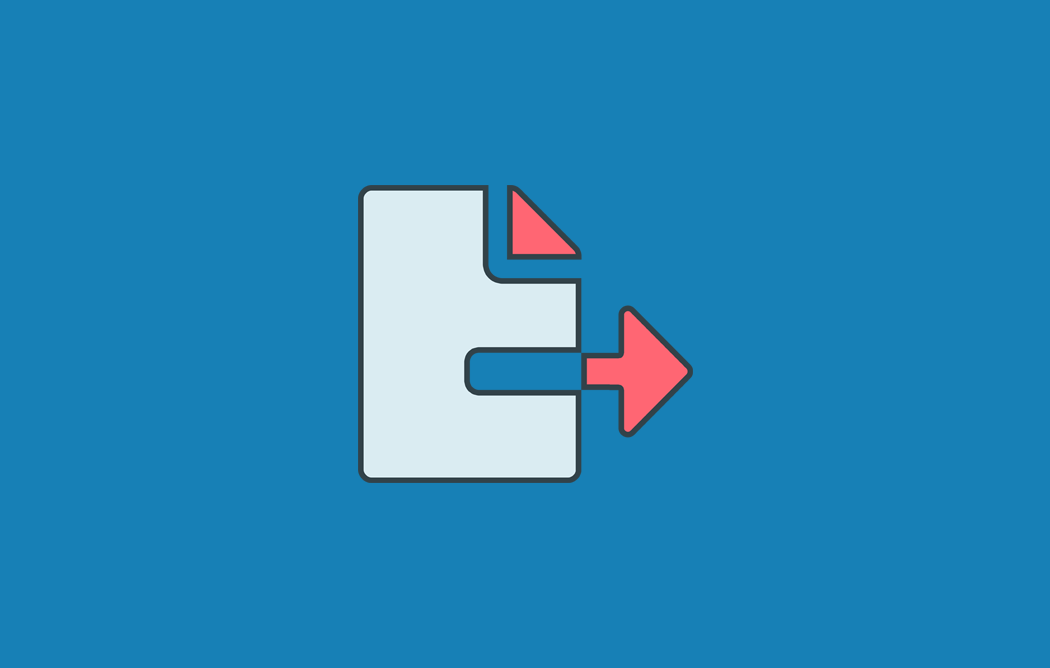
Thanks for reading. If you have any questions or feedback, please let us know.
Andrew. I am going crazy. I am a premium buyer. I upgraded because I enjoyed using site builder. Now I have this crazy block navigation menu I hate. I do not know what happened but, before I trash it all and buy something else I wanted to reach out to you. I need my classic view back. Please help me!! I am sorry this is support. I will do almost anything to get this fixed. I looked all over the forum and did not find anything.
[email protected] The site is dating.flightclubmarketing.com
Thanks
Jeff Bigley
Hi Jeff, I replied to your email shortly after it arrived. Perhaps check your Spam folder. Please, install the Classic Editor plugin. All should be well.
Andrew
I looked in junk, trash and spam. I see nothing. Could you send me to the link for classic view? I can not find this plugin on your site.
Thanks
Hi Jeff, if you go to Plugins > Add New and use the search form “classic editor”, you’ll find it. The plugin page can be found here: https://wordpress.org/plugins/classic-editor/. I’m not sure why emails aren’t arriving. Sorry to hear that.
You're the man. It works. My sincere thanks
Super, really glad to hear you’re making progress.
I’m not quite sure how to manage support questions moving forward. If you have another email address, you could perhaps try emailing from that. Alternatively, you could post on the forum https://siteorigin.com/thread and mention you’re a premium user but don’t include your license key as it’s a public forum. I go through the new threads daily and would jump you to the top of the queue if you posted. Those are the two ideas I can think of for the moment.
Cheers for now :)
Hi there you write dowt that {“Assuming your child theme has already been installed, go to AppearanceThemes or AppearanceCustomize and activate it.”} how can i get the clid theme? I didn’t got this.
Regards
Hi Zois, you can create a child theme yourself. However, the easiest is to check your theme’s documentation. Many theme authors will provide a starter child theme for you to download and use.
Salve è possibile la visione in lingua italiana?
Hi Giulia
Thanks for reaching out. Are you wanting to read the post in Italian? If so, you might try inserting the contents of the post into https://translate.google.com/. Sorry, I don’t have a better solution for the time being.
—
Ciao giulia
Grazie per il contatto. Vuoi leggere il post in italiano? In tal caso, potresti provare a inserire i contenuti del post in https://translate.google.com/. Mi dispiace, non ho una soluzione migliore per ora.
Hi Andrew,
Many thanks for this helpful post and plugin.
I’m trying to figure out what is my best option. I’m a total newbie and when I created my wordpress site over a year ago, I started using the North Shore theme, which is already a child theme of Citylogic, and immediately started to customize the headers, colours, etc.
Should I export the .dat file from the north shore theme? Is there any other way I could somehow back-up my customized theme and create a child theme out of it?
Many thanks for your guidance,
Mel
Hi Mel, as far as I’m aware, it isn’t possible to create a child of a child. You can make your changes update safe but it’ll take a bit of work and learning.
CSS:
Locate the original CSS file from the version of North Shore you’re using and compare it to your current North Shore CSS file using a diff app, there are many. https://sourcegear.com/diffmerge/. Once you’ve located your customized rules you can save them at Appearance > Custom CSS if you’re using SiteOrigin CSS or alternatively, Customize > Additional CSS.
https://themes.svn.wordpress.org/north-shore/
Headers, PHP files etc:
The same process applies, use the link above to find the original file and compare it to your file to locate your customizations. Next, you’ll need to work out the best way to apply those same changes in an update safe manner. If you’ve inserted things like tracking code then you can use a Header and Footer Scripts plugin.
Thanks Andrew, much appreciated. I’ll try that out.
No problem :) Good luck with your updates.
This was amazing thank you so much
Thanks for reading :)
Hi Andrew, please how do i find out when my next due date will be so i could pay on time before the site shuts down.
Thanks
Hi, thanks for reaching out. Please, email [email protected], we’ll assist from there.
That save my One day work. Ty
Hi, we’re glad the post helped. Thanks for stopping by.
I always had trouble with child themes.
Now it seems much simpler.
Thank you!
Thanks for reading. Glad to hear the post helped!
Wow,speak
Thanks, Troy :)