January – February 2020 Plugin and Theme Updates
January and February saw the release of several updates of varying sizes with the Widgets Bundle update being the largest. In this post, I’ll briefly cover what was included in those updates. Thanks to all of our users, especially those that assisted with feedback and feature requests.
Widgets Bundle – 1.16.0 – 11 February 2020
The biggest of our recent updates, this release includes a mix of new features and fixes, many based on user feedback and requests.
- Block Editor: Fixed widget select field width and alignment.
- Removed unused template files.
- Contact Form: Improved checking for SiteOrigin development email addresses.
- Minor styling improvements to the Classic and Block Editor admin interfaces.
- Features: Added a new setting to select the H tag to be used for the title field.
- Hero: If a height value is assigned, added prefilling to avoid a page jump.
- Hero: Added `font-display: swap` for Google font imports.
- Layout Slider: If a height value is assigned, added prefilling to avoid a page jump.
- Image Grid: Added a class of `sow-image-grid-image_html` to each image. Can be used to exclude images from Lazy Loading plugins.
- Simple Masonry: Added a class of `sow-masonry-grid-image` to each image. Can be used to exclude images from Lazy Loading plugins.
- Features: Added fallback support for the Icon image field.
- Testimonials: Add fallback support for the Image field.
- Post Carousel: Prevented looping until all posts are loaded.
- Post Carousel: Added a new setting to disable looping.
- Post Carousel: Prevented scrolling past loading items and loop as soon as last item is completely visible.
- Contact Form: Added disabled cursor to submit button when disabled.
- Block Editor: Resolved Features widget default settings.
- Tabs and Accordion: Account for accented characters.
- Social Media Buttons: Allowed for multiple instances of the same network without duplicating colors.
- Social Media Buttons: Ensured all icons are correctly centered.
- Contact Form: Added lightweight validation for phone numbers.
- Block Editor: Display author for third party widgets.
- Block Editor: Added processing for the more quicktag in the Editor widget.
- Tabs and Accordion: Added icon spacing.
- Testimonials: Improved image sizing behavior for square images.
Page Builder – 2.10.14 – 04 February 2020
Although the changelog is brief, 20 commits went into this release, mostly focussed on small styling fixes and improvements.
- Several Classic and Block Editor admin styling fixes.
SiteOrigin CSS – 1.2.5 – 04 February 2020
A minor update to resolve an edge case warning and some minor styling issues.
- Removed `themeCSS` localized script to prevent `preg_replace()` warning.
- Minor form styling fixes.
SiteOrigin Premium – 1.12.0 – 30 January 2020
A few new settings and minor fixes.
- Lightbox: Updated Lightbox2 to v2.11.1.
- Lightbox: Added a Disable Scrolling setting.
- Social Media Buttons: Properly center custom icon images.
- Accordion: Added a custom image icon setting.
- Tabs: Added a custom image icon setting.
- Image Overlay: Added a Desktop Device Trigger setting. Show on hover or always show.
- WooCommerce Templates: Fixed action button sizing.
SiteOrigin Unwind – 1.6.0 – 10 February 2020
- Resolved mini-cart remove icon overlap.
- Updated WooCommerce Customizer settings CSS.
- Resolved mini-cart and cart widget image not updating to match the variation selected.
- Minor Stripe checkout styling fixes.
- Minor WooCommerce styling improvements.
- Added an a new Add to Cart button setting at `Customize > Theme Settings > WooCommerce > Add to Cart`.
- Resolved gap below gallery when variable product added to the cart.
SiteOrigin Corp – 1.16.0 – 27 January 2020
Notable in this release is a new setting added to change the main menu hover style from underline to a regular link color change. This feature wasn’t requested but after viewing many user sites using Corp we noticed some header designs that would look better with a conventional menu link color change on hover and no underline.
- One page layout: Minor design adjustments.
- WooCommerce hover buttons: prevented overflow.
- Established a 15px typography base.
- Minor WooCommerce widget style adjustments.
- Changed menu font sizing to rem.
- Added a new menu hover underline setting located at `Customize > Theme Settings > Navigation > Menu Link Hover Underline`.
- Minor improvements to the one page menu current page and section indication.
Vantage – 1.14.4 – 02 January 2020
- Page Slider: Prevented shortcode from outputting if slider plugin not activated.
- Logo in Menu: Fixed the menu alignment preview in the Customizer.
- Logo in Menu: Fixed the logo image and site title alignment if both are in use.
Thanks again to everyone that sent feedback and requests. If there is a feature or fix you’d like to see take priority, please, let us know. The more feedback we receive for a particular feature or fix, the higher it moves up our to-do list.
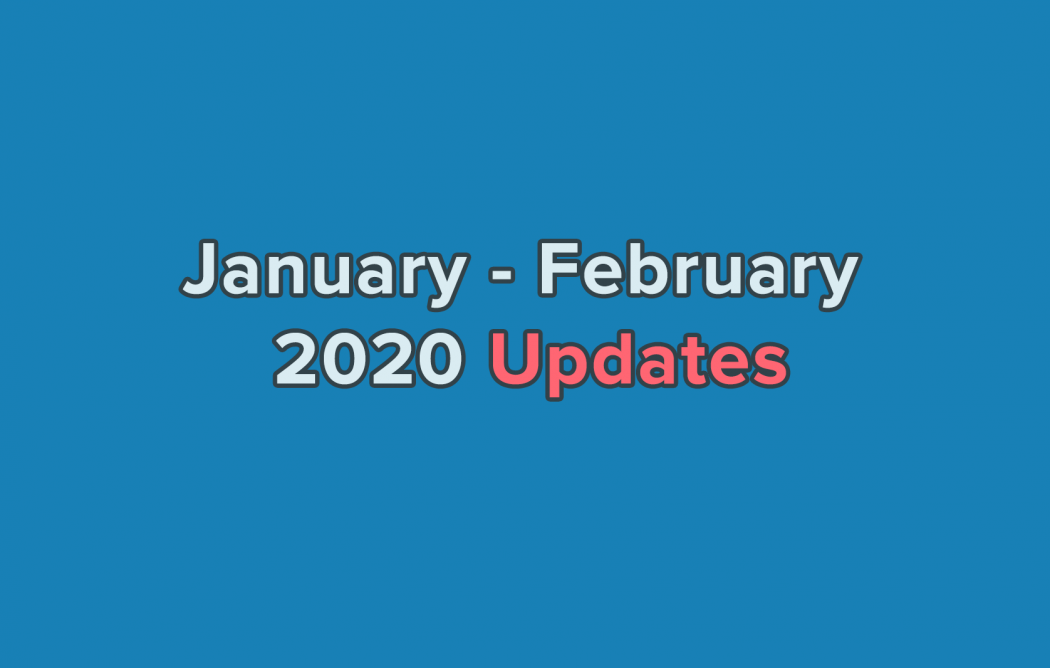
Why my wordpres suddenly reset, after i check in my history, there is an auto-update from siteorigin cause my web reseted and loss all my data(post, page, media, etc). What is your solution for this?
Hi Muhammad
SiteOrigin doesn’t control whether you have auto-updates running, that’ll be a hosting level setting. I’m not sure why you’ve experienced a loss of data, if you open a forum thread, we can try to assist further: https://siteorigin.com/thread.
Dear Sir,
Thank you very much for providing SiteOrigin Premium for my website.
I recently updated the plugin and I paid for it.
Could you please send me a receipt of the update fee?
Hi Shigeru
Thanks for your support, it’s most appreciated. Kindly email [email protected] and include your purchasing email address or SiteOrigin Premium license key. If there is any particular information you’d like included in your receipt, please, let us know.
Thanks
Thank you for sharing the information.
Sure. Thanks for reading :)
i am running a theme currently but my site just reverted back to the regular wordpress theme. but when i go into the theme tab i can see the old pictures and text but in wont populate to the site
Hi Q, if we’re the theme author, please, open a support thread at https://siteorigin.com/thread/ and we’ll lend a hand. Thanks.
Why my site doesn’t work anymore? Can you guys fix that please
Hi srdan, if you need a hand with SiteOrigin plugin or theme questions, please, open a new support thread at https://siteorigin.com/thread/, we’ll gladly take a look and assist from there.
Hey
I have problems logging to my Cpanel when i buy my website the saler didn’t give me my Cpanel
Can y’all help me with that
Thank you
Hi Ahmer
Thanks for reaching out. You’d need to contact your web hosts about cPanel access.
Good luck :)
Good