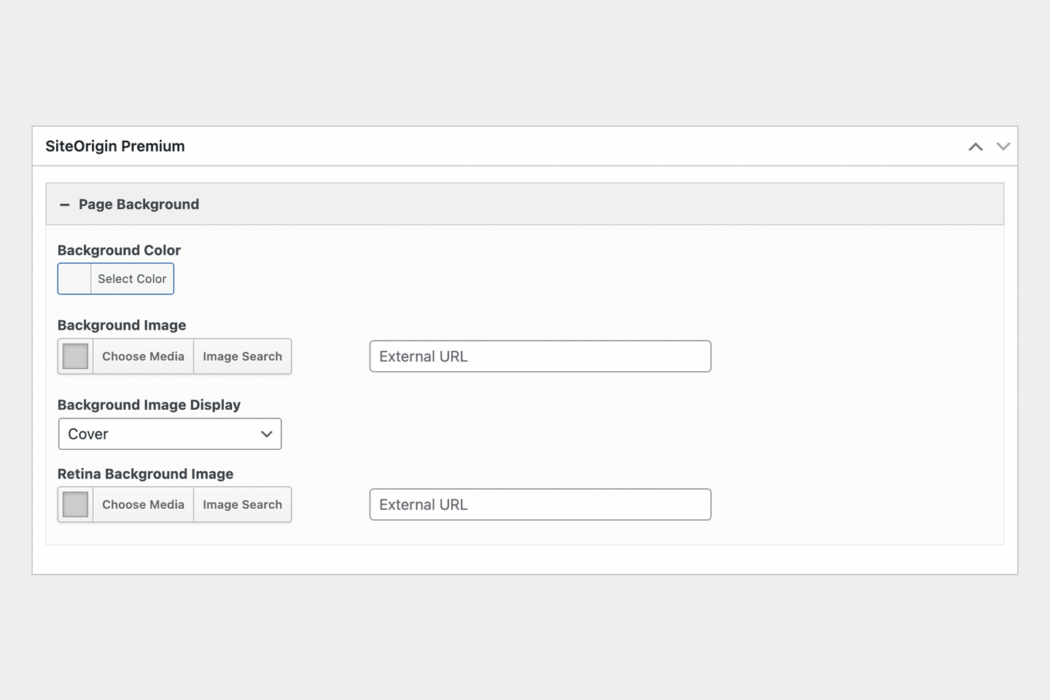Introducing the Page Background Addon
Introducing the SiteOrigin Premium Page Background. This powerful addon offers an exciting way to personalize your site’s pages, providing you with the ability to add custom background images or color to individual or all pages and posts. This tool comes with an advanced feature to support high-pixel-density displays.
Setting Your Custom Page Backgrounds
The Page Background Addon introduces a dual-level approach to setting background images on your website: global and page-specific settings:
- Set a Global Page Background Image: Upload an image via the addon settings to have it displayed as the background across all pages of your website. This feature ensures a consistent background across your site.
- Assign a Page Background Image per Page: For more personalization, you can assign a unique background image for each page. This feature allows you to match the background with the content or theme of each page.
Global Background Image Settings
Once activated, a global site background image can be added at SiteOrigin Premium AddonsPage BackgroundSettings.
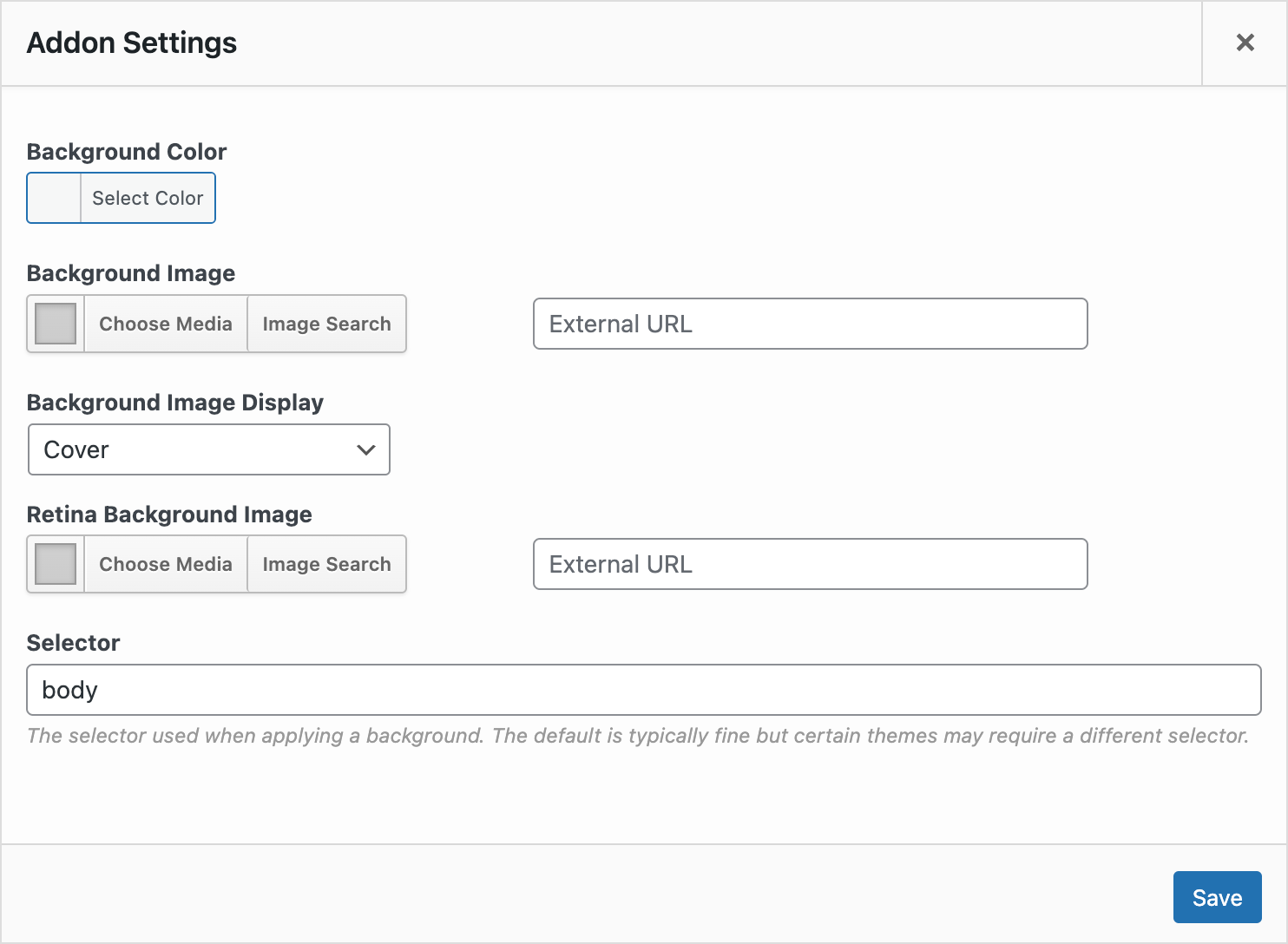
Add a global site background in the addon settings.
The following settings are available:
- Background Color: Choose a background color.
- Background Image: Select a background image.
- Background Image Display: Set how the background image is displayed (defaults to cover).
- Retina Background Image: Add a double-sized image for high-pixel-density displays.
- Selector: This is the selector used when applying a background. The default body is typically fine, but some themes may require a different selector.
The Retina Background Image requires the SiteOrigin Premium Retina Background Images Addon. If you don’t see the Retina Background Image field, go to SiteOriginPremium Addons and activate the Retina Background Images Addon.
Page-Specific Settings
The page-specific settings are similar to the global settings. You can set the background color, choose the background image, determine how the background image is displayed, and add a Retina background image.
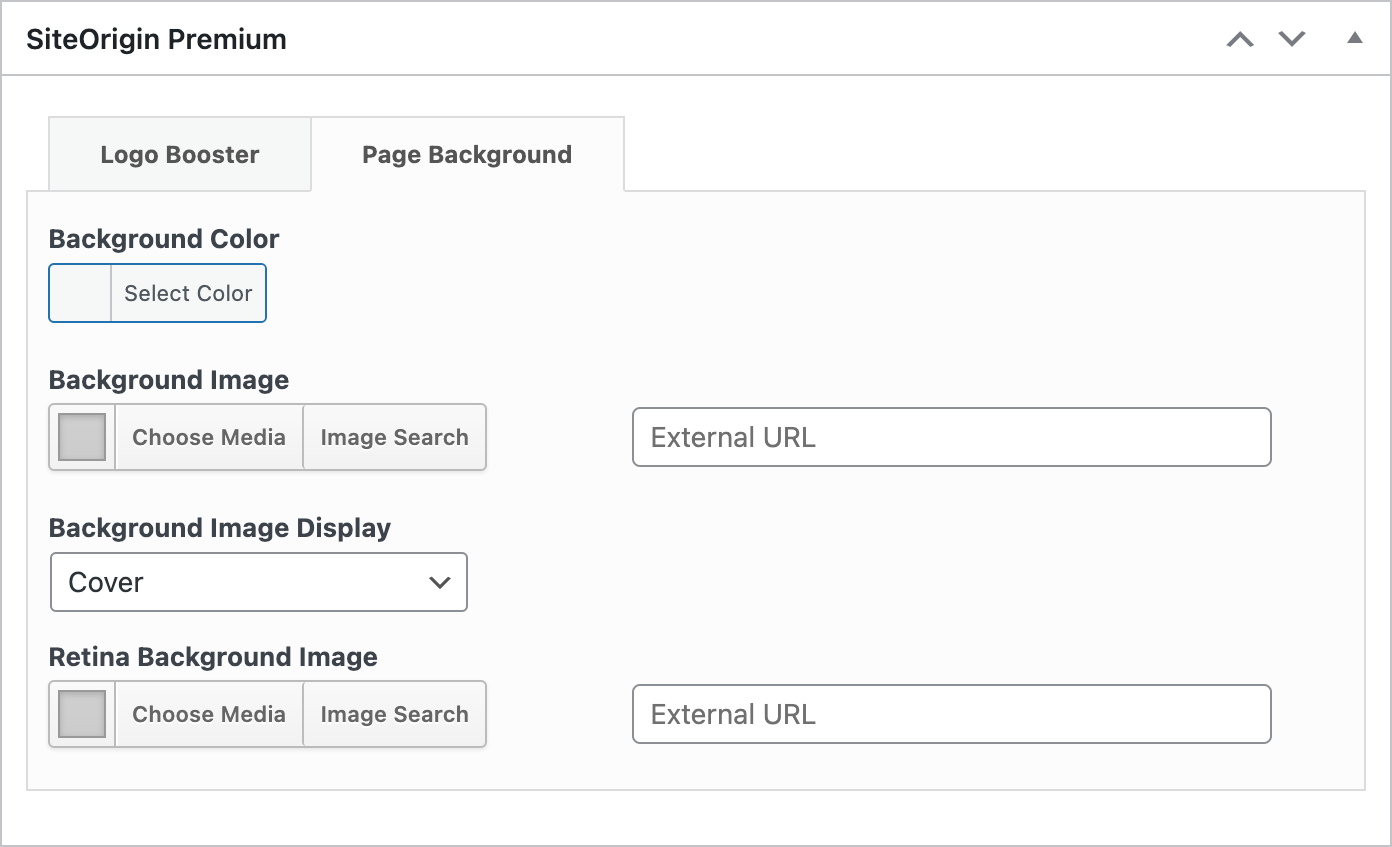
Add a page background by editing any page and locating the SiteOrigin Premium metabox below the content area.
Useful Links
To conclude, the Page Background Addon provides an easy and efficient way to customize your webpages, offering greater flexibility and personalization. We can’t wait to see the amazing designs you’ll create!
Stay tuned for more exciting updates from SiteOrigin!