GDPR and SiteOrigin Products
General Data Protection Regulation (GDPR) is European Union law on data protection and privacy for all individuals within the European Union. It addresses the export of personal data outside the EU. We’ve assembled a brief guide on what sort of information you might need to add to your privacy policy to comply with GDPR when using SiteOrigin themes and plugins.
Disclaimer: this post is by no means legal advice. If unsure, please seek professional consultation.
What is GDPR?
The General Data Protection Regulation (GDPR) is a legal framework that sets guidelines for the collection and processing of personal information of individuals within the European Union (EU).
Read the full definition on Wikipedia.
Does GDPR Affect Me and My Website?
If your company is based in the European Union (EU), or you do business with EU citizens, the GDPR does affect you and your website so you need to comply. With that said, it would be a good idea comply with the regulations regardless, as it’s possible countries outside of the EU will implement similar legislation in the future.
SiteOrigin CSS Plugin and SiteOrigin Themes
Good News! SiteOrigin CSS and SiteOrigin themes comply with the GDPR as none of them collect, store or transmit any user information. However, if you’re making use of Google Fonts in SiteOrigin CSS or SiteOrigin themes, you’ll need to make a note of this in your privacy policy. Google is GDPR compliant, find out more.
(Google Fonts can only be added from within SiteOrigin CSS using the Web Font Selector in SiteOrigin Premium.)
SiteOrigin Page Builder: Layouts Directory
The only GDPR concern in SiteOrigin Page Builder is the Layouts Directory. By default, all images in prebuilt layouts are hosted on layouts.siteorigin.com. We recommend changing these images as soon as possible. If you decide not to, you’ll need to make mention of these images in your privacy policy.
SiteOrigin Widgets Bundle
Certain widgets include Google Fonts if you decide to use any of those fonts you’ll need to mention that in your privacy policy. Google is GDPR compliant, find out more.
SiteOrigin Contact Form Widget
While the SiteOrigin Contact Form widget doesn’t store data, it does handle user submitted data. As such, it’s a good idea to ask for consent before transmitting this data.
To ask for consent, add a checkbox to your contact form and use the following values:
Field Type: Checkboxes
Required Field: Required (This field must be required)
Add an Option and set the Value to:
Please tick to consent to your data being stored temporarily, as per our privacy policy.
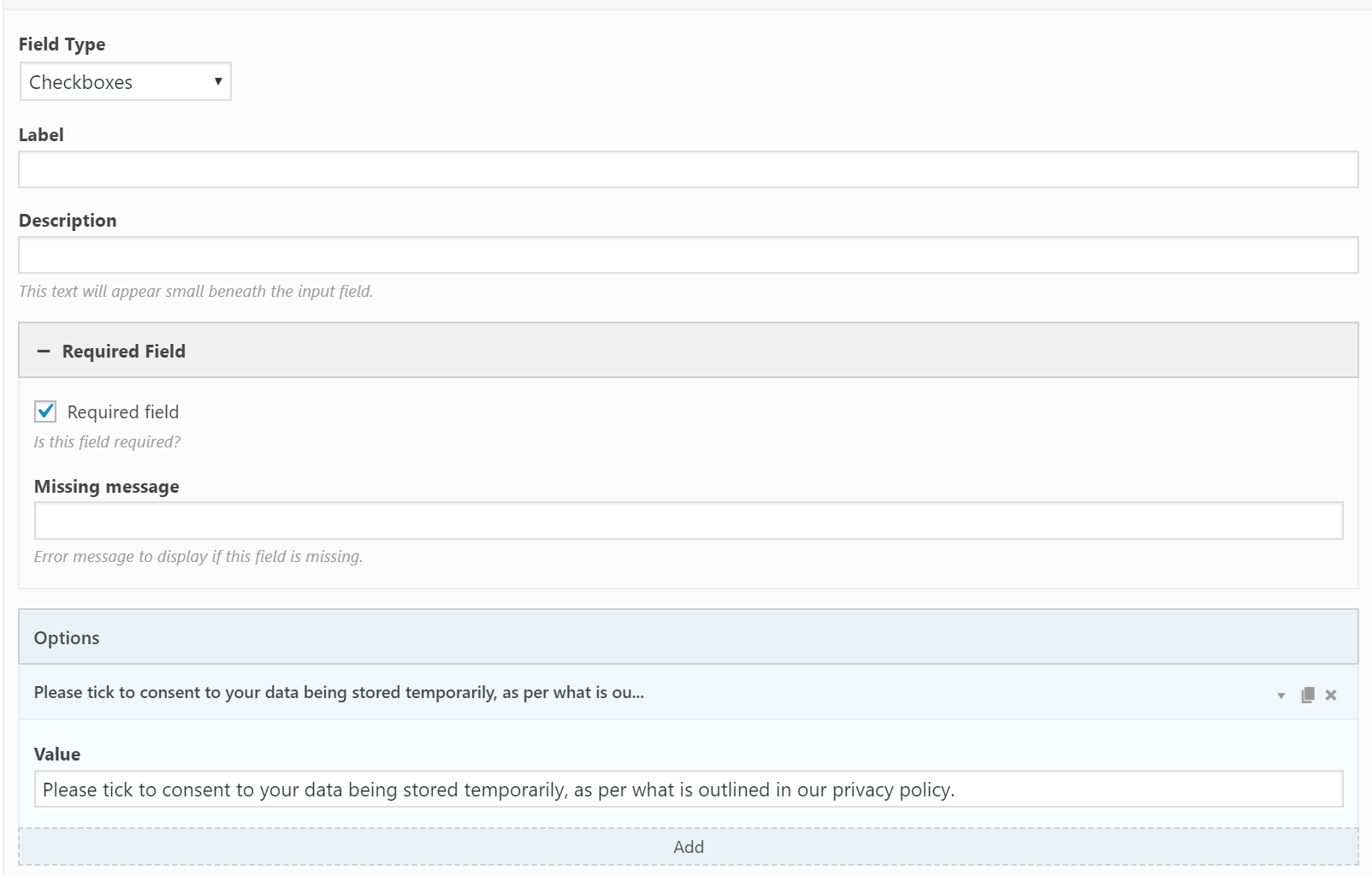
If you choose to Log IP Address, you’ll need to mention this in your privacy policy. Logging the user’s IP Address simply includes the IP in the email, you’ll need to mention that it’s included, but not stored anywhere.
If you’re using SiteOrigin Premium, the Contact From plugin addon allows you to add autoresponder functionality to email the user on form submission. If you use this functionality you’ll need to mention this in your privacy policy alongside your contact form information.
SiteOrigin Google Maps Widget
If you use the SiteOrigin Google Maps widget, you’ll need to mention that you use Google Maps in your privacy policy and that while you don’t personally collect this data, Google may. Google is GDPR compliant, find out more.
SiteOrigin Video Player
If you embed any external video, such as from YouTube or Vimeo, you’ll need to mention this in your privacy policy. Be sure to check if the video you’re embedding is hosted on a service that is GDPR compliant.
Summary
Hopefully, this gives you a better idea of what GDPR is and how SiteOrigin themes and plugins might influence the creation of your website’s data management and privacy policy.
If you have any questions or concerns, please feel free to leave a comment.

Hello, please expand further on the issue of layouts directory and which images you refer to – those uploaded by our company or default images supplied by your company.
Many thanks,
Rebecca
Hi Rebecca,
All images included with the prebuilt layouts in layout directory are hosted on layouts.siteorigin.com. If you’re not too sure which images you’ve adjusted, I would open the Layouts Directory once again and preview the layout you previously imported. Compare the images to your current layout and any image that’s the same for both layouts is hosted on layouts.siteorigin.com.
The most good and informed article i get. So simple and clarify about GDPR. Good work guys.
Hi Sro
Glad that helped. All the best :)
I am a little unclear which SiteOrigin widgets use Google fonts. Please could you list them so that I may include a refernce to them in my privacy notice if I need to.
Hi R
Thanks for posting.
We could do that but you might not have selected a Google Font from the relevant font setting. Any SiteOrigin widget that a font drop-down setting will offer Google Fonts on that list. If you have a sample page or two you’d like to me take a look at, I’d be happy to do so and let you know if there are Google Fonts being used.
Hi Guys
thanks for the info.
What about Google fonts options in your themes?
Hi Marc
Thanks for reaching out.
We’ll update that section tomorrow, thanks for the heads up. The advice would be the same as for any widgets making use of Google Fonts, if you decide to use any of those fonts you’ll need to mention that in your privacy policy.
Hope that helps.
Thanks for these infos, specially for the contact form. Seems to be one of the most sensitive cases. I was about to skip the form or to switch to contact form 7, because I read they already implemented a secure way. Will give your solution a further look, and hopefully, can stay with the so-widget.
Hi Claudia,
Great to hear! :)
Let me know if you have any questions about setting up the contact form in this manner, or run into any issues.
Hi, thanks a lot for all the information.
Do you have some kind of a statement that you are not collecting any data (as above) we can print for our gdpr documentation?
Best
Franziska
Hi Franziska
Thanks for your question. Unfortunately, we don’t at this time. SiteOrigin isn’t collecting any user data from within the plugin.
I’ll let you know as soon as we have a document to print this week.
Thanks so much for this! Definitely above and beyond… I’ve made the necessary changes and feel much more prepared for this change. Awesome Support! ~Michelle
Super :) Glad to hear you’ve been making progress getting ready.
I dont understand this at all!
Can you explain step by step WHAT I MUST DO with images?
Hi. Have you ever used pre-built layouts from the Layouts Directory in Page Builder? If so, did you change all the images? If you did then nothing needs to be done with regards to images.
Hello, the SiteOrigin Google Maps Widget isn’t clarify about GDPR, because the Google Maps API loads everytime. Also when I deactivate the SiteOrigin Google Maps Widget.
The right way is to load the api on demand. From tommorow, this is not GDPR Compliant.
Do you have an urgent fix?
Regards, Gerd
Hi Gerd, we’re only loading the API as it’s being used. If the Maps widget is not present, the API JavaScript doesn’t output. It doesn’t load every time. It sounds like you might have something else using the API. One way to confirm would be to test with a default theme like Twenty Sixteen and only SiteOrigin plugins activated.
Hi Andrew, I dont know the problem. But for tommorow, could you give me a help, how I can temporary deregister the google maps widget in SO until I have a solution? The solution from atheme Sydney dont work:
function sydney_pro_child_remove_googlemap_api() {
wp_dequeue_style( ‘sydney-gmaps-api’ );
}
add_action( ‘wp_enqueue_scripts’, ‘sydney_pro_child_remove_googlemap_api’, 999 );
Website source code –> is not removed. Also when I deactivate the SiteOrigin Google Maps Widget. It seems, the Website source code printed wrong.
Thanks for your feedback. Unfortunately, the widget mentioned above isn’t a SiteOrigin widget, it’s an aThemes widget. aThemes will need to assist. Sorry, wish we could help but we can only assist with products we’ve coded, products we maintain and have control over.
`wp_dequeue_style` looks wrong, my guess is that should be `wp_dequeue_script`. Let us know if aThemes aren’t able to resolve.
If you’re using SiteOrigin Premium you can also reach out to us on email ([email protected]). Thanks.
It,s ok with me
Hi Norbert, glad to hear all is well :)
Currently, Google Fonts ARE NOT compliant to the GDPR.
At least that’s what German lawyers say all over the web.
A workaround would be to implement the fonts locally.
Can you provide a guide for site origin themes like Vantage?
cheers
Marc
Hey Marc
You’d head over to the Customizer > Theme Design in the case of Vantage and switch over any of the websafe fonts on offer.
If you’d like to self-host fonts, please see https://crunchify.com/wordpress-google-fonts-load-locally/.
There is a large amount of conjecture over Google Fonts at the moment. For every thread claiming there is an issue, I can source another reputable thread that introduces evidence that they aren’t.
The Google fonts API collects a very limited set of information and uses it only for serving the font to your site. You can read more about the data Google collects, stores, and uses in connection with Google fonts here: https://developers.google.com/fonts/faq.
For the time being, given the rules presented as they are, we’re happy to proceed with Google Fonts in conjunction with a privacy policy reference. In the event you aren’t, a websafe font or self-hosting fonts is the way to go.
This is also an option if you want to host locally: https://crunchify.com/wordpress-google-fonts-load-locally/.
Hi i have two quistions. If I use the page builder plugin from site origing with the gpdr am I correct that when I use images without the pagebuilder and use the image on a palace where I don ‘t use the page builder. That this image Will not be seen on your site.
2 Do you see data when People react on wordpress om a massage page or writting a testimonial.
Eric
Hi Eric
1. Sorry, I’m not quite following your question.
Whether your images are inside Page Builder or outside Page Builder, as long as they are hosted in your own WordPress Media Library, there is no concern.
2. What form are you using? The SiteOrigin Contact Form, for example, doesn’t store user submissions.
Hi,
What is GDPR:
SiteOrigin Page Builder: Layouts Directory
The only GDPR concern in SiteOrigin Page Builder is the Layouts Directory. By default, all images in prebuilt layouts are hosted on layouts.siteorigin.com. We recommend changing these images as soon as possible. If you decide not to, you’ll need to make mention of these images in your privacy policy.
What does this mean ? How can I check and change the images in the Layout Directory and what this has to do with GDPR?
Thanks Rob
Hi Rob
Have you ever used Layouts in Page Builder and added a prebuilt layout? If not, there is nothing to attend to.
Thank You! Great article.
Glad it helped a little. All the best.
Heads up, everybody. The first warnings are sent to website owners because of google fonts.
Reason is: they are already loading when you visit the site.
I will host the fonts locally but I recommend everybody to test if any widget builds a connection to a Google server.
@SiteOrigin: It would be great if you guys let us know if the themes are automatically connecting to google and how we can deactivate this
cheers
Marc
Hi Marc, Vantage uses Helvetica Neue as its default font, no Google Fonts are loaded by the theme unless selected in the Customizer.
Thanks for the information. I’m going to use it right now.
Site Origin may want to know. In their page link about GDPR they noted that “Google is complaint…” I guess you really meant Google is compliant. Just an FYI. Post: GDPR and SiteOrigin Products
Thanks for letting us know. Will fix ASAP. Sorry for the hassle.
Dear Alex,
Can you please share on how to de-identify user data here, on SiteOrigin, please?
Thank you kindly.
Hi drb,
We currently process requests manually. Can you please email [email protected] with the subject of GDPR – Deidentity.
We’re working on an automated system that will allow for this.
Thanks for your valuable informations on GDPR compliance.
My question regards to a method for the SO-theme Vantage to prevent access to the google-font-server and use local google fonts instead. Other themes use a function like “wp_enqueue_style( ‘google-fonts’, ‘//fonts.googleapis.com/..” for that in the functions.php. Deleting the enqueuing-funtion and local saved google-fonts could be used when the style.css is supplemented accordingly. Can’t find any wp-enque-style(‘google-fonts’-function in the functions.php of your theme. Any solution for that?.
Background: As one of the former users stated out, access to google-servers including IP-transmission might be critical in Germany.
Thanks for the help in advande.
Hi Frank,
There’s no direct way, at this time, to dequeue Google Fonts in Vantage. These fonts are only enqueued if you select them so to ensure they aren’t output, navigate to WP Admin > Appearance > Customize, Theme Design > Fonts and ensure no Google Fonts are selected – I would set the fonts to Arial.
Thanks Alex for your answer.
It’s a pity that dequeueing is not supported. With sytem-fonts, the optics of the pages are considerably reduced. I am convinced that many users of SO-themes in Germany would be very interested in a solution for local google fonts. Would be glad if this could be tackled by SO. Many Thanks
Hi Frank
Do you have your self-hosted Google Font setup yet? All that’s missing once that’s done is to add Custom CSS to get the font to be used. If you’d like a hand with that, please post a thread on the forum, let us know once that’s done and we’ll lend a hand. https://siteorigin.com/thread. Basically, that’s what you’re asking for. When you select a font in the Customizer, CSS is output in the head to ensure that font is used, that can easily be done with Custom CSS.
Thank you Andrew for your answer.
Ýes, I have my self-hosted Google Setup and I have added related CSS-code in the styles.css of the theme. Also checked thisout with custom-css code. Nevertheless, the google-font server is still called when I load the site. Should be my mistake. I’ll spend some time in error finding and, if that doesn’t help, I’ll post my problem in thread as recommended.
Thx again for your helpful reply.
Regards
Frank
Thanks for the update. Happy to take a look. Please, let me know when you’ve opened a thread on the forum, please include a link and we’ll help you get this problem resolved ASAP.
Hi Andrew, o.k., I’ll let you know when a new thread regarding this problem is opened.
THANK YOU AND YOUR TEAM!
That is what service should be, HELPFUL!!!
Very welcome, keep it up :)
Frank
For sure :) Chat then.
Hi guys, I am using Vantage theme, and wondering how I get a GDPR check box on the default blog post page comment area. I thought it was a requirement for GDPR compliance to have this on all comments for blog posts, but I can’t find any settings for this in the Vantage theme? Love this theme, and would appreciate your help, thanks and have a great day! Keep up the great work!
Hi Glen. Thanks for reaching out. Head over to Settings > Discussion and ensure that the setting labeled: Show comments cookies opt-in checkbox. is enabled. Hope that helps :)
Your explanation for SiteOrigin Google Maps Widget and GDPR compliance is wrong. It is not sufficient to mention the use of Google Maps in the privacy policy because data is already sent to Google when you open a site. Users must have the chance to declare their acceptance before data is sent. Borlabs cookie doesn’t work as blocker if you are using the Maps Widget with the Google api. The result: At present it is not possible to work with the widget absolute GDPR compliant.
Regards Wilfried
Thanks for the update Wilfried, appreciate the insight.
Saludos,
He estado configurando el módulo de formularios de Site Origin y me gustaría saber si es posible realizar lo siguiente:
1) Incluir un enlace a mi política de privacidad y otro a mi aviso legal en la casilla de verificación de las mismas.
2) Que el botón de aceptación aparezca en la primera línea del texto y no en el centro de todas las líneas del texto en cuestión. (Tan sólo es una cuestión estética, pero creo que quedaría mejor).
Pueden ver a lo que me refiero en : https://e-comm.es/acerca-de-mi/
Gracias por su consideración.
Rafa Monllor
Regards,
I have been configuring the Site Origin forms module and would like to know if it is possible to do the following:
1) Include a link to my privacy policy and another to my legal notice in their checkbox.
2) That the acceptance button appears in the first line of the text and not in the center of all the lines of the text in question. (It’s just an aesthetic issue, but I think it would be better).
You can see what I mean at: https://e-comm.es/acerca-de-mi/
Thanks for your consideration.
Rafa Monllor
Hi Rafa
1. The checkbox description field supports HTML. You can insert a link as follows:
.
https://www.w3schools.com/html/html_links.asp
2. You can add to Custom CSS
.sow-form-field.sow-form-field-checkboxes ul label { align-items: baseline !important;}We aren’t normally able to assist with Custom CSS snippets within our free support scope. For help with Custom CSS adjustments, please, consider a SiteOrigin Premium license.
Thanks
According to our company’s data protection officer, to display Google Maps on a German website, the user must be given a choice first.
I.e. the map can only be displayed once the user has clicked on a consent link or “i agree” button.
I looked for such an option in the Google Maps plug-in from the SiteOrigin widgets bundle, but I didn’t find anything. Did I just miss this option or is this not implemented as of yet?
Hi Gerald, thanks for reaching out. Unfortunately, the SiteOrigin Google Maps widget doesn’t currently offer a setting of this nature. Give https://wordpress.org/plugins/wp-google-maps/ a try, WP Google Maps offers a consent setting.
I’ve already tried out WP Google Maps. It does not quite work as expected (or rather, required).
Your overall implementation is better. If only I was allowed to use it …
Thanks for the quick reply!
Thanks for giving it a try. I didn’t immediately find any other plugins to suggest when looking earlier. We do have this issue logged, I’m sorry the work isn’t ready to launch now to assist you. I hope you can find a solution that works for the time being.