Full Page Visibility: Hide/show Pages or Page Content
Take control of your page or content visibility with the Toggle Visibility Addon. SiteOrigin Premium version 1.58.0 introduces Full Page Visibility, a series of page-level settings that enable you to hide or show your overall page or content. You can also leave a message for users when hiding content and redirect users when hiding a page, all while scheduling visibility as needed.
Let’s take a look at the Full Page Visibility options in action. To make use of the Toggle Visibility Addon, go to SiteOriginPremium Addons and activate the Toggle Visibility Addon. Next, proceed to edit the page or post where you want to adjust the visibility of your page or content.
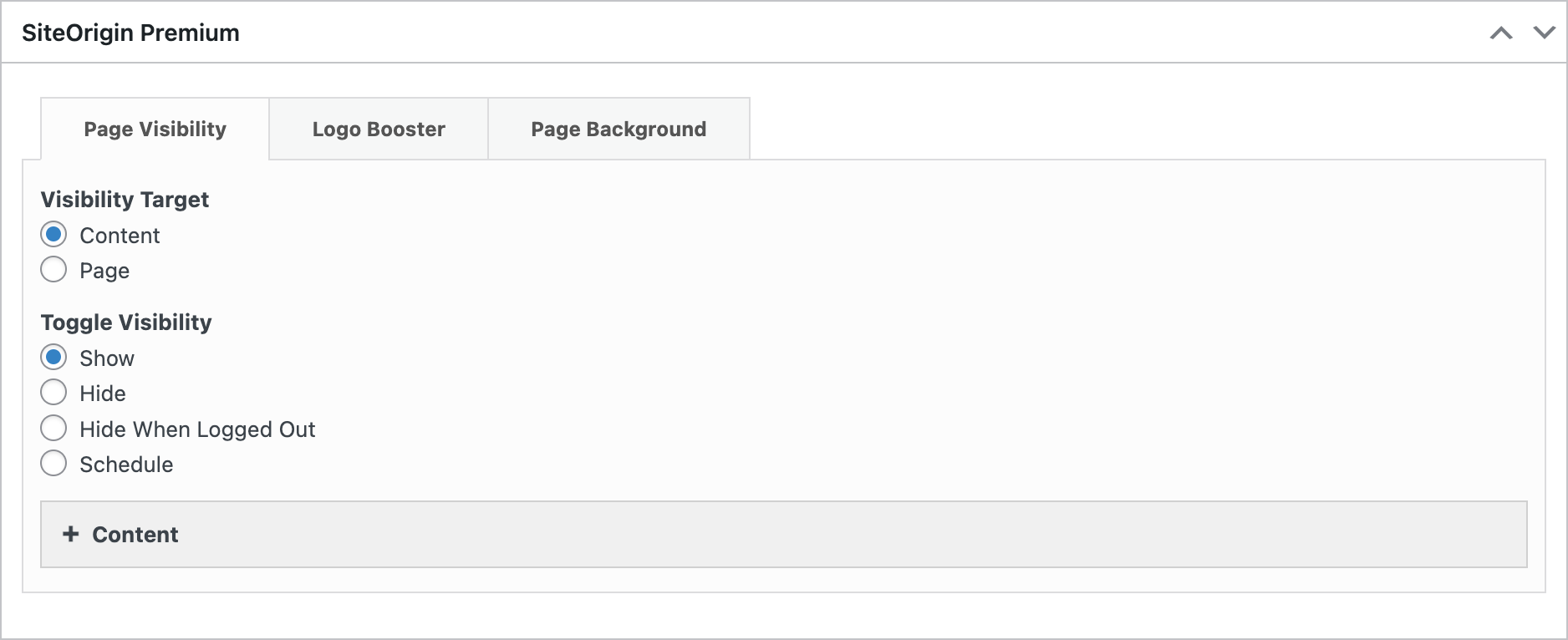
Hide/Show pages or page content.
Toggle visibility based on logged-in status. Display a message when content is hidden and
optionally redirect users when a page is hidden. Hide/Show available with date scheduling.
The Page Visibility tab is included on each page or post below the content area in the SiteOrigin Premium meta box. The entire or page content can be shown/hidden and optionally scheduled with forwarding available as an option when hiding the entire page. The settings available are as follows:
Visibility Target
Choose between Content or Page. Content targets the page content area between the header and the footer. Page targets the entire page.
Toggle Visibility
Choose the visibility action. The following options are available: Show, Hide, Hide When Logged Out, and Schedule. Hide applies to logged in and logged out users. Hide When Logged Out only applies to logged out users.
Schedule
Once selected, expand the Scheduling section. Choose the visibility action. The following options are available: Show, Hide, and Hide When Logged Out. Finally, select a Date From and a Date To.
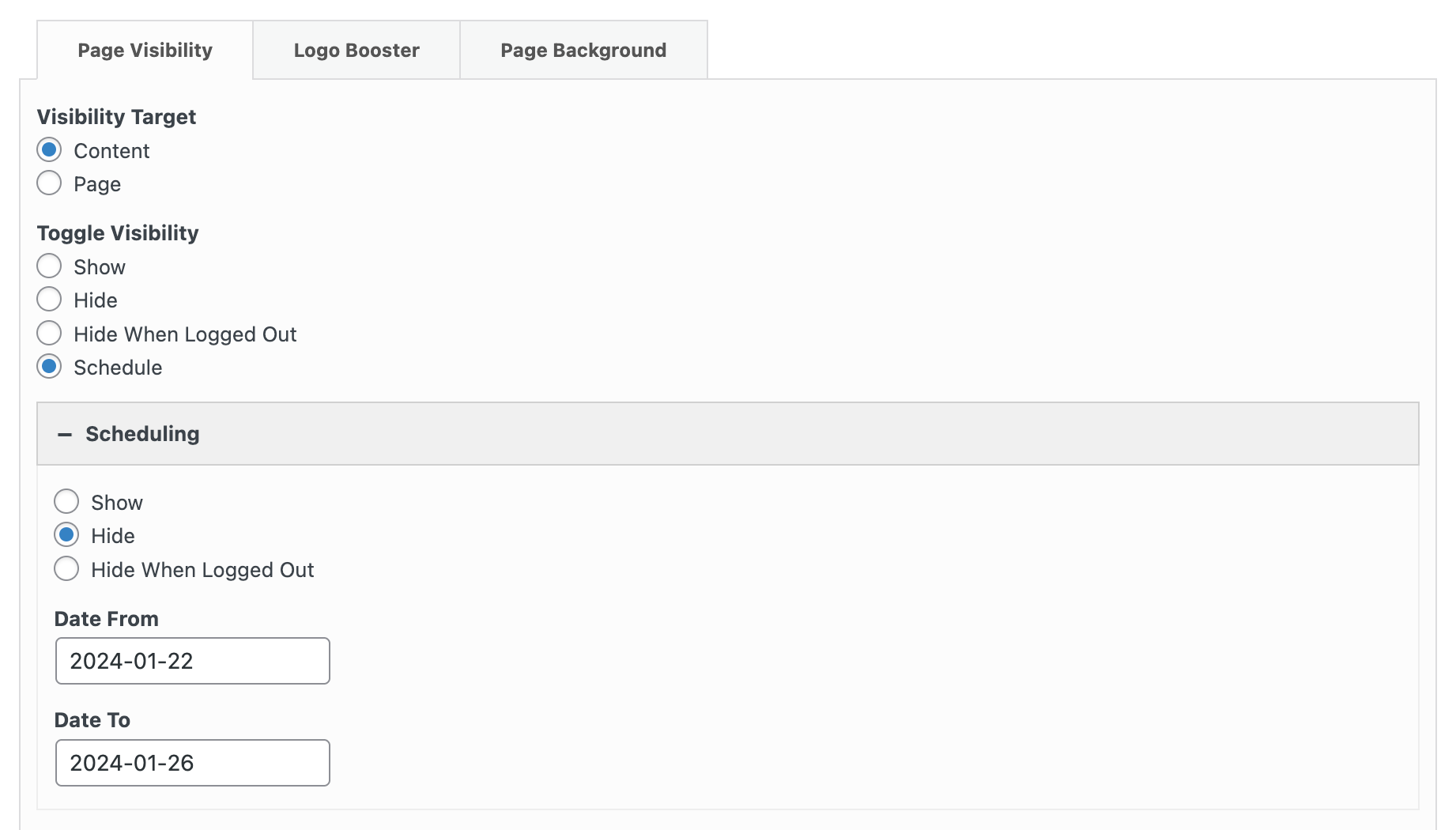
Choose the visibility action. The following options are available: Show, Hide, and Hide When Logged Out. Finally, select a Date From and a Date To.
Content
When Visibility Target: Content is selected, the Content field will be available. Choose between a Text or Layout Builder field to display a message to your users. The default Text field message is “Page content currently unavailable for viewing.”
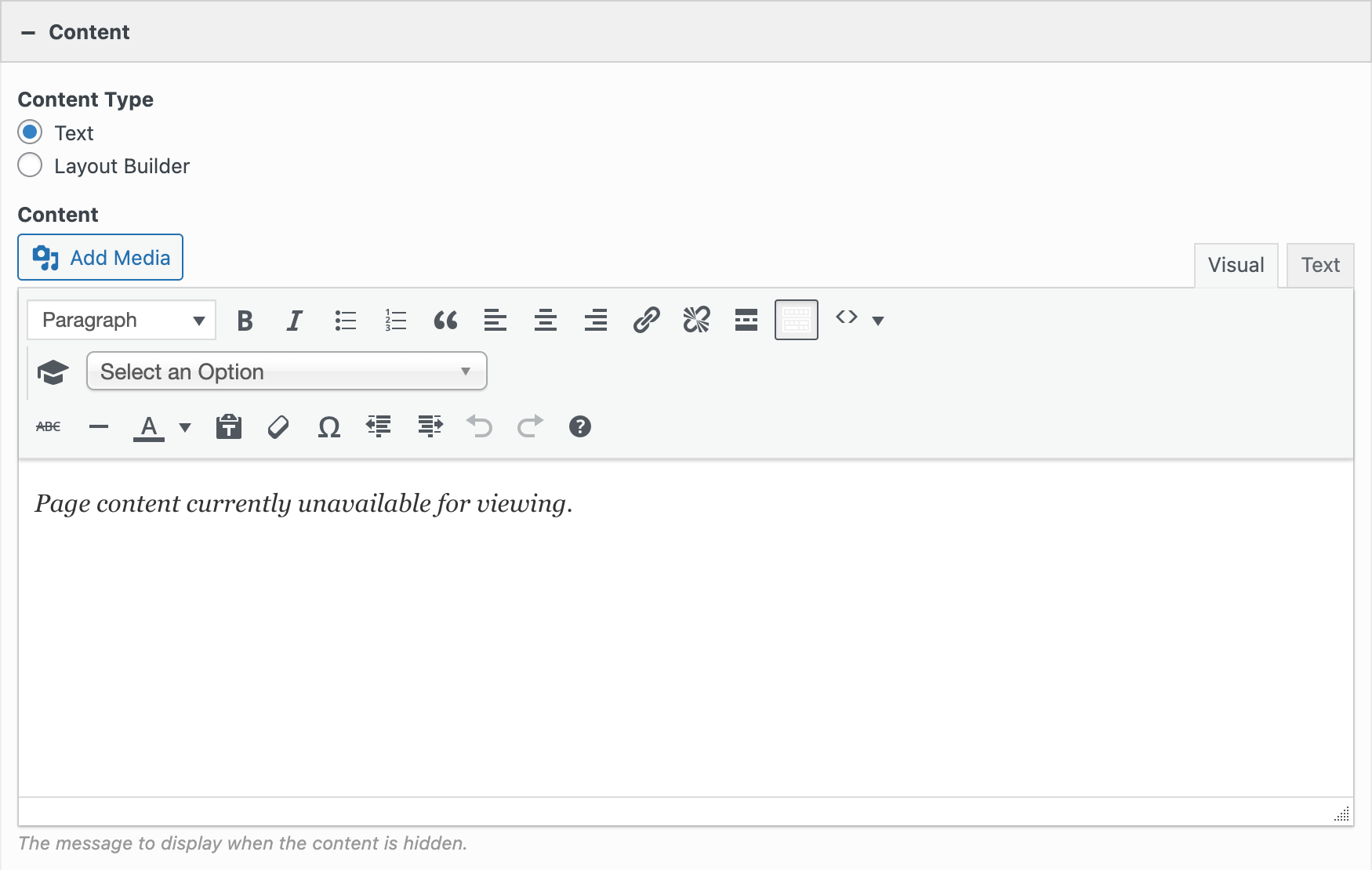
When Visibility Target: Content is selected, the Content field will be available. Choose between a Text or Layout Builder field to display a message to your users.
Redirect URL
When Visibility Target: Page is selected the Redirect URL field will be available. Optionally redirect the user to a different URL when the page is hidden. If a redirect URL is not provided the page will return a 404 not found when hidden.
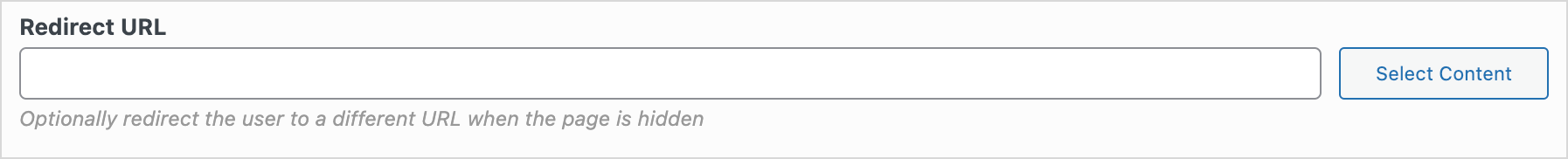
When Visibility Target: Page is selected the Redirect URL field will be available.
Thanks for reading about our Full Page Visibility options. Please let us know if you have any questions or feedback in the comments below.
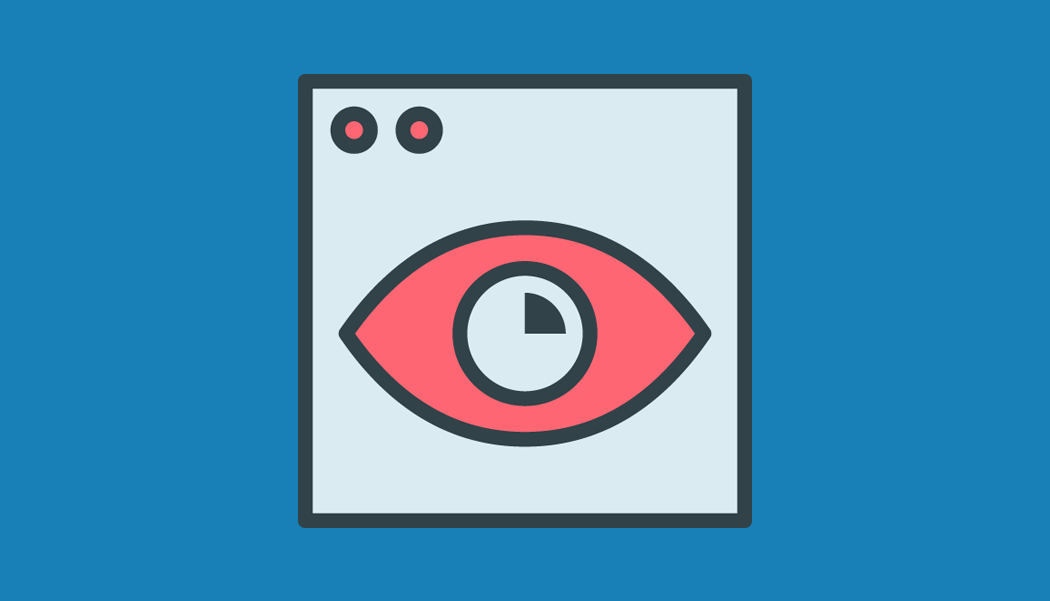
2-5-2024 Hello
I am the new pastor administrator and wish to drop most of the home page and replace it. I would like to be able to update it at least monthly. I would also like to add a video.
Please help me!
Thanks! Chuck
all saints evangelical lutheran church sun valley ca
Hi Charles
Kindly post your question on the forum at https://siteorigin.com/ for free support. All questions are answered.
You can also consider a SiteOrigin Premium license if you’d like email support with quicker replies and a wider scope: Download: SiteOrigin Premium.
Love the idea of this, looking forward to trying it out. At the moment I’m trying to think ahead (and back) to scenarios where this could be particularly useful. Any typical scenario examples added to this article would be great – thanks!
Hi John, a couple of use cases should have been included; thanks for your feedback. Scheduling might be a holiday announcement; logged-in vs logged-out might be for content on the same page that you only want to show to registered users. Hide for Mobile and Hide for Desktop could be used for optimizing your design, perhaps a particular row or Hero Widget works best on mobile if it has a mobile focussed design but on desktop, you’d prefer to display a different Hero or row.