Copy Paste Page Builder Content Between Sites
Speed up your building process by copying Page Builder rows and widgets between websites with the SiteOrigin Premium Cross Domain Copy Paste Addon.
The Cross Domain Copy Paste Addon offers two methods of moving your Page Builder content between websites, the Browser Clipboard Method and the Browser Storage Method. The Browser Clipboard Method is the simplest option. The Browser Storage Method offers a quicker workflow but is reliant on browser permissions which can be tricky to setup in some instances. Let’s take a look at how each method works.
Choose your copy paste method from SiteOriginPremium AddonsCross Domain Copy PasteSettings.
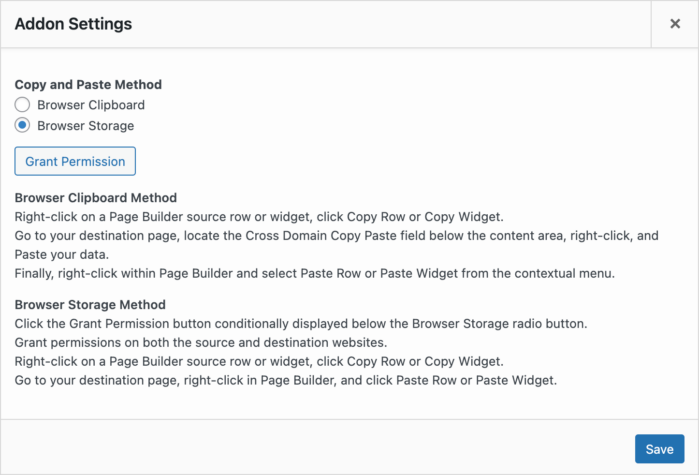
Choose your Copy Paste method from SiteOrigin > Premium Addons > Cross Domain Copy Paste > Settings.
Browser Clipboard Method
- Right-click on a Page Builder source row or widget, click Copy Row or Copy Widget.
- Go to your destination page, locate the Cross Domain Copy Paste field below the content area, right-click, and Paste your data.
- Finally, right-click within Page Builder and select Paste Row or Paste Widget from the contextual menu.
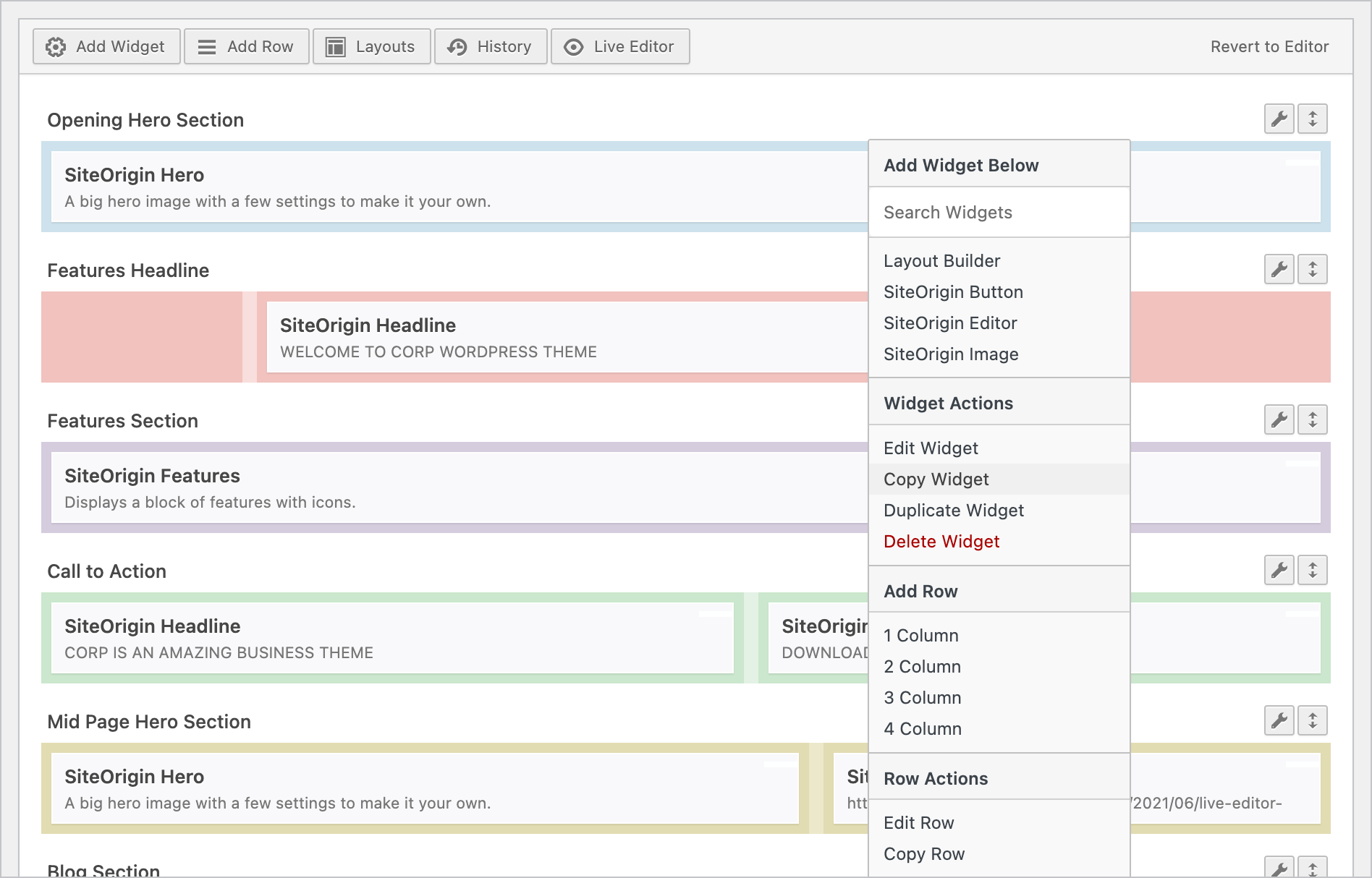
Right-click in Page Builder and click Copy Widget or Copy Row.
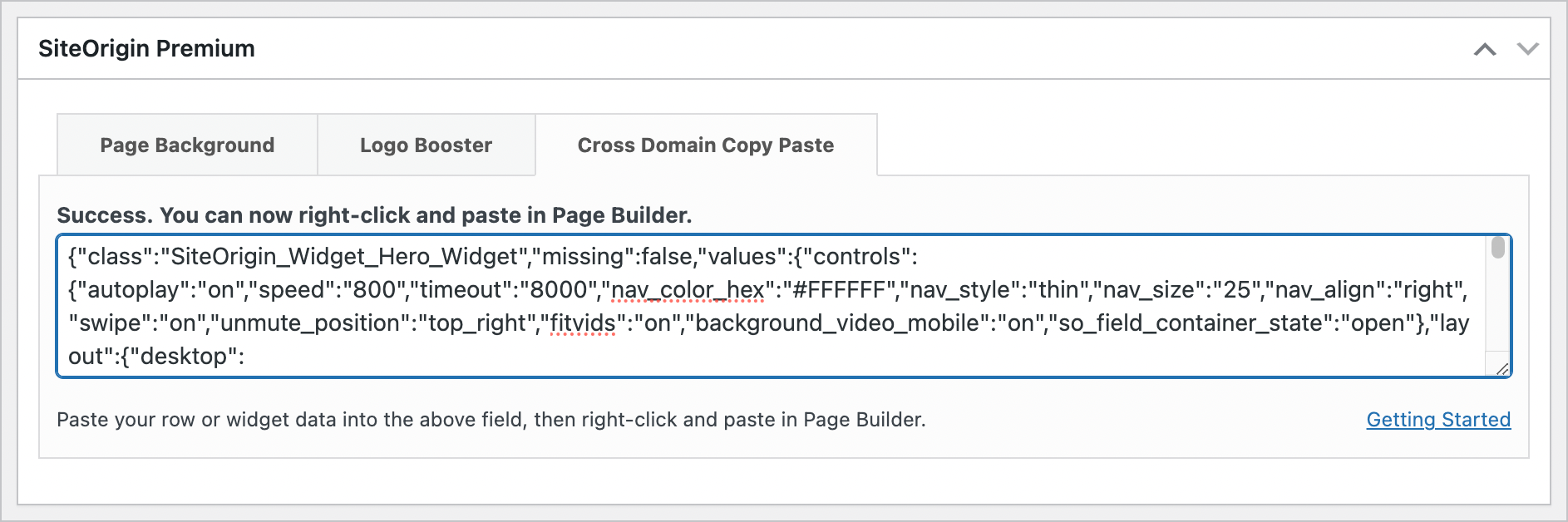
Go to your destination page, locate the Cross Domain Copy Paste field below the content area, right-click, and Paste your data.
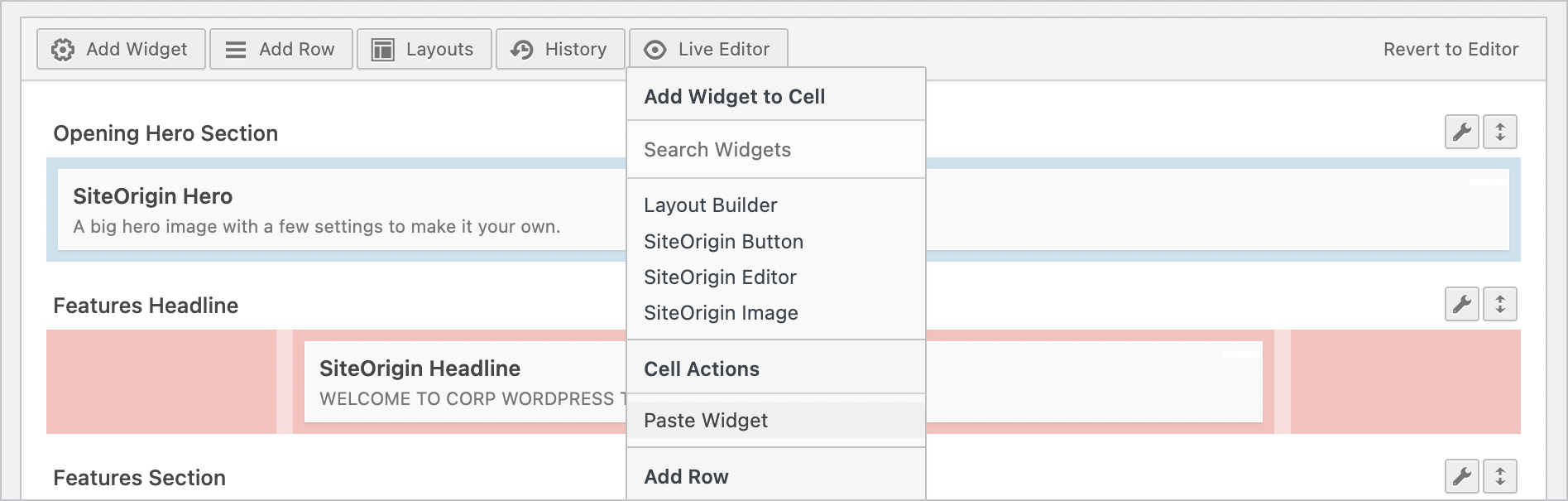
Finally, right-click within Page Builder and select Paste Row or Paste Widget from the contextual menu.
Browser Storage Method
- At SiteOriginPremium AddonsCross Domain Copy Paste: SettingsClick the Grant Permission button conditionally displayed below the Browser Storage radio button.
- Grant permissions on both the source and destination websites.
- Right-click on a Page Builder source row or widget, click Copy Row or Copy Widget.
- Go to your destination page, right-click in Page Builder, and click Paste Row or Paste Widget.
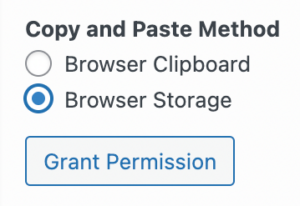
Click the Grant Permission button.
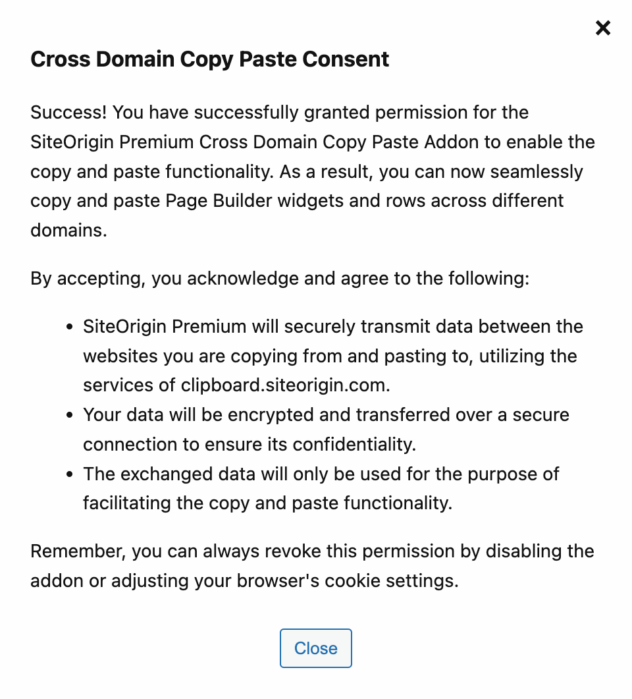
Grant permissions on both the source and destination websites.
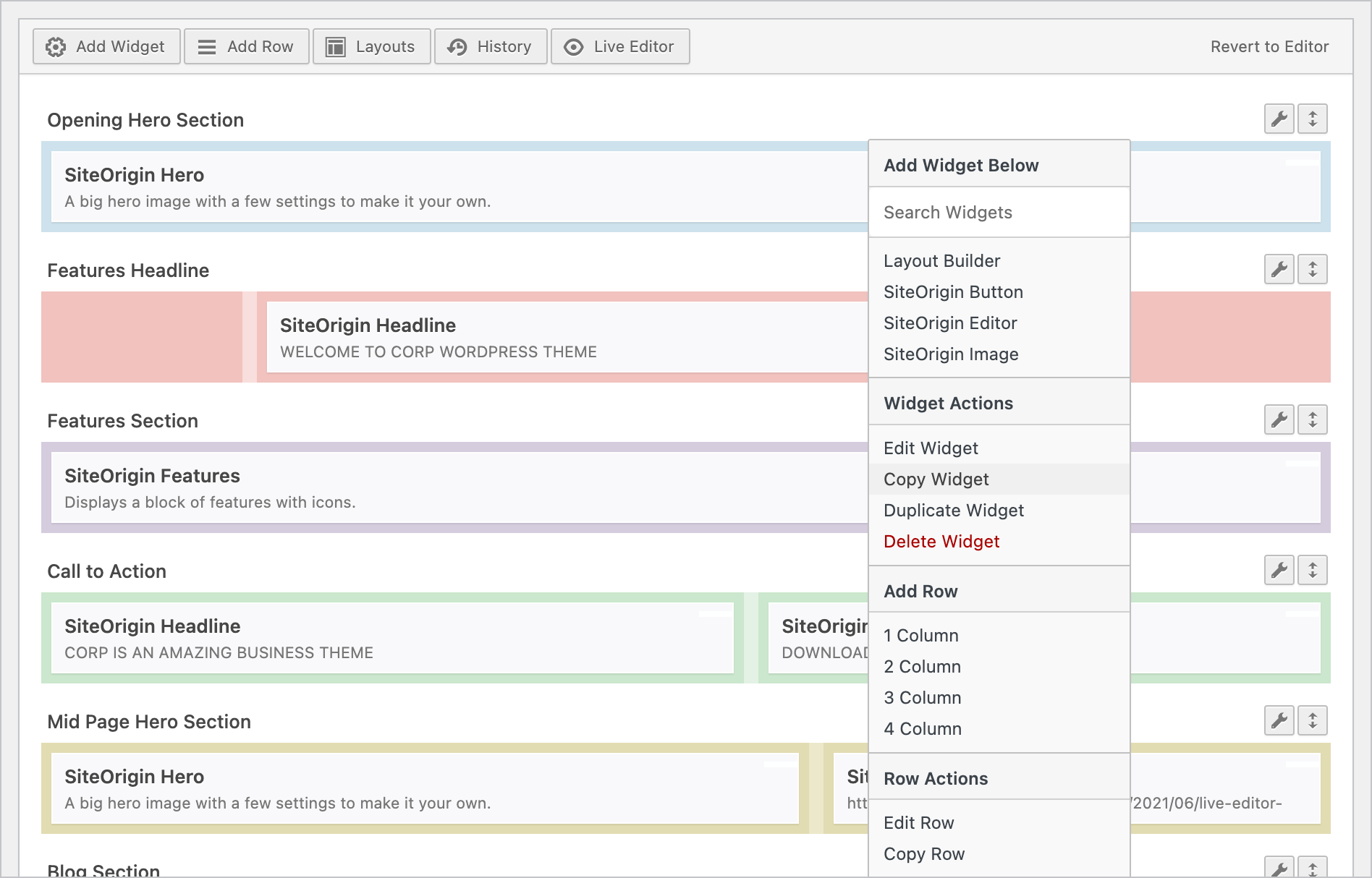
Right-click in Page Builder and click Copy Widget or Copy Row.
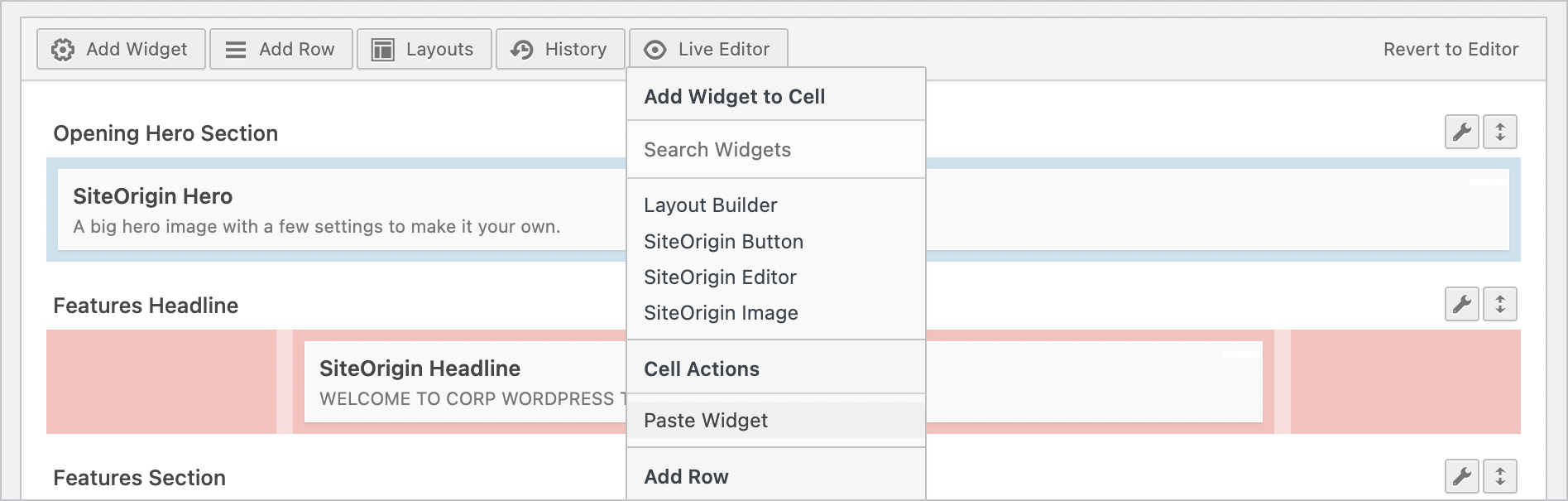
Finally, right-click within Page Builder and select Paste Row or Paste Widget from the contextual menu.
Wrap Up
Thanks for reading, we hope you find the Cross Domain Copy Paste Addon speeds up your workflow. Please let us know if we can assist in any way. If you aren’t using SiteOrigin Premium and are interested in what else is on offer, head on over to the SiteOrigin Premium product page.
