Copy Paste Page Builder Content Between Sites
Speed up your building process by copying Page Builder rows and widgets between websites with the SiteOrigin Premium Cross Domain Copy Paste Addon.
Copying Widgets and Rows Step by Step
- Right-click on a Page Builder source row or widget, click Copy Row or Copy Widget.
- Go to your destination page, locate the Cross Domain Copy Paste field below the content area, right-click, and Paste your data.
- Finally, right-click within Page Builder and select Paste Row or Paste Widget from the contextual menu.
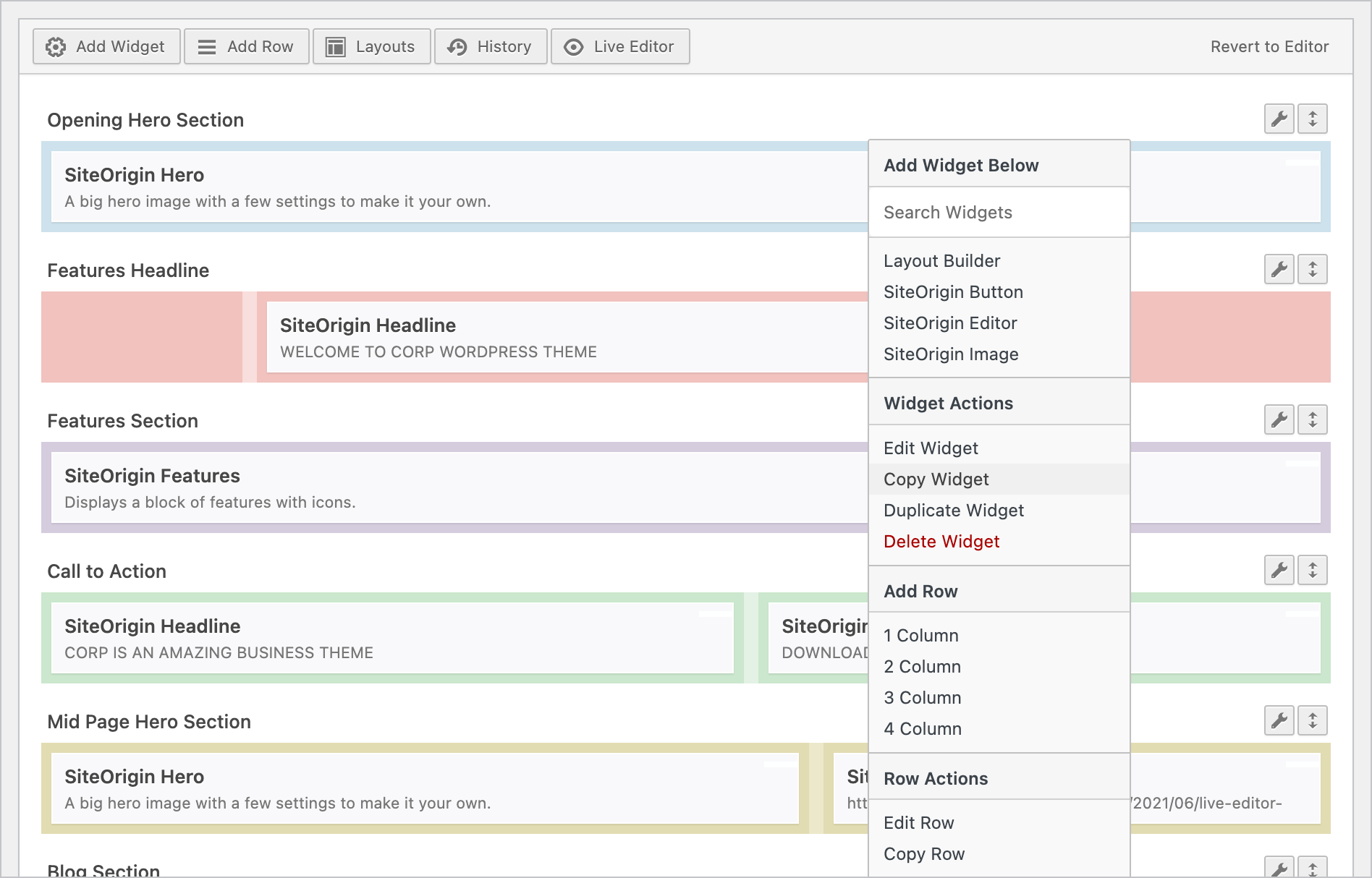
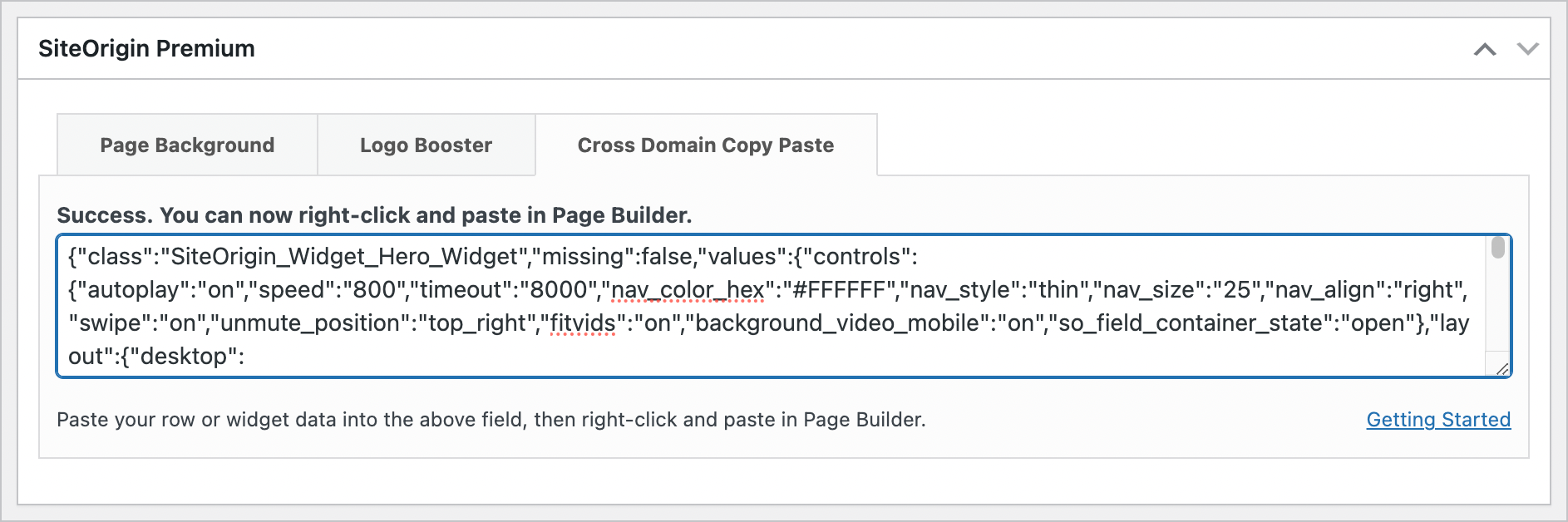
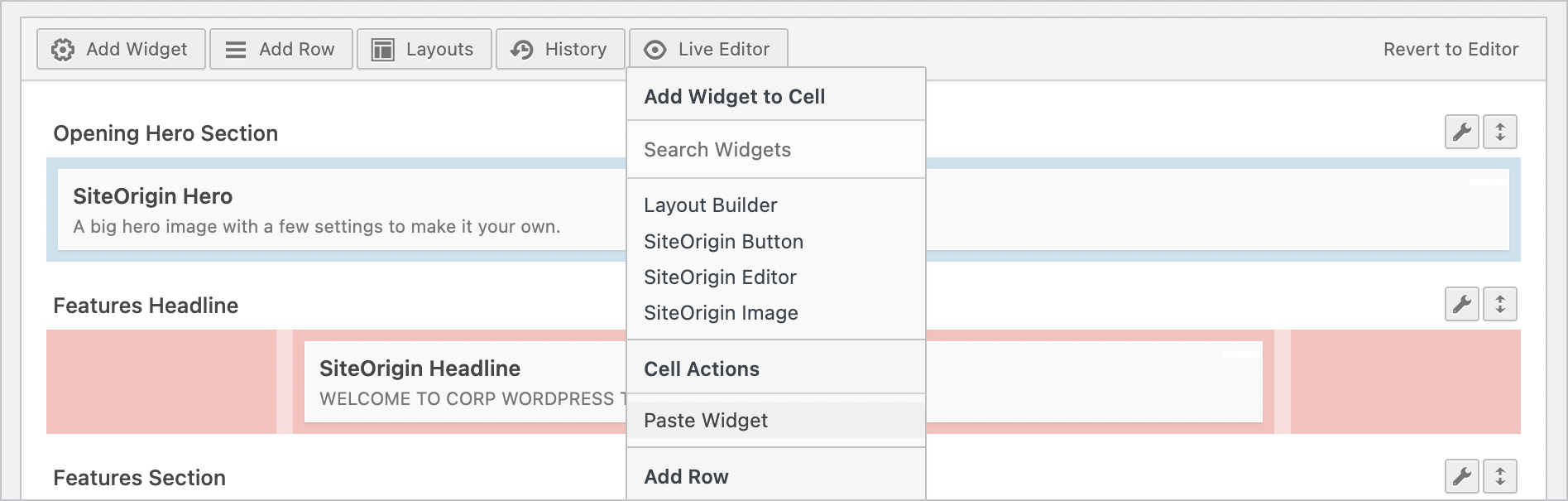
Wrap Up
Thanks for reading, we hope you find the Cross Domain Copy Paste Addon speeds up your workflow. Please let us know if we can assist in any way. If you aren’t using SiteOrigin Premium and are interested in what else is on offer, head on over to the SiteOrigin Premium product page.
