There will come a time when you need to manually update a WordPress theme. Here are the steps involved.
Navigate to Appearance > Themes in your WordPress admin. Then activate one of the default WordPress themes like Twenty Twelve.
Now we need to delete the old version of the theme to make room for the new version. Don’t worry, you wont lose any of your settings or content by deleting the theme.
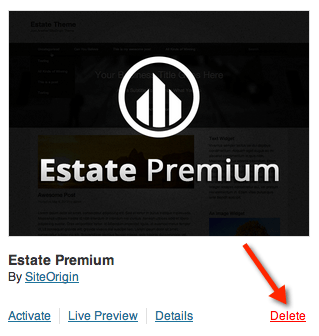
Deleting a theme
Now you’ll want to install the new version of the theme using a ZIP file. Click on the Install Themes tab at the top of your screen. Then click on the small Upload button.
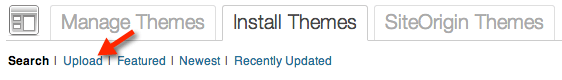
The upload button
Lastly, upload the ZIP file for the new version and activate it. You’ll now be running the latest version of your theme.