Are WordPress Themes Customizable?
WordPress themes can be customized in several ways depending on the extent to which you are wanting to change your themes look and feel. From powerful theme customization settings built right into the WordPress Customizer, to add-on plugins and real-time CSS Editors like SiteOrigin CSS.
WordPress Customizer
Any well-designed WordPress theme will offer a variety of basic styling and layout customization options built directly into the WordPress customizer. Most themes will offer the ability to:
- Upload retina logos
- Specify a variety of color settings in areas such as headers, navigation, footers and page backgrounds
- Choose your favourite google fonts for headings and body text, as well as adjust font colors
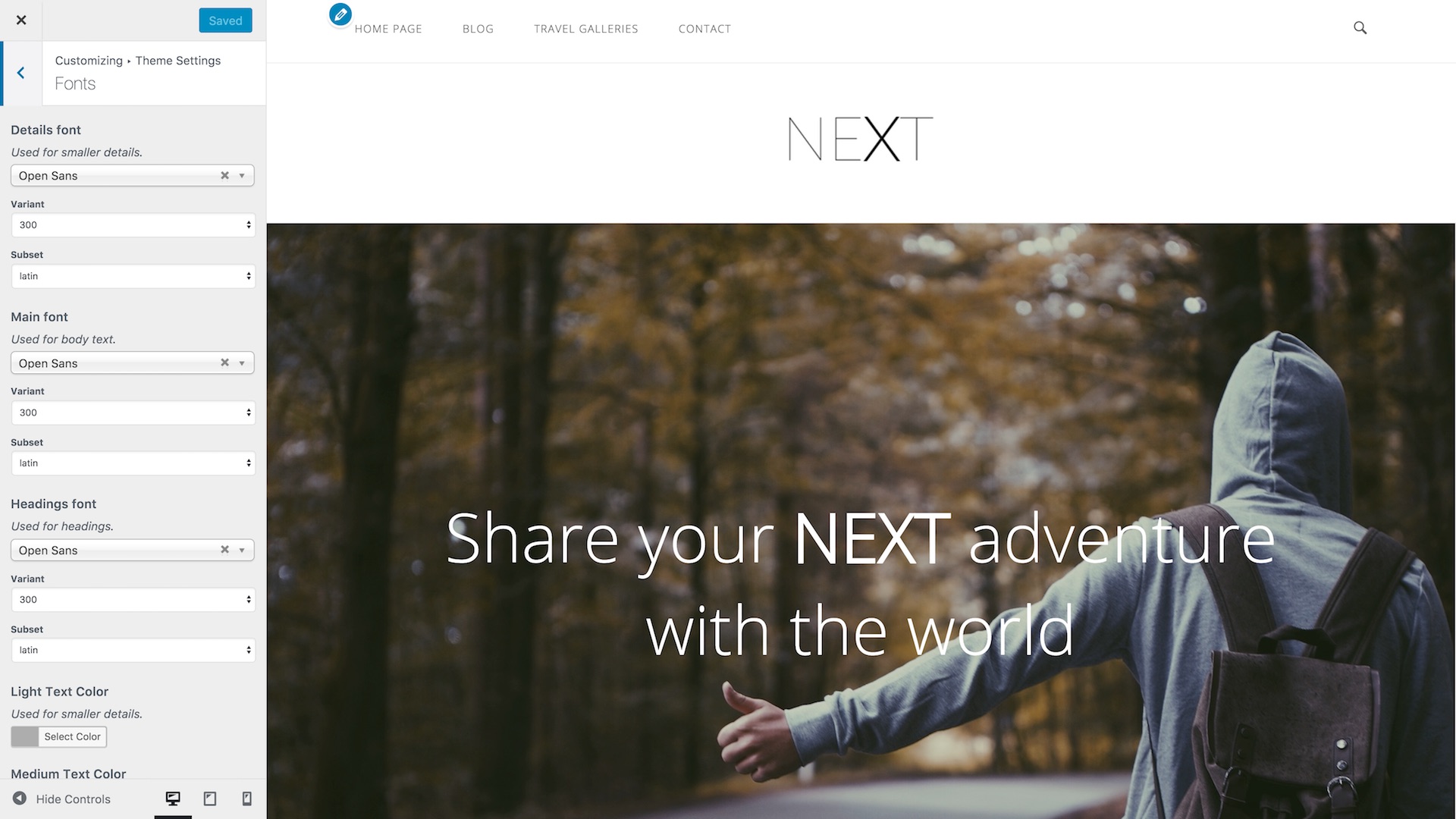
Customizable Fonts
If you are looking for more than just the basic customizations, then search for themes that are advertised to be multi-purpose, such as Create by ThemeTrust or Ultra by Themify. Multi-purpose themes usually offer more advanced styling and layout options. For example, in addition to the settings above, Create also offers:
- Multiple header layouts enabling variety of logo positions
- Boxed and full-width layouts
- Specific settings for individual pages, posts, and projects
- Multi-page and one-page menu navigation
- Mega menus
- 3rd party plugin integrations such as Woocommerce
Some themes may also offer the ability to switch from a horizontal menu to a sidebar menu structure.
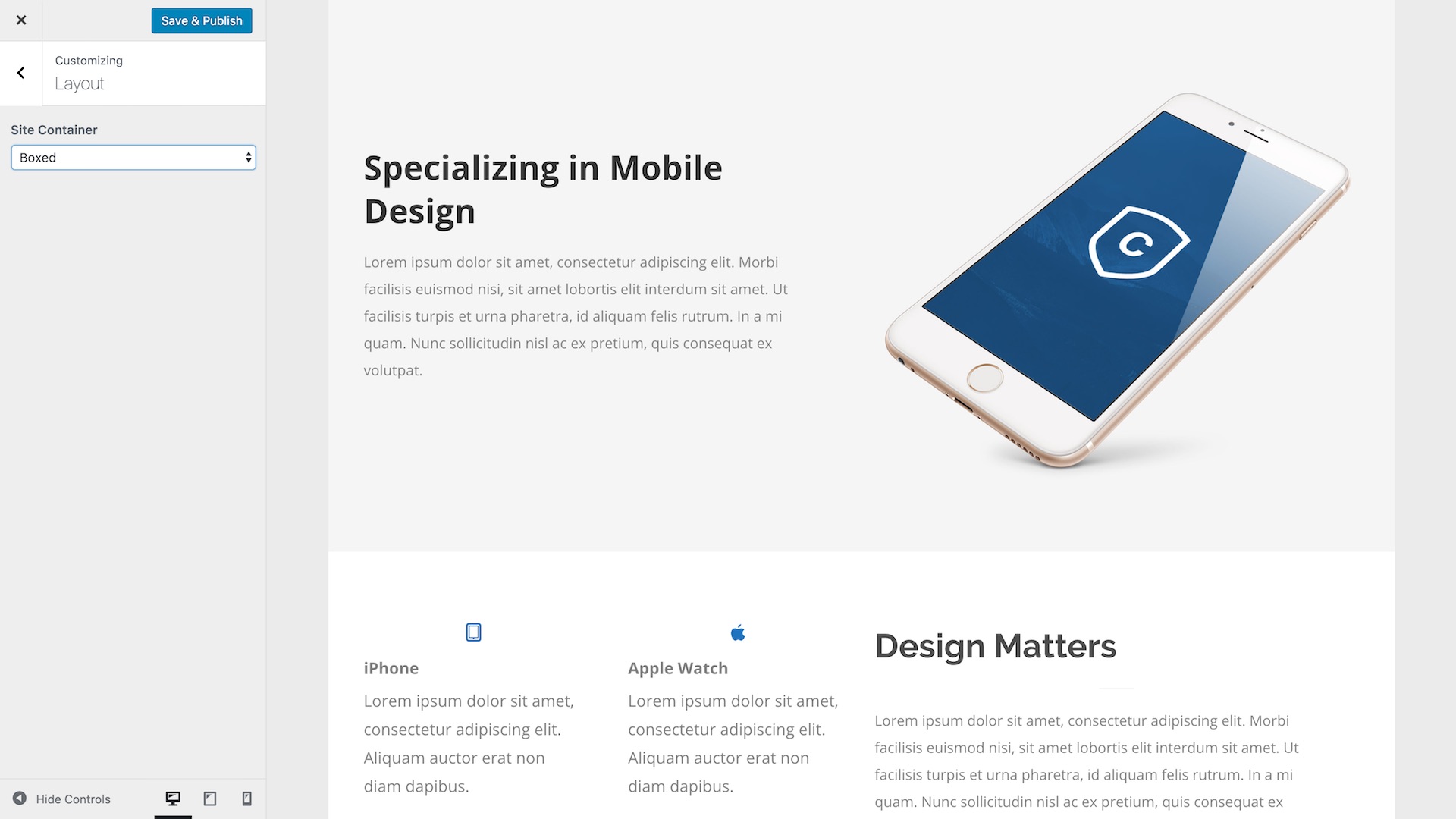
Create Multi-Purpose WordPress Theme – Layout Setting
Plugins
WordPress plugins are another great way to customize a WordPress Theme by adding additional functionality. Themes are often built around and/or come bundled with custom or 3rd Party plugins to enhance their default offering. Typically bundled plugins include Page Builders, Sliders, Contact Forms, Woocommerce, and a variety of custom or 3rd party widgets such as SiteOrigin Widgets Bundle.
Demo Content
If you are lucky, you may find a theme that includes a variety of demo content, adding another layer of customizability altogether and giving you a head start on your content creation. Again, take a look at Create by ThemeTrust or Bolts by ProteusThemes. They are both great examples of how demo content can offer you added customization.
CSS Editors
If you are looking for styling customizability beyond what your theme can offer, then take a look at SiteOrigin CSS. It is a powerful CSS editor that allows you to change your WordPress website’s design in real-time by adding your custom css code to your themes default styling.
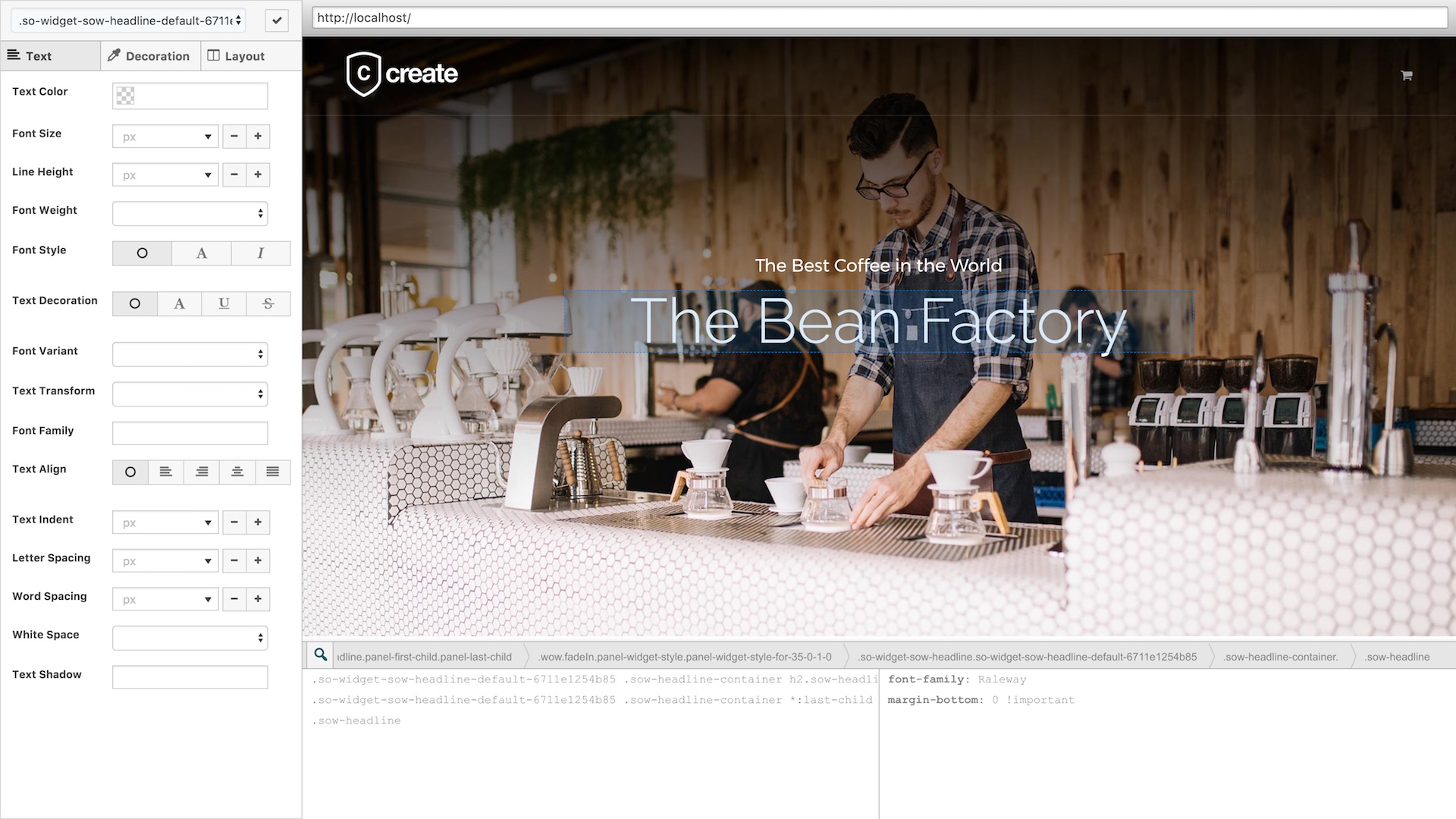
SiteOrigin CSS Editor
Child Themes
If you are a confident CSS and PHP developer, you can also go about creating a Child Theme. First you need to find a theme that is closest to what you are looking for, this is called the “Parent” theme. You can then add the additional styling and functionality by creating your own style.css and functions.php files. These files will form the basis of your Child Theme, referencing the Parent Theme for its core styling and functionality. Check out this article by Themify for a step by guide.
So, when looking for powerful theme customizability, make sure you search for multi-purpose themes. Check on the themes listed features for the customization settings listed above and also look to see what plugins come bundled, and what additional 3rd party plugins they support.
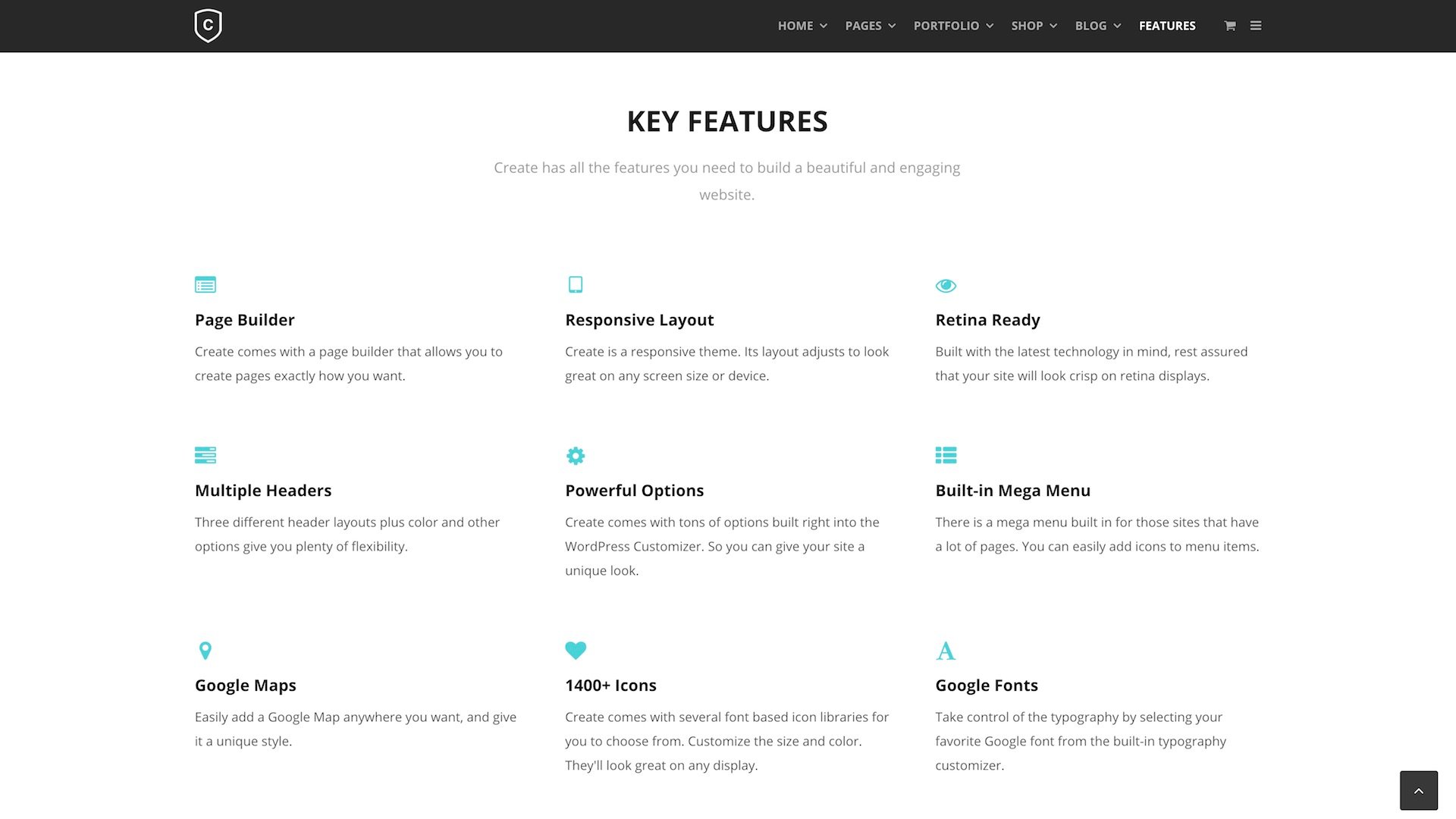
Themes Key Features
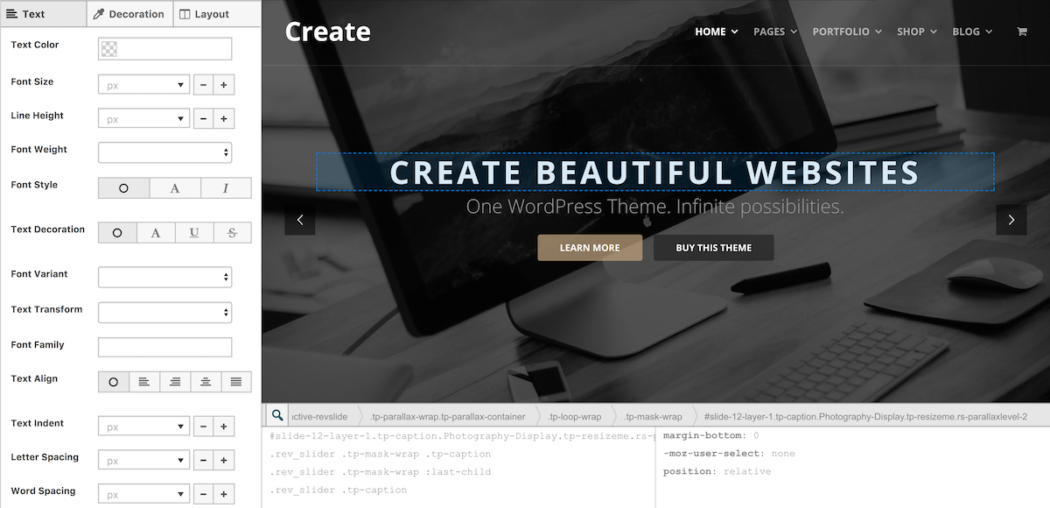
I just got my premium plugin but after i install it and activate is, i still do not have any extra feature in my site.
What should i do next?
Customize is so easy to understand.
I am a web developer and designer. I have developed many websites using word press. Word press is simply best. The article is great help for me to learn new themes and designs to use word press more efficiently. Thanks for sharing.